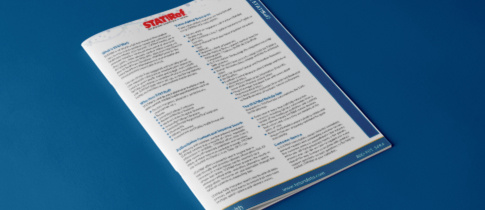Seamless Support at Your Fingertips
Dive into a world of dedicated support for all your TDS Health resources. From technical troubleshooting to educational material guidance, we’re here to ensure your journey in medical learning is smooth and uninterrupted.
.jpg)

Real Support From Real People
With TDS Health, you gain more than just customer support; you gain a partnership dedicated to your success. Our round-the-clock, comprehensive assistance ensures seamless access to our resources, personalized training, and real-time problem solving, tailored just for you.
Why TDS?Browse Our Resources
Have questions? We’ve got answers. Browse our available resources below to find what you’re looking for.

Expert Technical Support
From resolving access issues to configuring third-party access and troubleshooting browser problems, our technical support team is equipped to handle all your technical needs efficiently. We ensure your TDS Health experience is seamless, whether you're navigating our platform, accessing resources, or integrating our solutions into your institution.
Learn MoreComprehensive Support for All
Explore our wide range of support options designed to ensure your TDS Health experience is as smooth and efficient as possible.
-
Phone Support
We’re Always Just a Call Away
Reach out to our dedicated team via phone for immediate support on any issue. Our experts are here to provide personalized assistance to ensure your queries are resolved quickly and effectively. Contact us at 1-800-901-5494.

-
Email Support
Support at Your Fingertips
Send us your queries or concerns via email, and receive detailed, thoughtful responses tailored to your specific needs. Reach out to support@tetondata.com to start a conversation.

-
Technical Support
Unmatched Technical Expertise
From technical glitches to login troubles, our technical support is here to troubleshoot and guide you through any technical challenges. We want you to have uninterrupted access to our resources.

-
Training Support
Get Up to Speed
Enhance your TDS Health knowledge with our comprehensive training sessions, including videos, tutorials, and live demos, all tailored to fit your schedule and learning pace.

-
Access Support
Let’s Get You Up & Running on TDS Health
Encounter an access issue? Our team can help with IP address changes, login problems, and more, ensuring you and your team can easily access TDS Health resources anytime.

-
Additional Support
Whatever You Need, Whenever You Need It
Our range of services spans from marketing support, client relations, and administrative assistance. Let us know how we can enhance your TDS Health experience.

We’re Always Just a Call Away
Reach out to our dedicated team via phone for immediate support on any issue. Our experts are here to provide personalized assistance to ensure your queries are resolved quickly and effectively. Contact us at 1-800-901-5494.

Support at Your Fingertips
Send us your queries or concerns via email, and receive detailed, thoughtful responses tailored to your specific needs. Reach out to support@tetondata.com to start a conversation.

Unmatched Technical Expertise
From technical glitches to login troubles, our technical support is here to troubleshoot and guide you through any technical challenges. We want you to have uninterrupted access to our resources.

Get Up to Speed
Enhance your TDS Health knowledge with our comprehensive training sessions, including videos, tutorials, and live demos, all tailored to fit your schedule and learning pace.

Let’s Get You Up & Running on TDS Health
Encounter an access issue? Our team can help with IP address changes, login problems, and more, ensuring you and your team can easily access TDS Health resources anytime.

Whatever You Need, Whenever You Need It
Our range of services spans from marketing support, client relations, and administrative assistance. Let us know how we can enhance your TDS Health experience.

Ready to Enhance Your Learning Journey?
Unlock the full potential of your educational programs with TDS Health. From integrating cutting-edge resources to optimizing your institution's access, let us help you streamline and enrich the learning experience you provide.



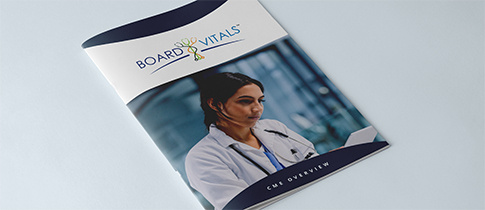

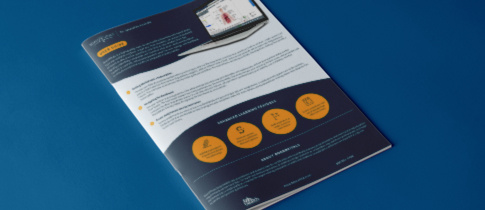






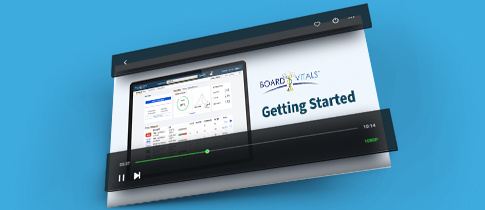

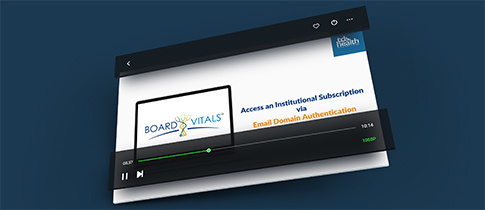








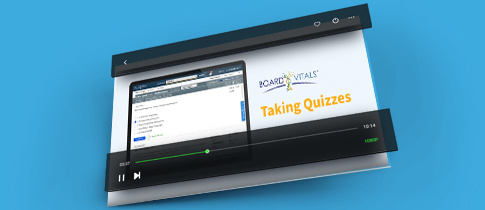


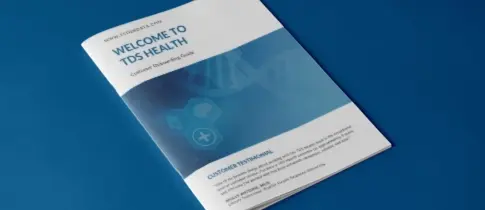












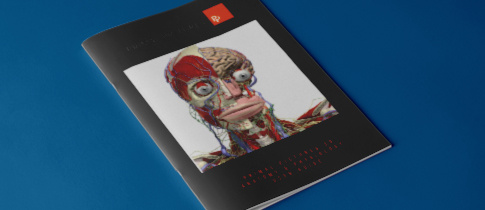

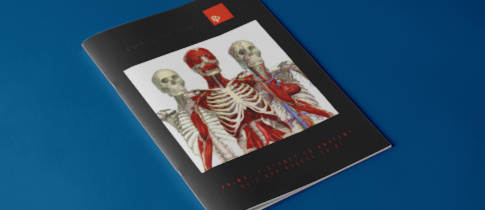
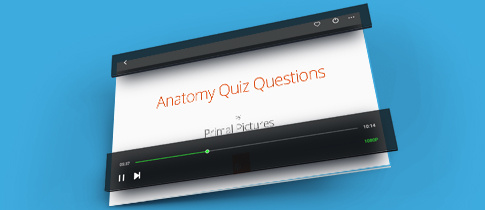
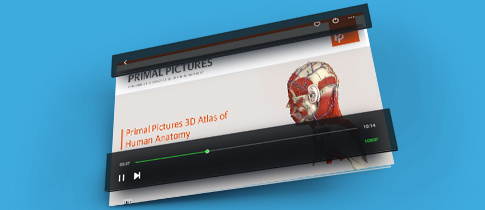

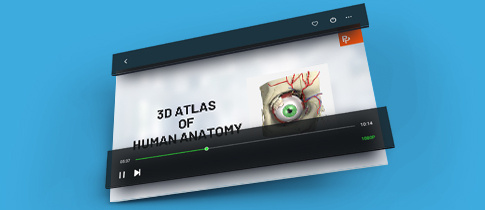
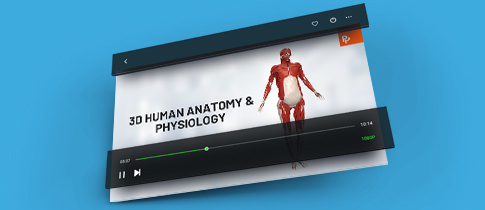
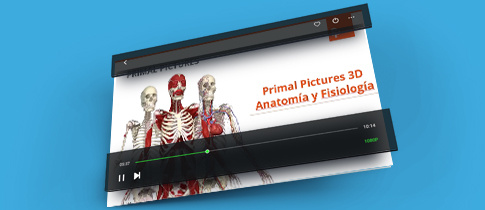
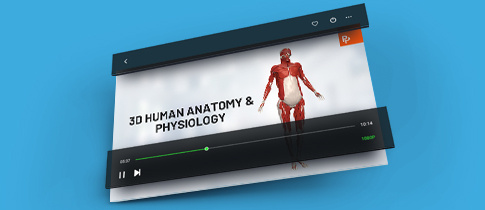
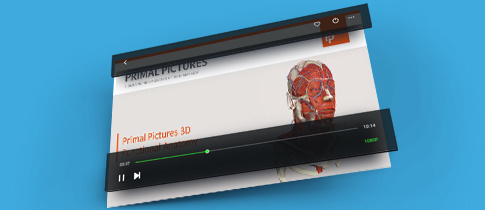

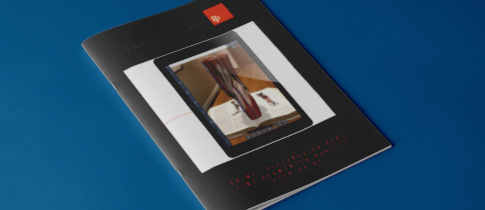


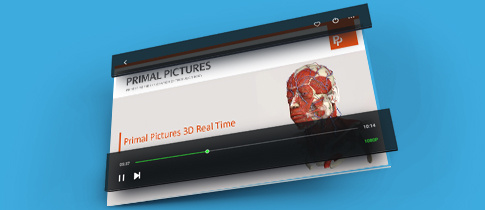

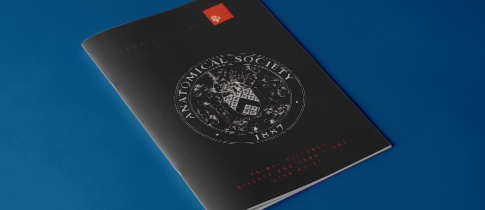
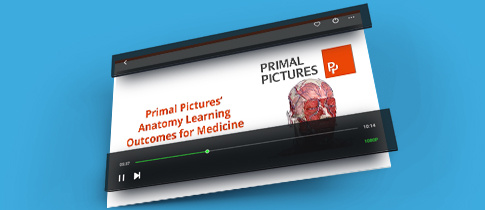
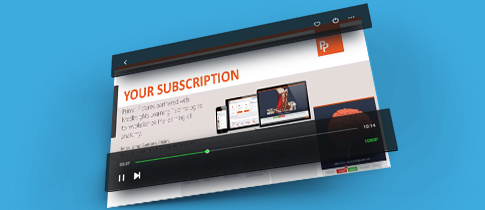
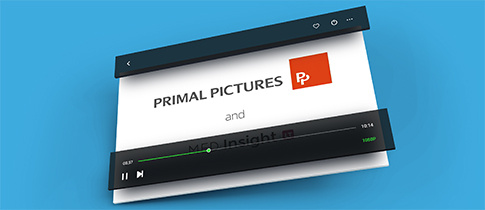



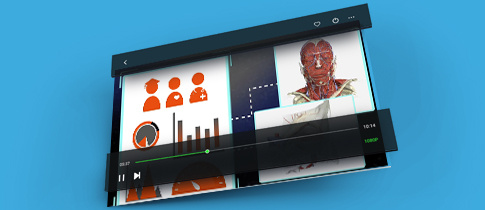
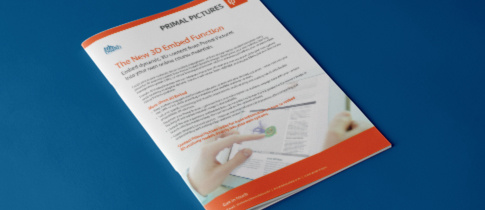
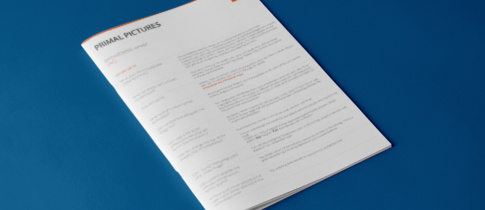
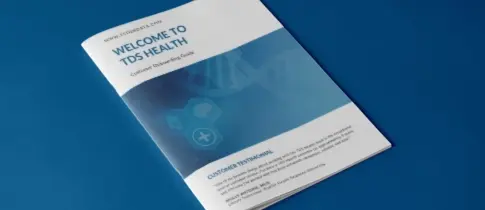
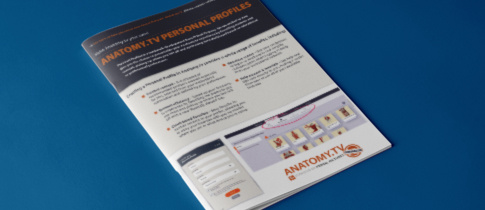
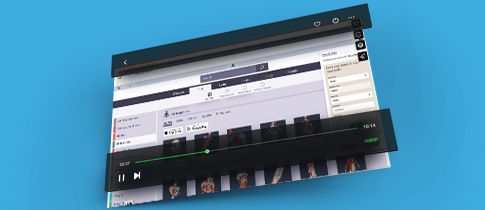
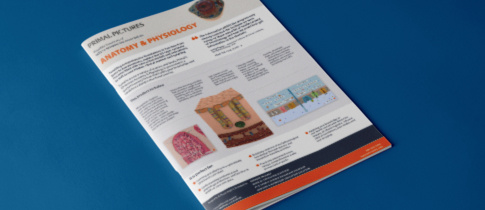
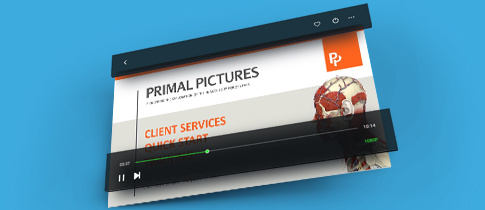
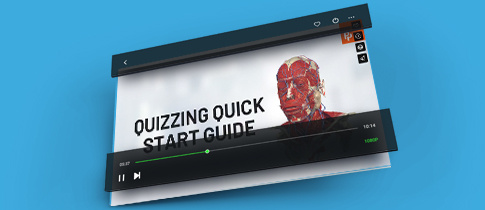
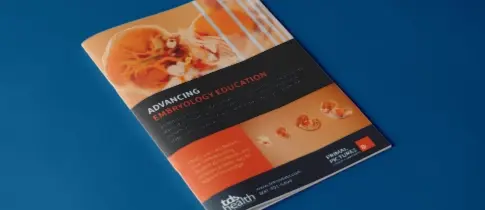
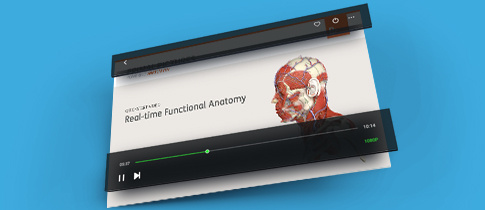

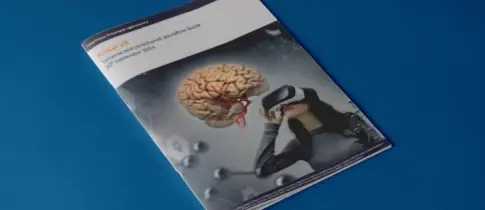
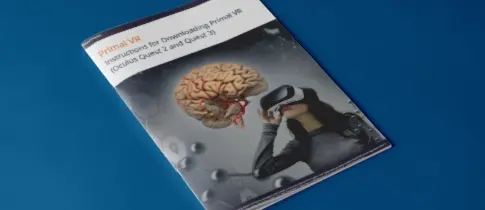

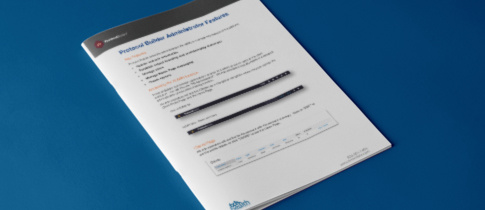
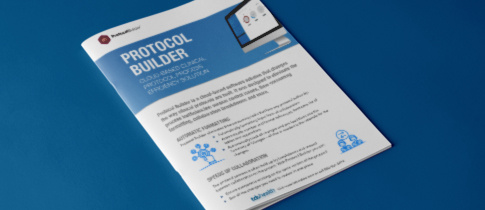




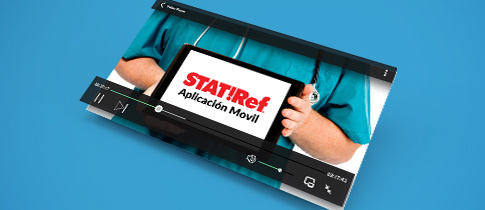
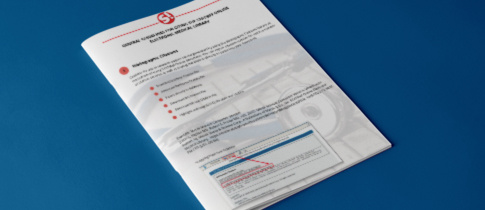

.jpg)


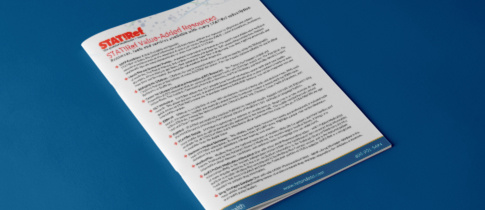
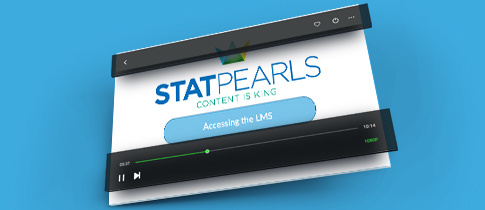
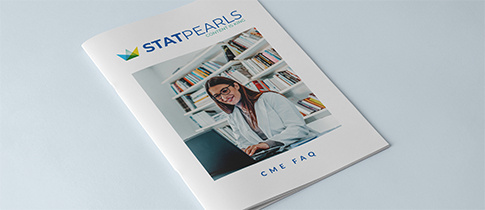

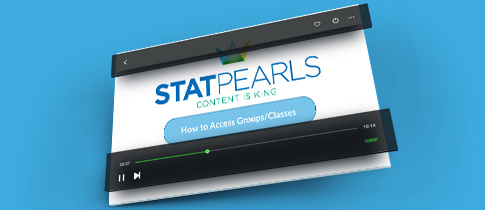
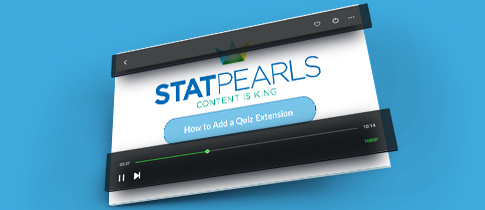
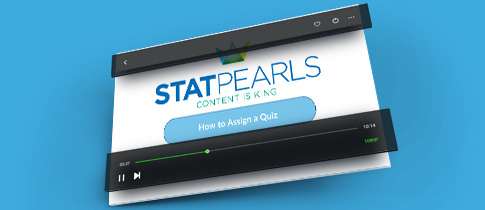
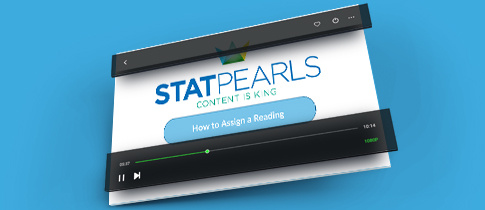
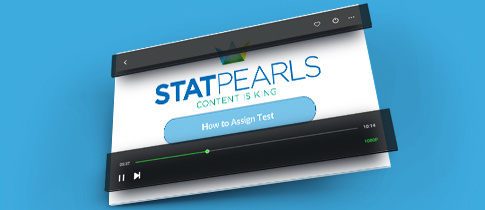
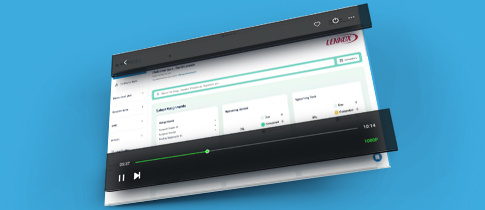
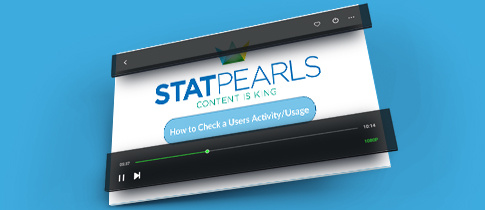
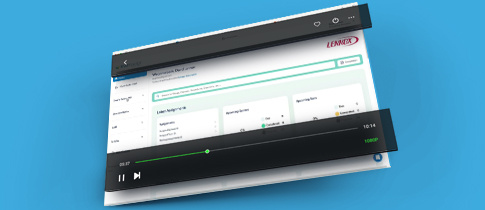
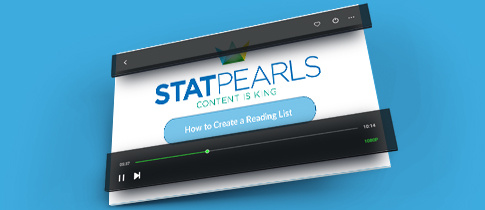


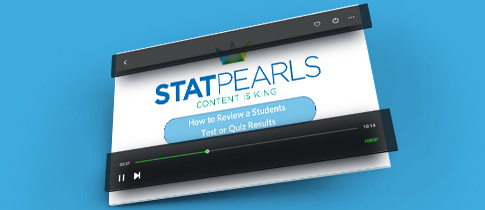



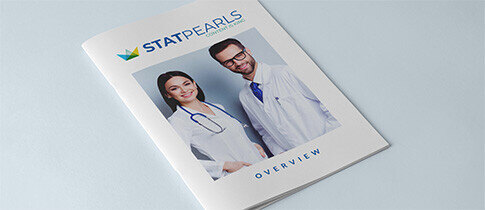
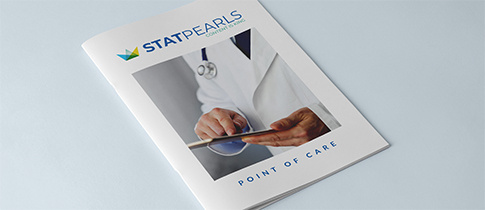

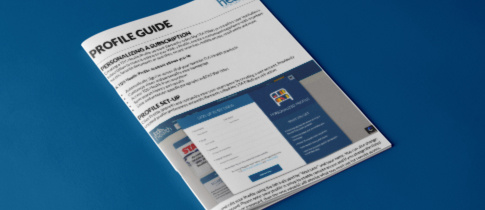
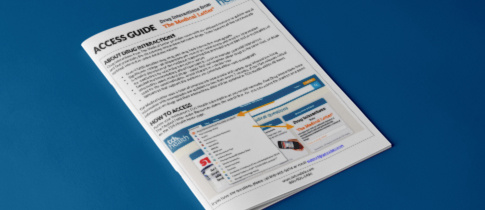
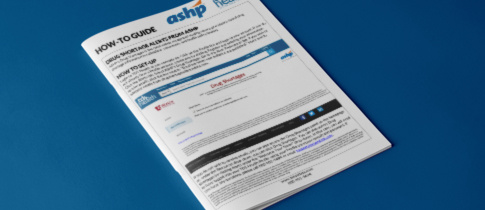

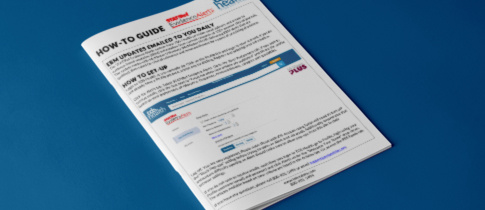





%20-%20Cropped.webp)