
The Comprehensive Medical Library You Need
STAT!Ref®, the premier healthcare e-resource, offers evidence-based point-of-care and authoritative resources with 500+ and growing resources in over 50 healthcare disciplines.
.jpg)
The Premier Healthcare E-Source
STAT!Ref® enables you to intuitively cross-search full-text titles, journals, and evidence-based point-of-care authoritative resources in mere seconds. With 500+ and growing resources in over 50 healthcare disciplines, STAT!Ref provides the latest healthcare information in a customizable and convenient digital format.

Expansive Digital Library
Offering exemplary titles from a wide variety of publishers and medical societies, many of the titles available through STAT!Ref are included on Doody’s Core Titles List (DCT). Search all of the titles in your subscription at once using simple text queries and Boolean operators. STAT!Ref will present the results in relevance-ranked order and offer spelling corrections and related concepts to focus your search.

Customized Subscription Model
Implementing an à la carte model, STAT!Ref offers a subscription-based service. Each subscription renews annually on its anniversary date. A subscriber has the opportunity to add or eliminate any title or resource they want during the renewal process. Additionally, you can choose the number of concurrent users you want or need to access each title.
STAT!Ref Advantage
Get the results you want from evidence-based and authoritative references in seconds. Pick and choose your titles today. Or, start by selecting from one of our customizable Core Resources Collections featuring 15 different disciplines.

Digital Learning for Today's Healthcare
STAT!Ref offers a la carte subscription model allows you to build a collection of titles to suit your specific needs. TDS Core Resources Collections featuring over 15 unique disciplines.
-
Digital Library
Access Beyond Traditional Learning

STAT!Ref goes where learning goes. Accessible by desktop, laptop, and wireless or web-enabled mobile devices such as smartphones and tablets, this library of materials is a trusted resource for anytime medical training.
-
Most Essential Titles
Authoritative Content At Your Fingertips
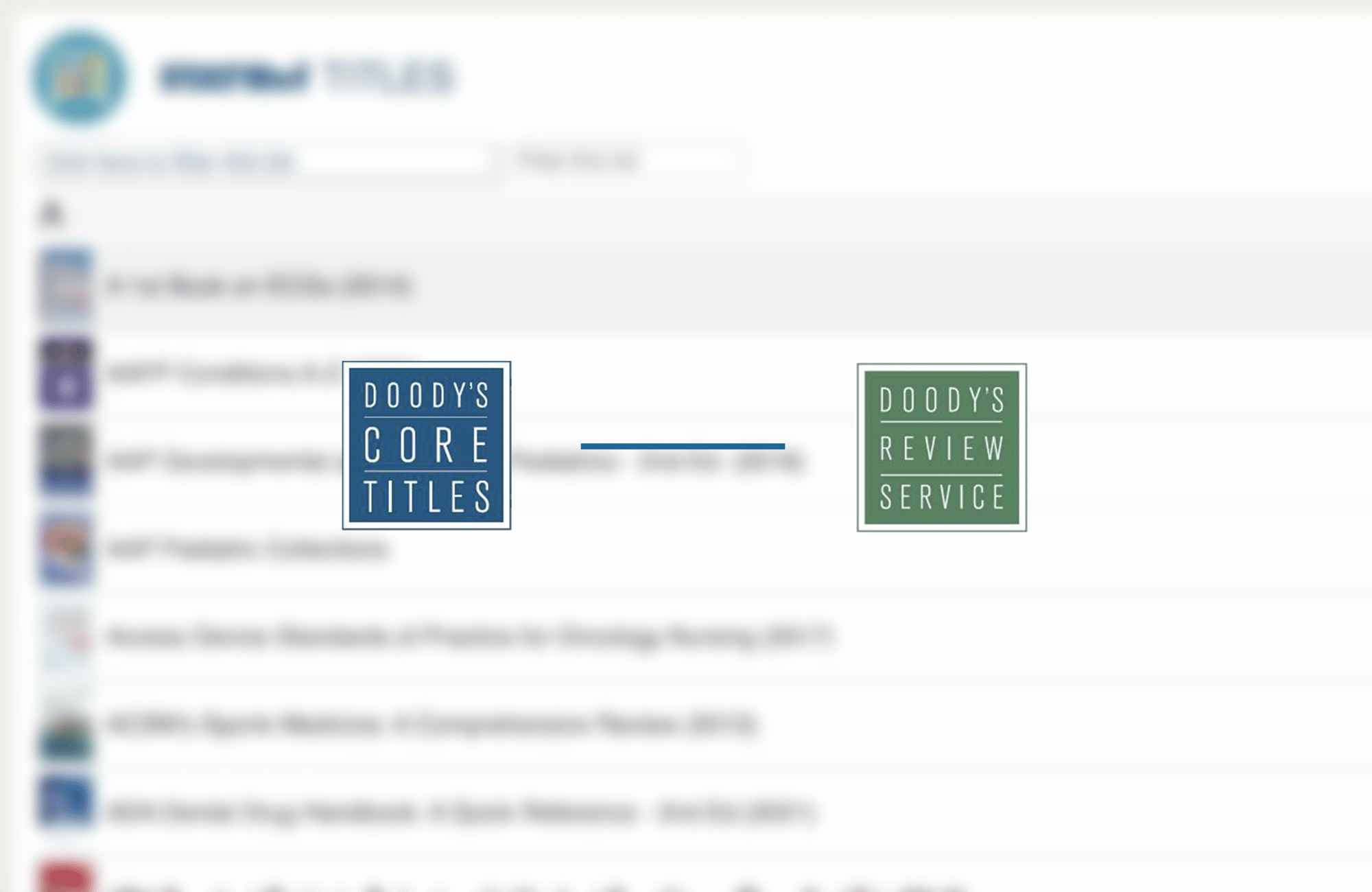
Receive titles from a wide variety of respected publishers and societies. Many of these resources are available through STAT!Ref and are included on Doody’s Core Titles (DCT) and Doody's Review Service (DRS) lists. By offering authoritative, evidence-based databases, STAT!Ref ensures that a wealth of critical, reputable information is available to learners.
-
Intuitive Search
Powerful Search Functionality
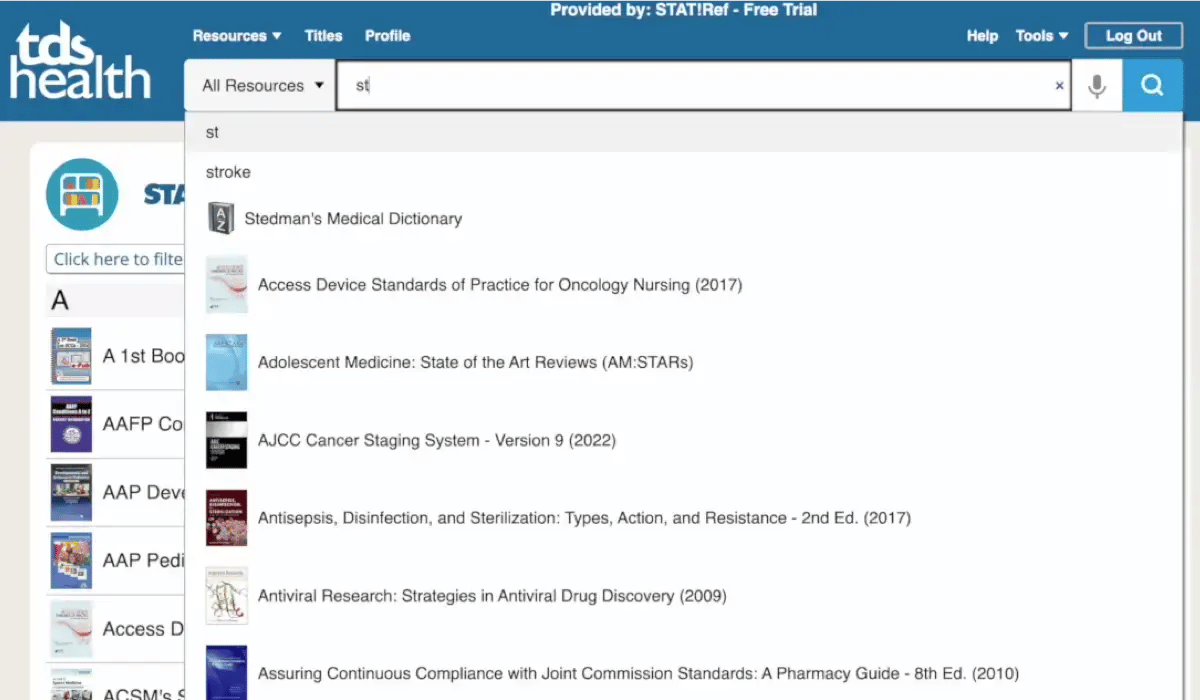
Search all of the titles in your subscription instantly using simple text queries and Boolean operators. STAT!Ref will present the results in relevance-ranked order and offer spelling corrections and related concepts to help focus search results.
-
Customized Model
À La Carte Learning for All Healthcare
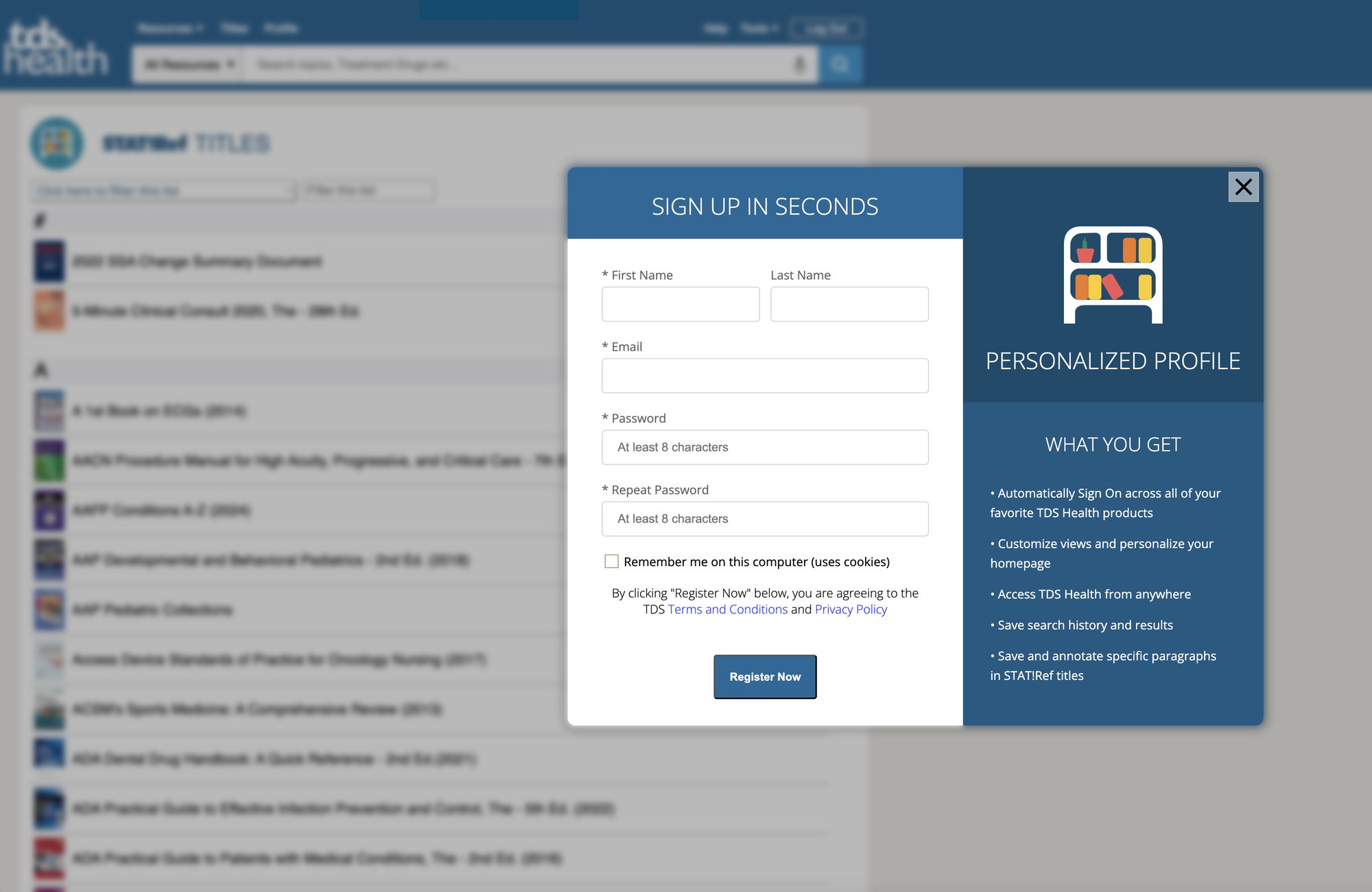
Offering an à la carte model, STAT!Ref is a subscription-based service for all stages of healthcare learning. Each subscription can add or eliminate any title or resource needed to tailor to curriculums or programs. With the power of STAT!Ref, you can choose the number of concurrent users you want or need to access each resource - placing the power of flexibility into your hands.
Access Beyond Traditional Learning

STAT!Ref goes where learning goes. Accessible by desktop, laptop, and wireless or web-enabled mobile devices such as smartphones and tablets, this library of materials is a trusted resource for anytime medical training.
Authoritative Content At Your Fingertips
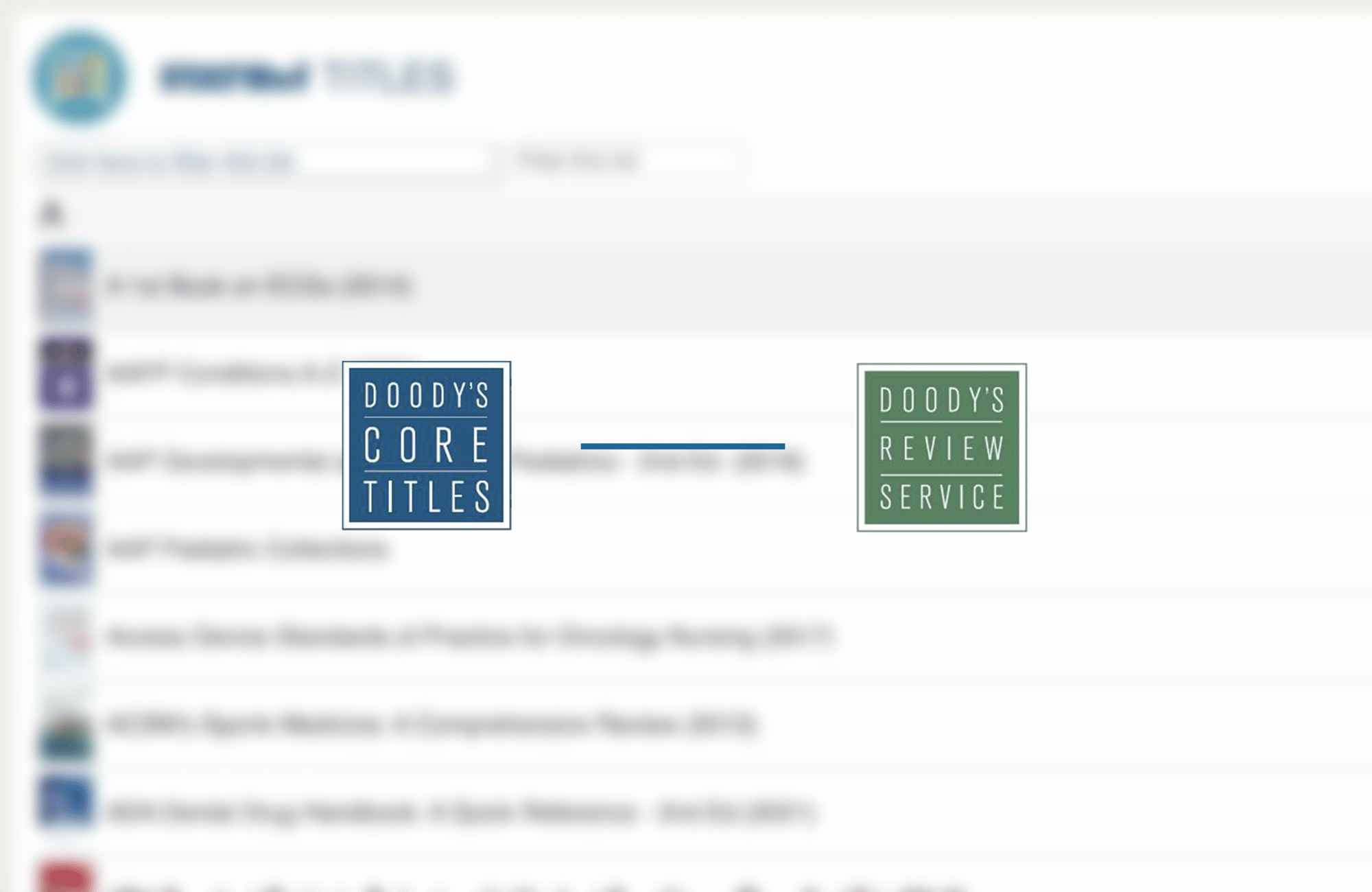
Receive titles from a wide variety of respected publishers and societies. Many of these resources are available through STAT!Ref and are included on Doody’s Core Titles (DCT) and Doody's Review Service (DRS) lists. By offering authoritative, evidence-based databases, STAT!Ref ensures that a wealth of critical, reputable information is available to learners.
Powerful Search Functionality
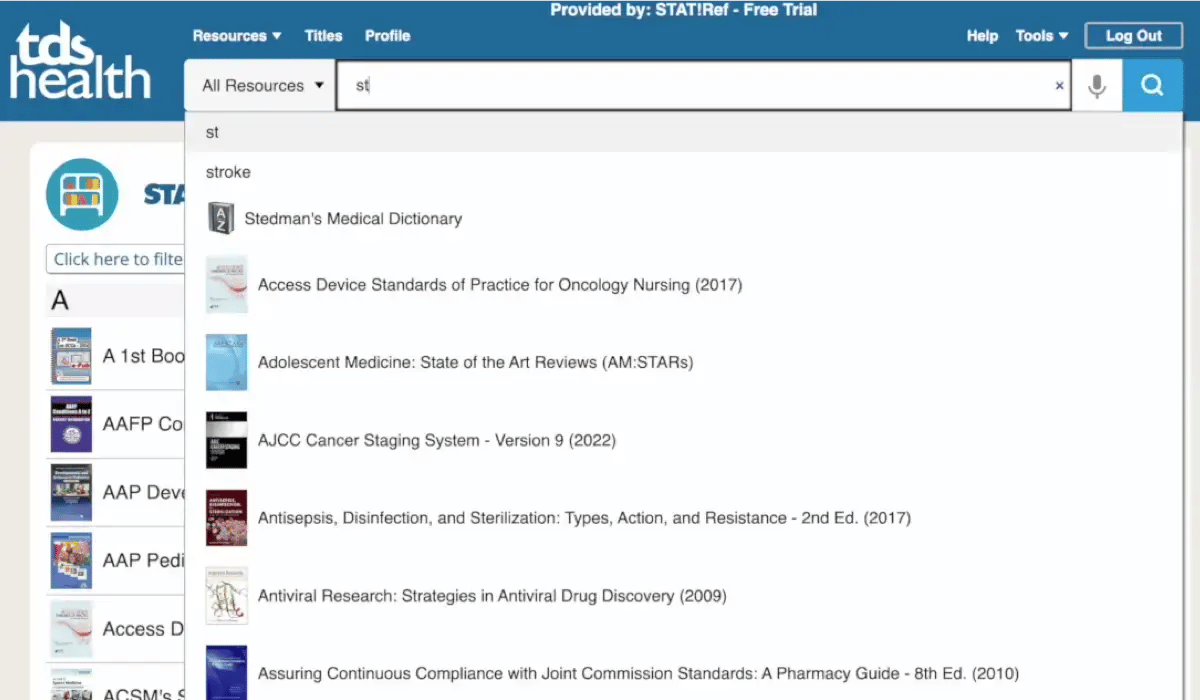
Search all of the titles in your subscription instantly using simple text queries and Boolean operators. STAT!Ref will present the results in relevance-ranked order and offer spelling corrections and related concepts to help focus search results.
À La Carte Learning for All Healthcare
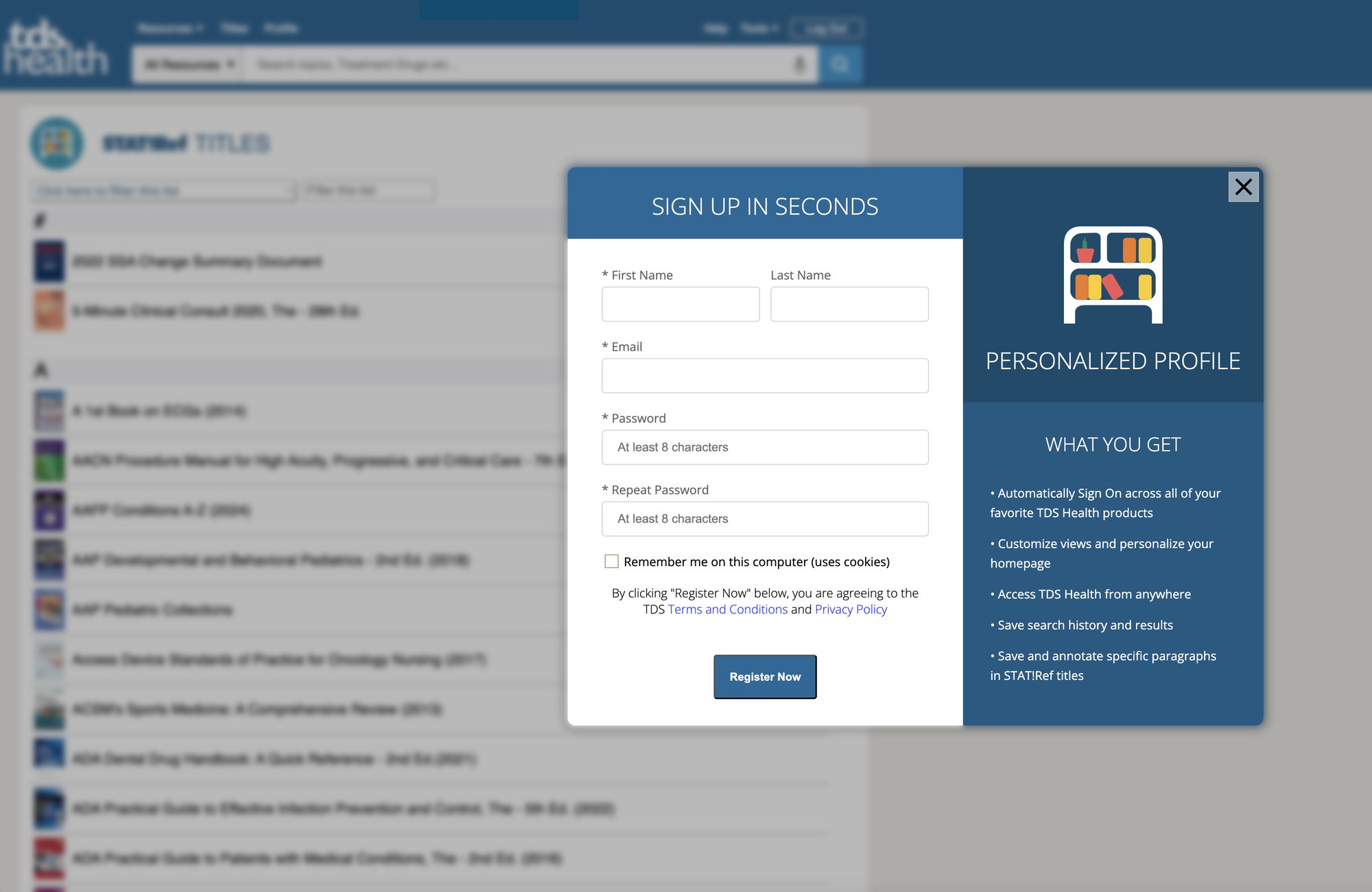
Offering an à la carte model, STAT!Ref is a subscription-based service for all stages of healthcare learning. Each subscription can add or eliminate any title or resource needed to tailor to curriculums or programs. With the power of STAT!Ref, you can choose the number of concurrent users you want or need to access each resource - placing the power of flexibility into your hands.
Core Collections
STAT!Ref expands your options with this comprehensive list of titles and resources available for multiple disciplines. Get a sense of various collections TDS Health can customize for your needs.
-
Dentistry and Dental Hygiene
Dentistry and Dental Hygiene
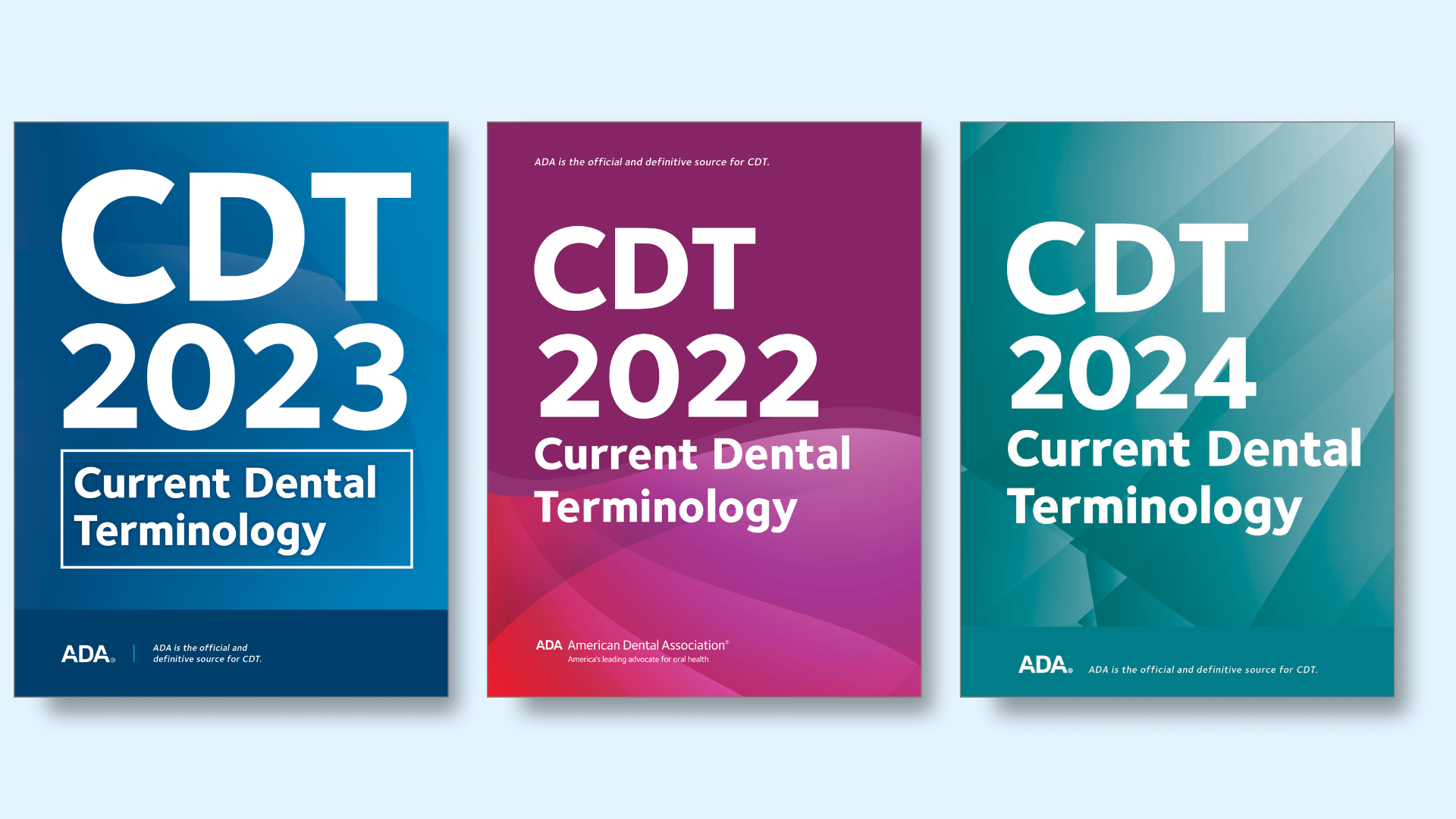
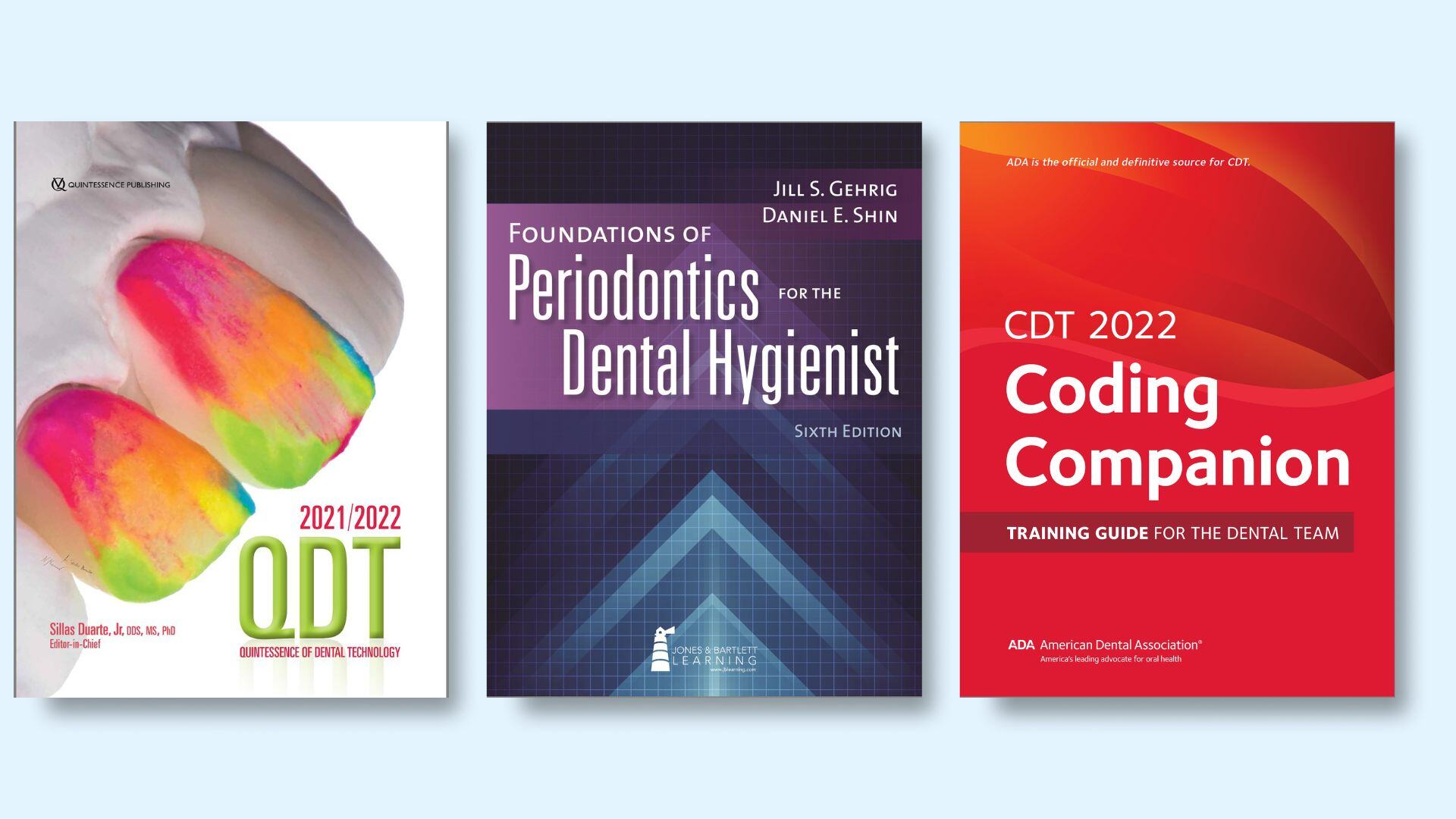
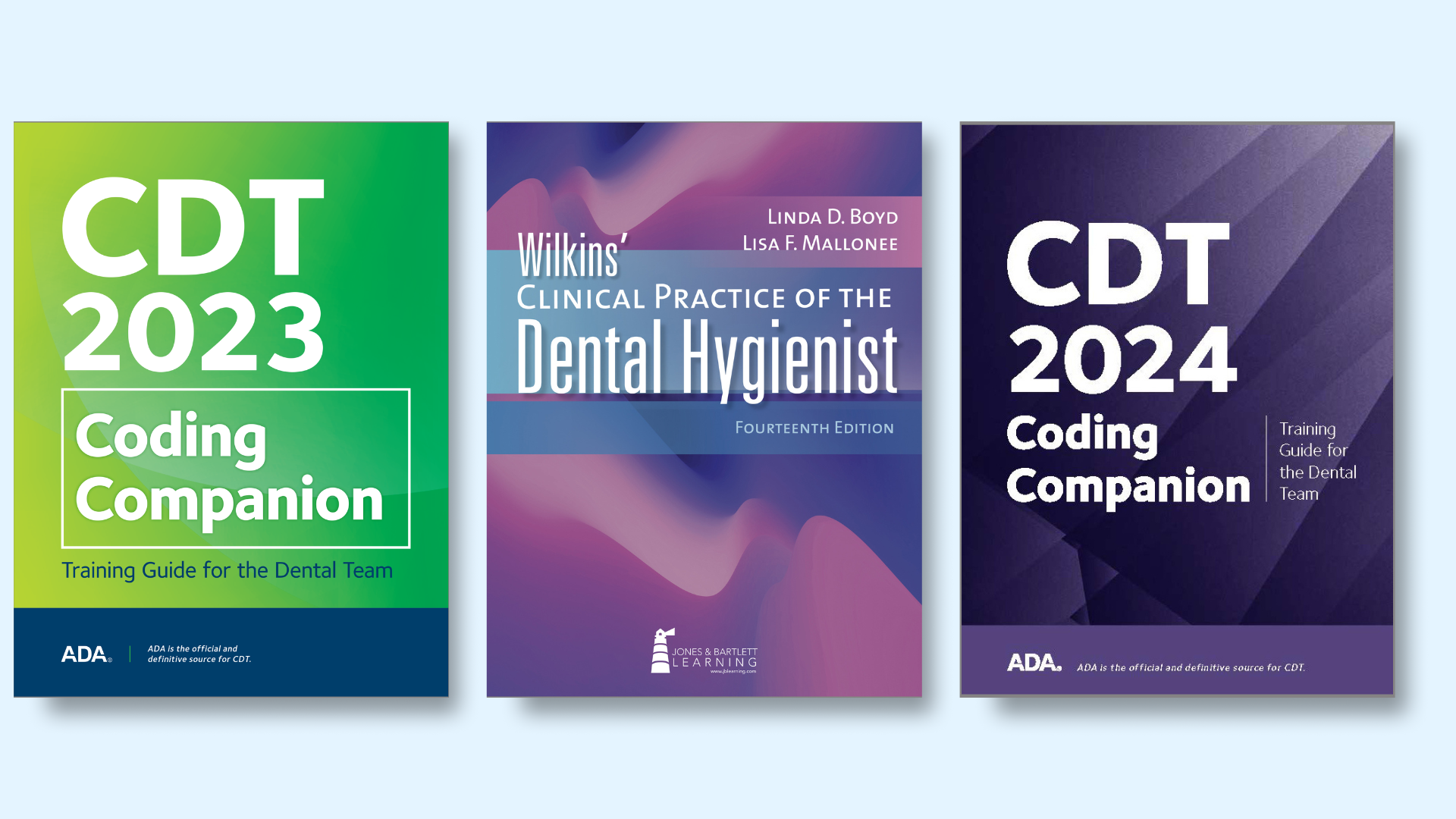
The STAT!Ref Core Resources Collection for Dentistry and Dental Hygiene includes more than 56+ resources in over 21 dentistry sub-disciplines. From Dental Hygiene to Dental Surgery, our resources cover everything you need for your education, training, and practice. Every subscription comes with an integrated free dictionary. You can select "Stedman's Medical Dictionary for the Dental Professions" to complement your dental subscription.
Another noteworthy resource available to you is from Primal Pictures Anatomy.tv. Specific content from this resource just for dentistry is being used in dental education and in dental practice's today. Anatomy.tv is the world's most detailed 3D interactive model of the human anatomy available online.
-
Emergency Medicine
Emergency Medicine
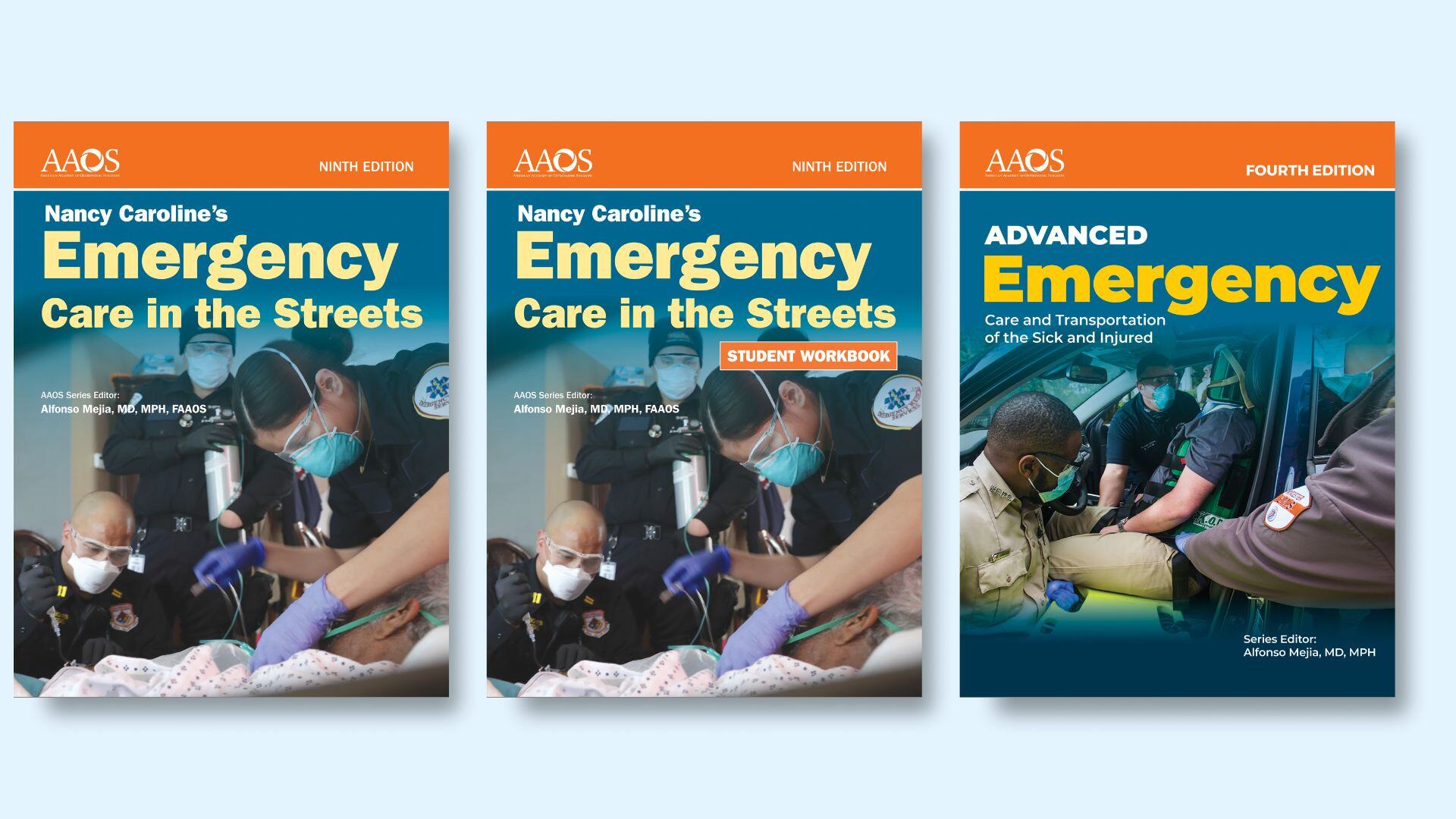
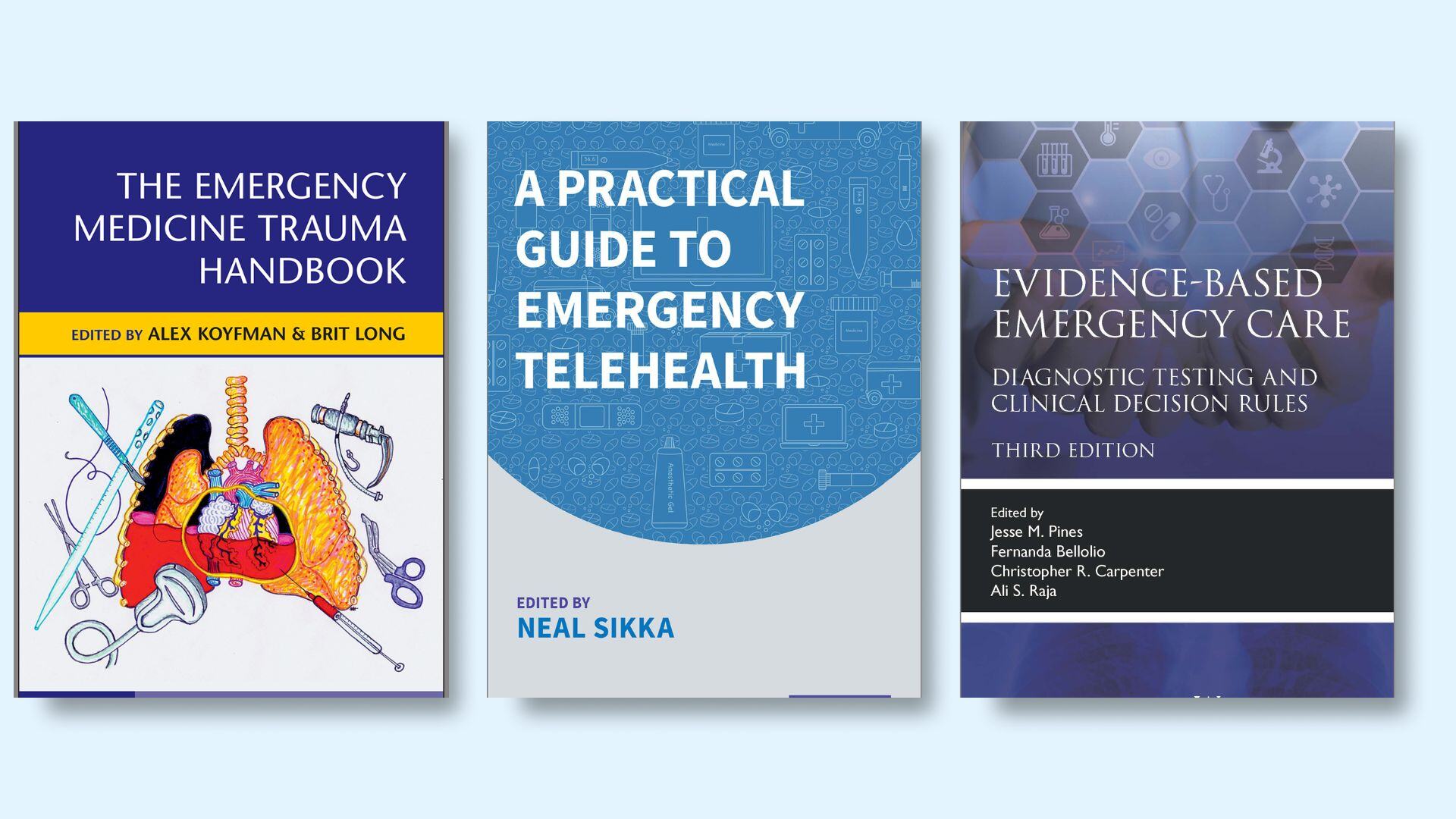
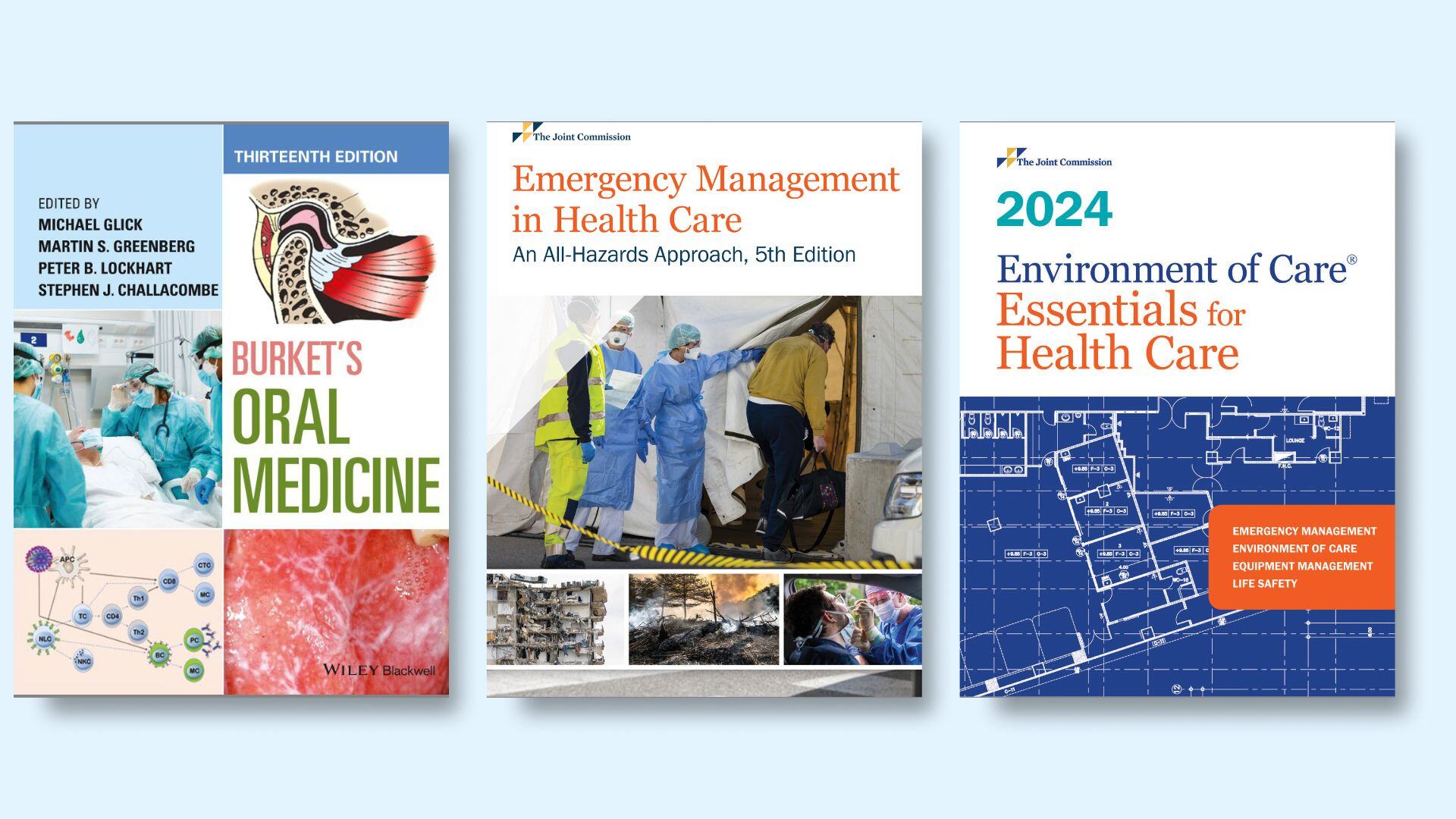
The STAT!Ref Core Resources Collection for Emergency Medicine features some of the most popular resources in this discipline. Available via free mobile access for quick, intuitive reference during an emergency situation, this collection is offered as a set or à la carte, making it easy for you to begin building your Emergency Care e-library. All STAT!Ref content is full-text and cross-searchable.
-
Evidence-Based Medicine
Evidence-Based Medicine



The STAT!Ref Core Resources Collection for Evidence-Based Medicine has an outstanding collection of evidence-based resources featuring Essential Evidence Plus™ & AHFS DI® Essentials™. Essential Evidence Plus™ is a powerful, comprehensive clinical decision support system that integrates information on 9,000 diagnoses into the healthcare professional’s clinical workflows. This clinical tool, created by an international team of renowned medical experts, was developed for physicians, nurses, and other healthcare professionals on the front line of patient care.
Evidence-based Medicine Core Collection PDF
STAT!Ref also has EBMcalc an integrated EBM Calculator along with Evidence Alerts (EBM information sent via email delivery based on your selections). All alerts are pre-rated for clinical relevance.
-
Infectious Disease
Infectious Disease
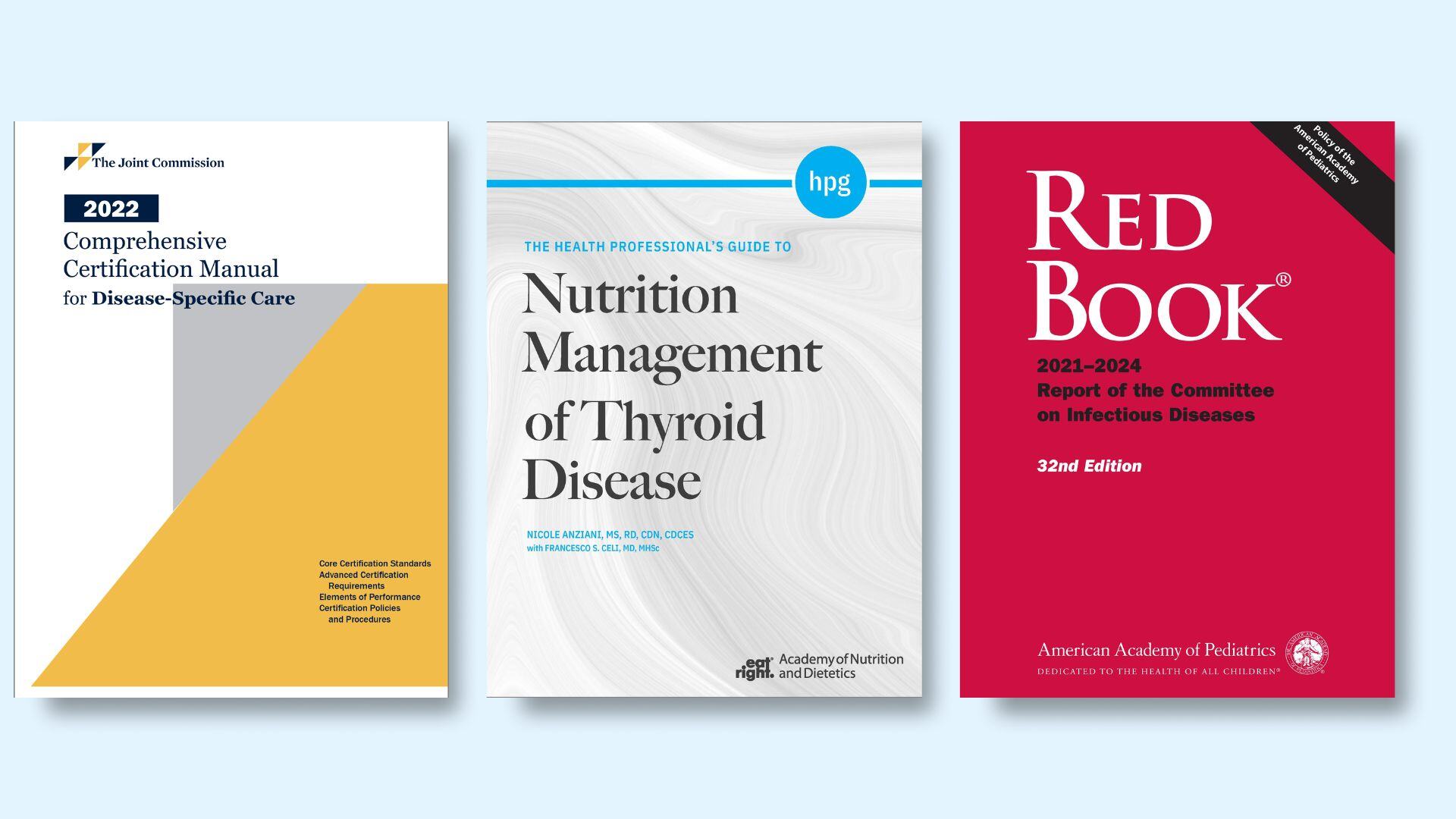
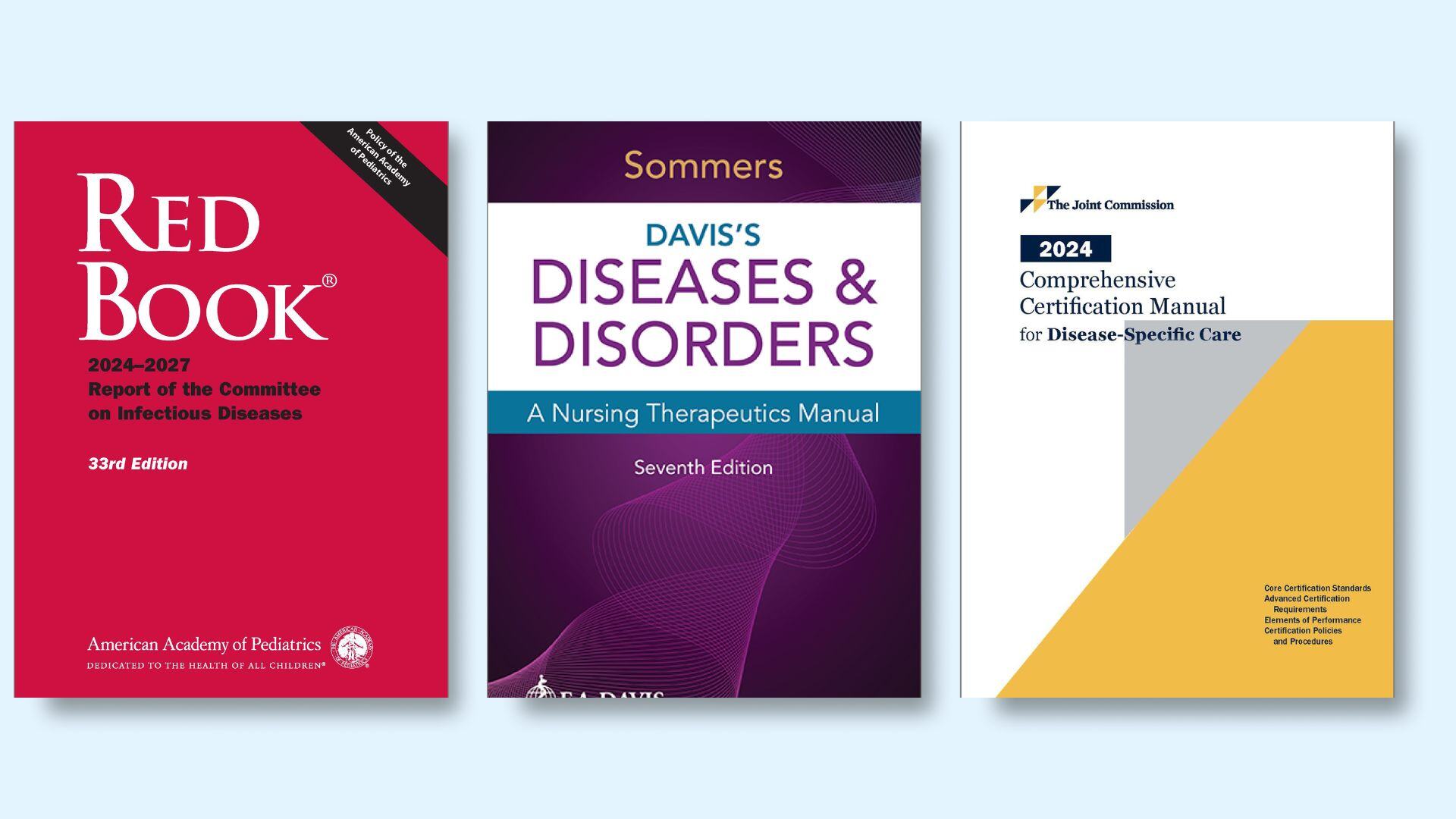
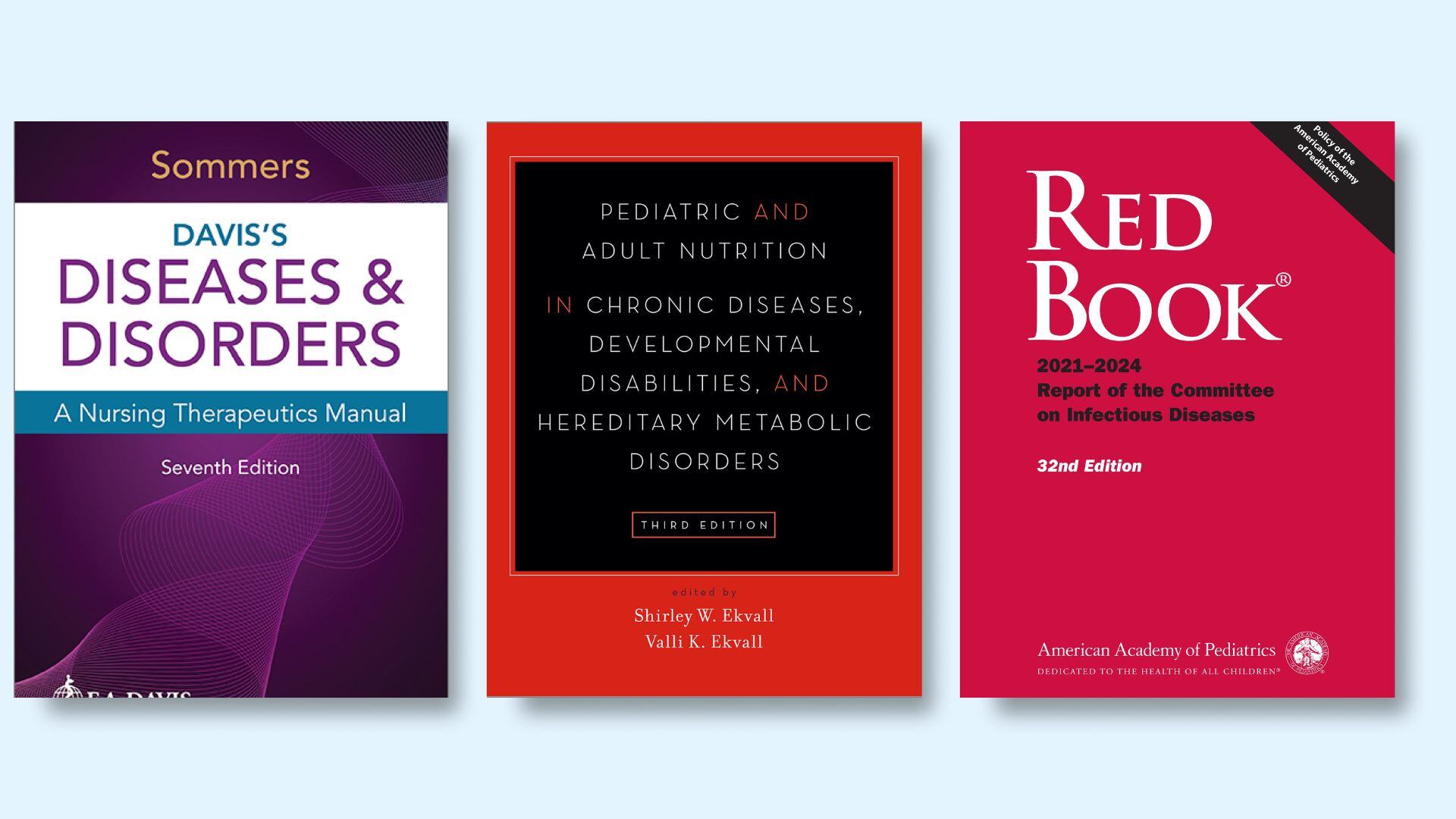
The robust and popular STAT!Ref Core Resources Collection for Infectious Disease features some of the most popular resources in this discipline. This collection is offered as a set or à la carte, making it easy for you to begin building your Infectious Disease e-library. All STAT!Ref content is full-text and cross-searchable.
-
Microbiology
Microbiology
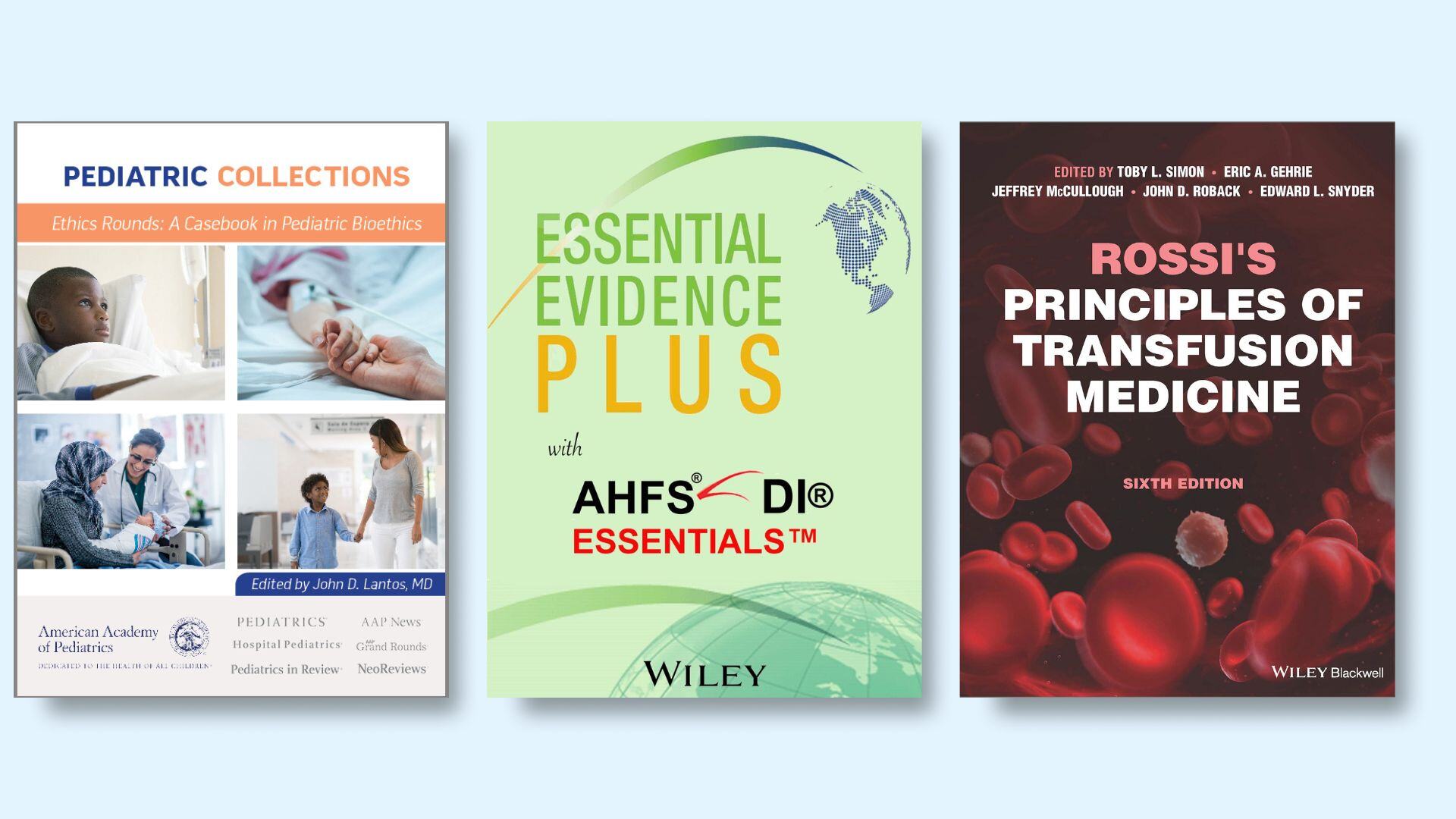
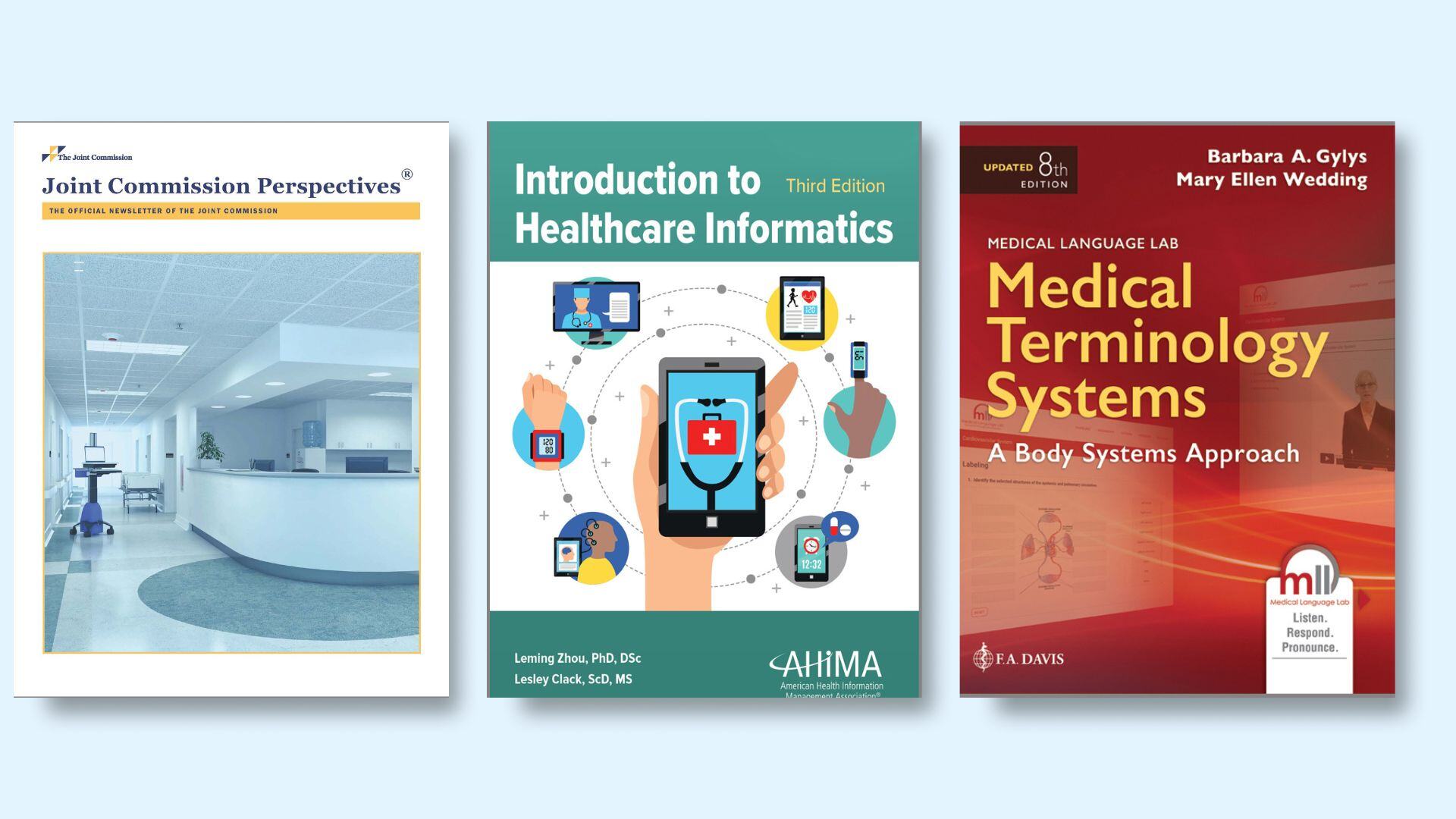
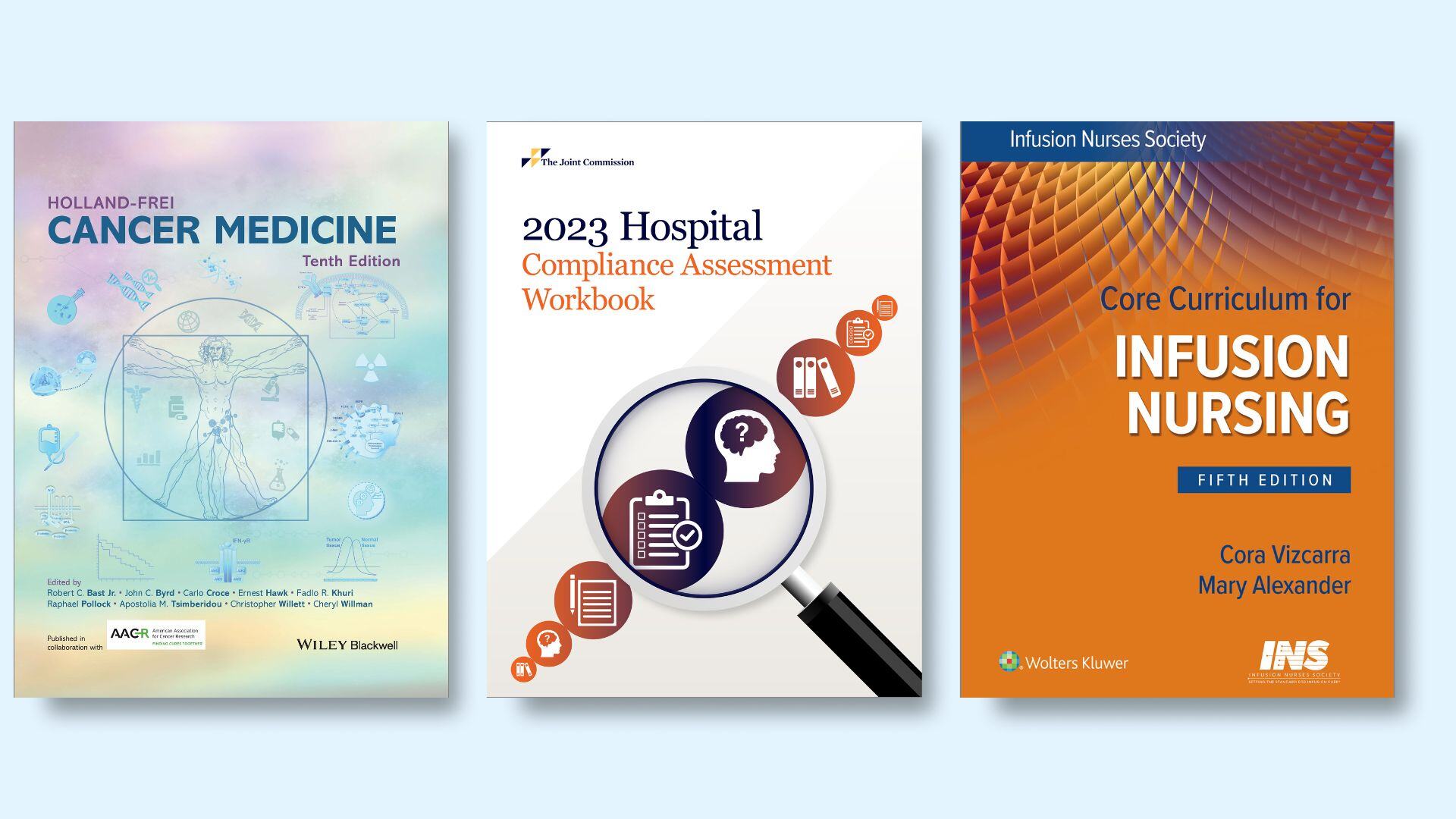
The STAT!Ref Core Resources Collection for Microbiology features some of the most popular resources in this discipline. Whether you are a student, laboratory technician, researcher, scientist, clinician or teacher you'll find this collection invaluable. This collection is offered as a set or à la carte, making it easy for you to begin building your microbiology e-library. All STAT!Ref content is full-text and cross-searchable.
-
Nutrition & Dietetics
Nutrition & Dietetics



The STAT!Ref Core Resources Collection for Nutrition & Dietetics features some of the most popular resources in this discipline. This collection is offered as a set or à la carte, making it easy for you to begin building your Nutrition & Dietetic health e-library. All STAT!Ref content is full-text and cross-searchable.
-
Nursing
Nursing
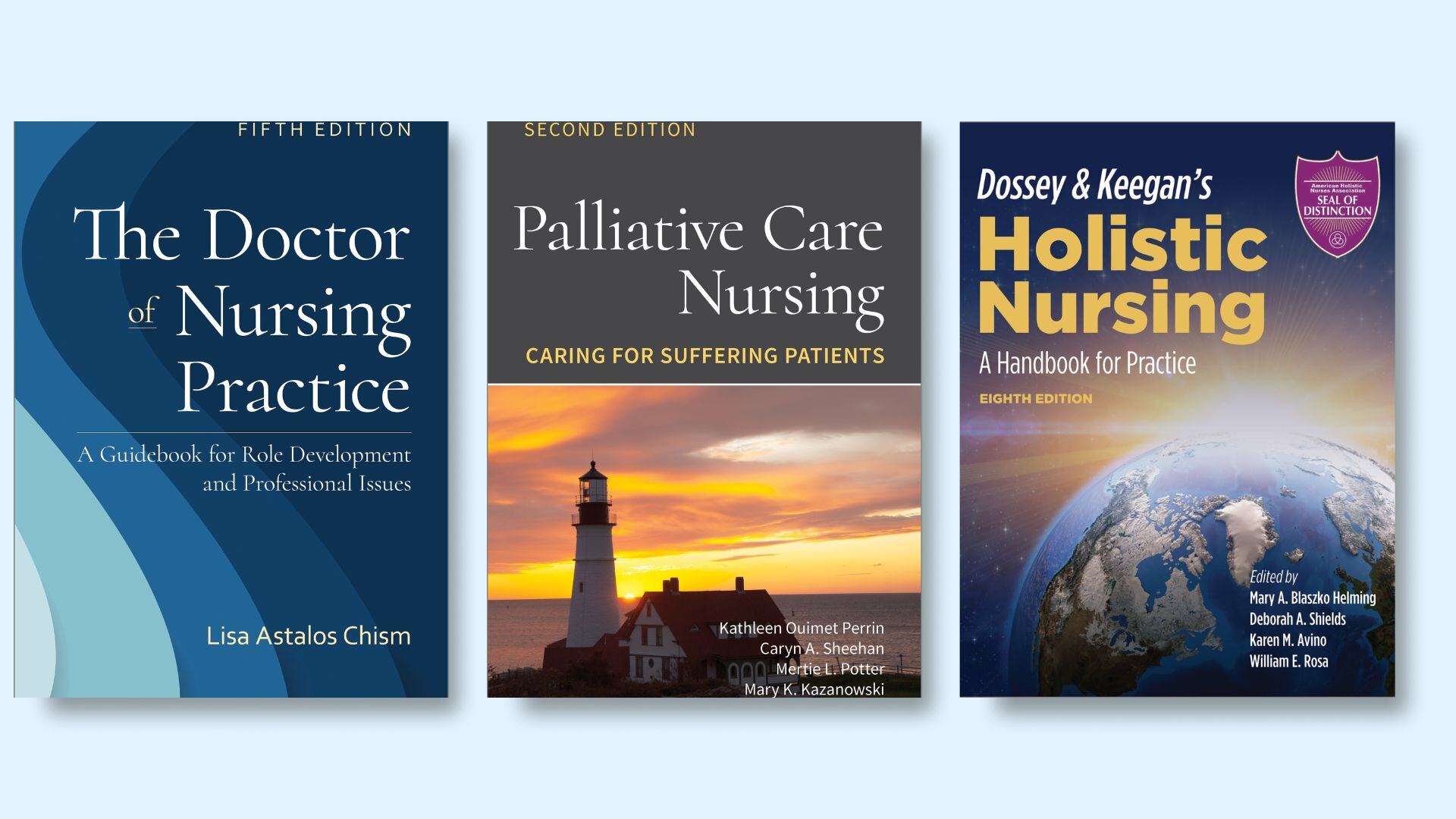
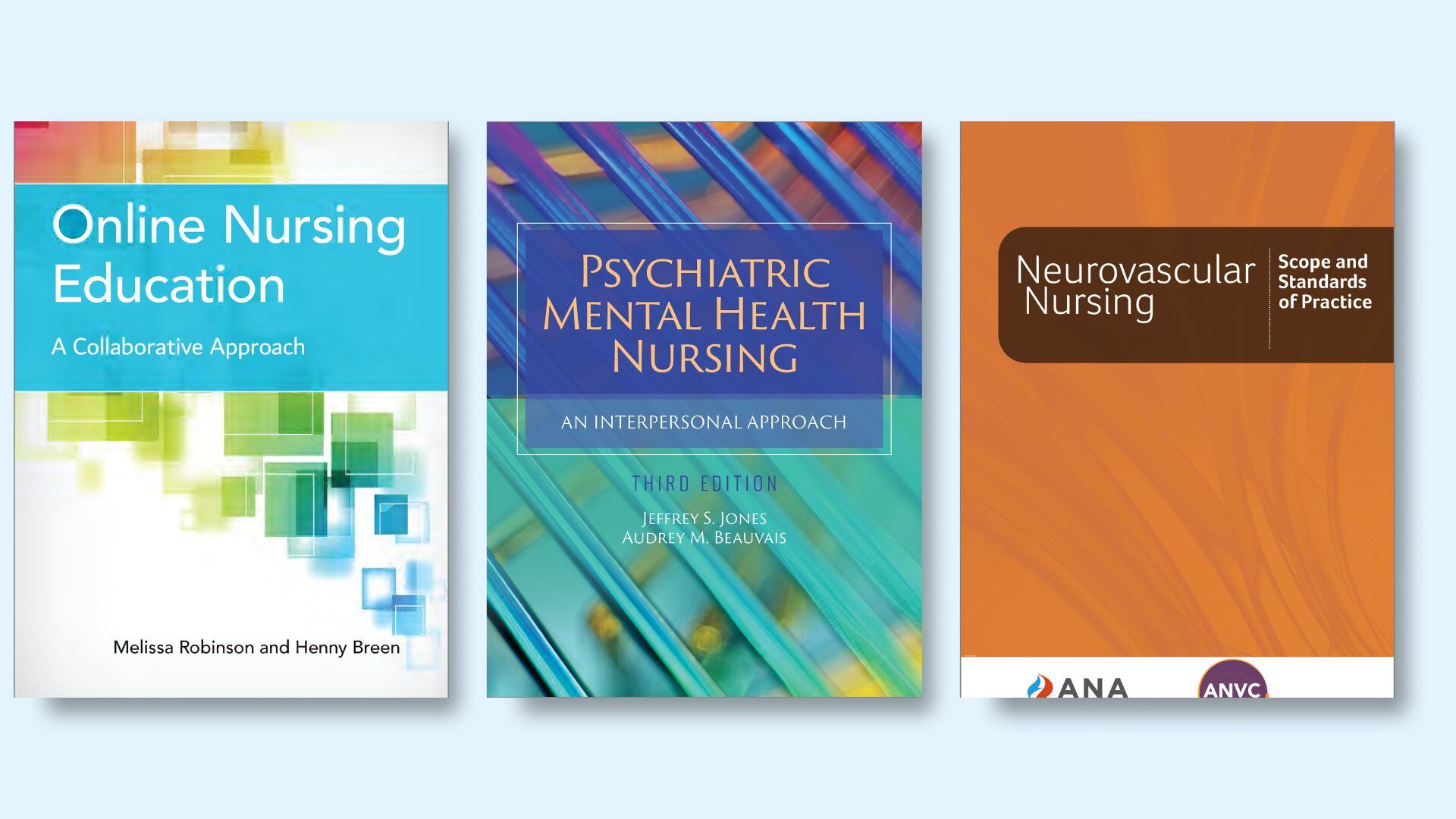
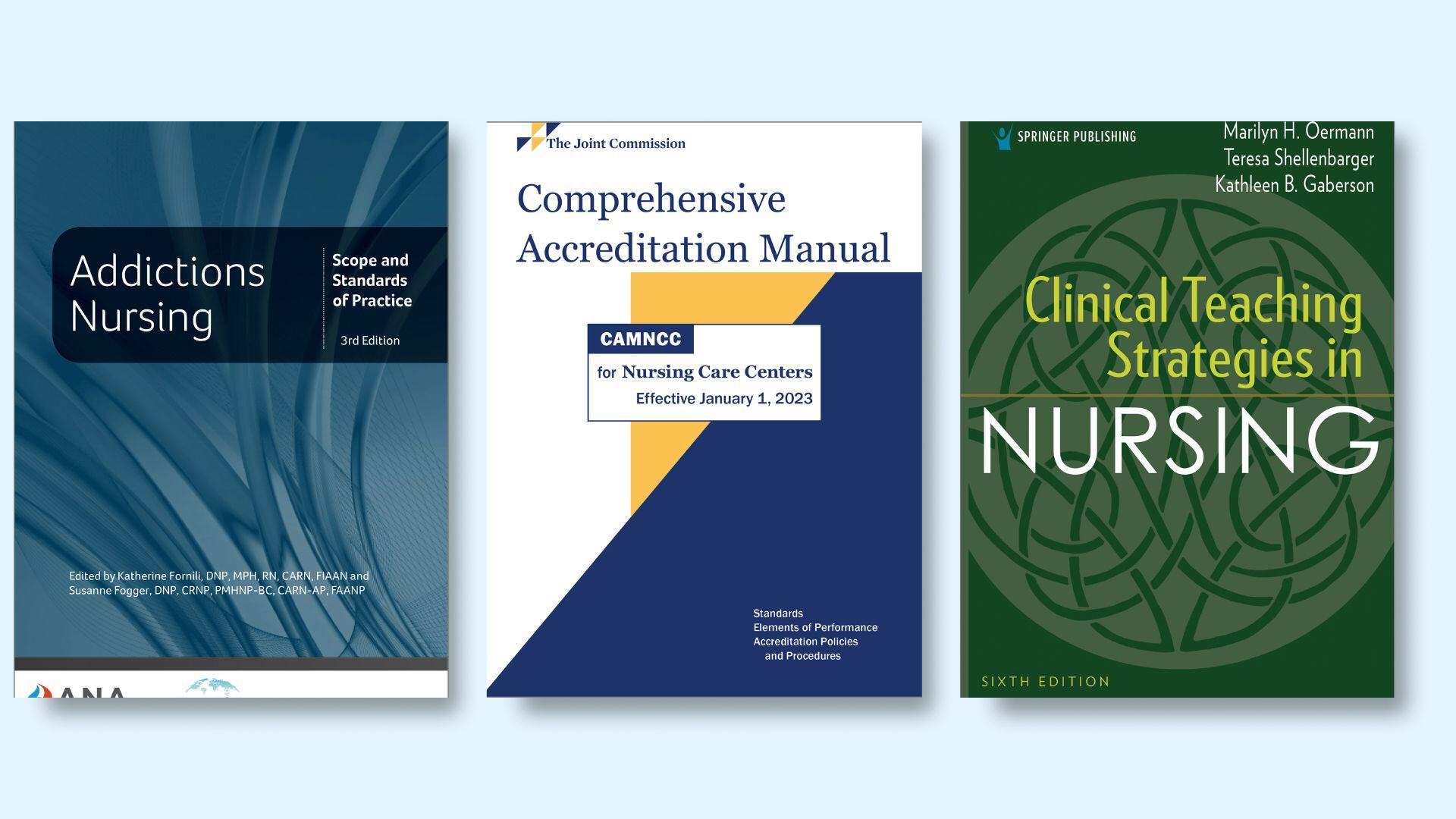
The STAT!Ref Nursing selection is an enormous collection of over 165+ nursing resources in 70 nursing specialties, featuring specialty resources in a number of nursing disciplines such as: Administration & Management, Community Health, Diagnosis & Assessment, Education, EBN, Exam, Fundamentals, Lab, Oncology, Patient Safety, Pediatrics, Surgery and many, many more.
Picking and choosing just the resources you need makes it easy for you to begin building your nursing health e-library. You can add more resources from the à la carte menu of our complete collection at any time. All STAT!Ref content is full-text and cross-searchable.
Every subscription comes with an integrated free dictionary. You can select from "Stedman's Medical Dictionary" or "Taber's® Cyclopedic Medical Dictionary" to compliment your nursing subscription.
-
Oncology
Oncology
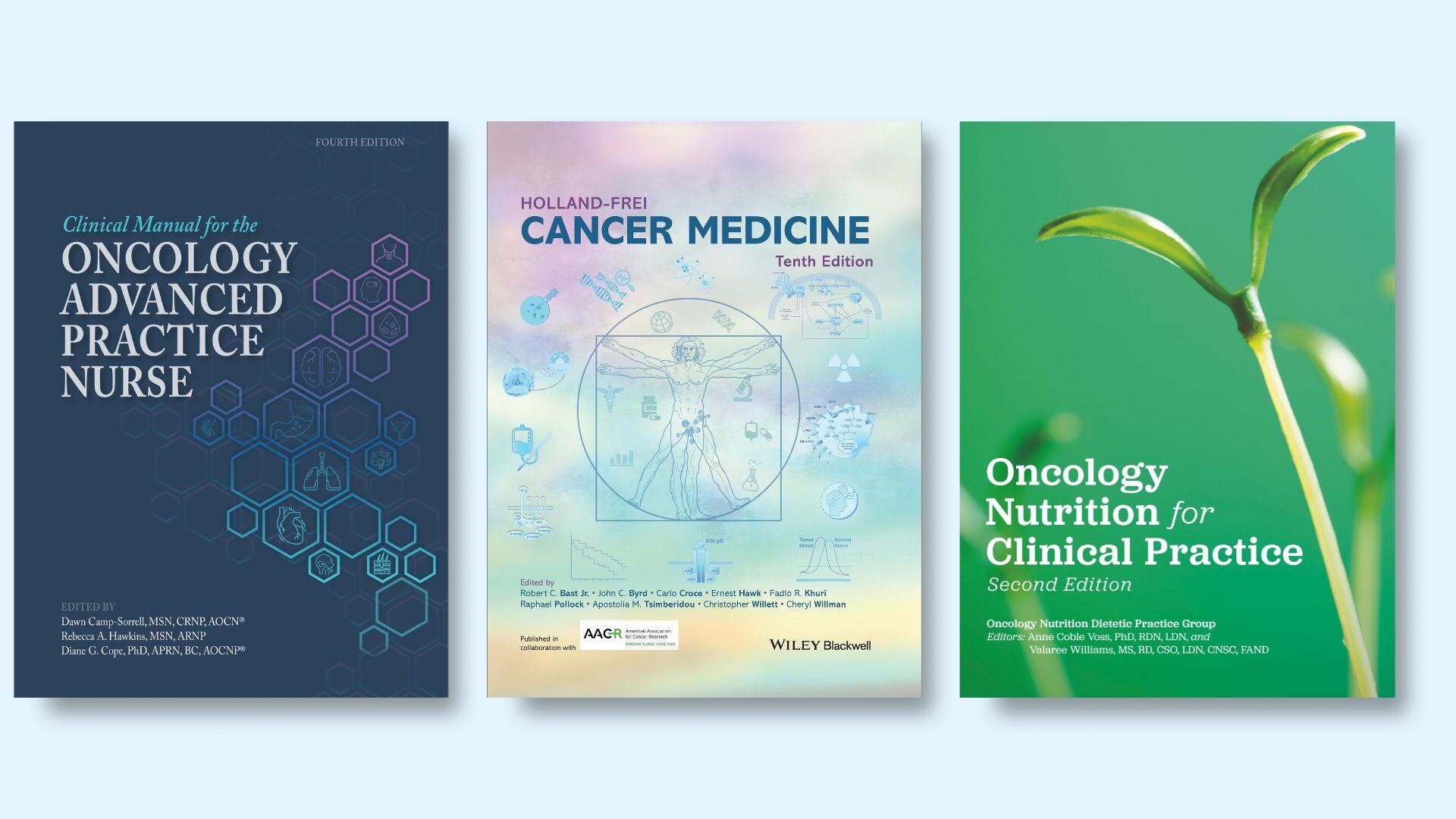
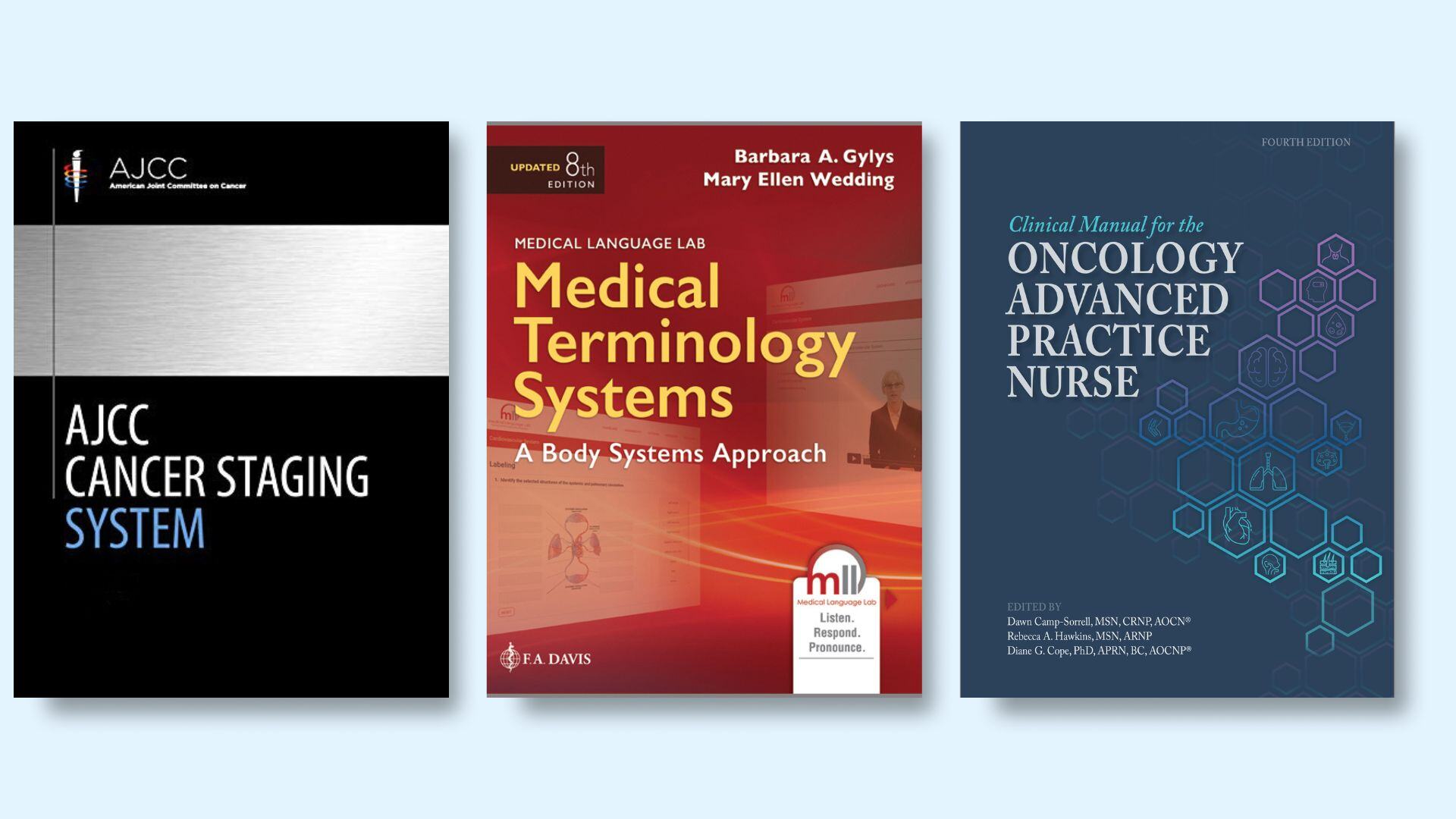
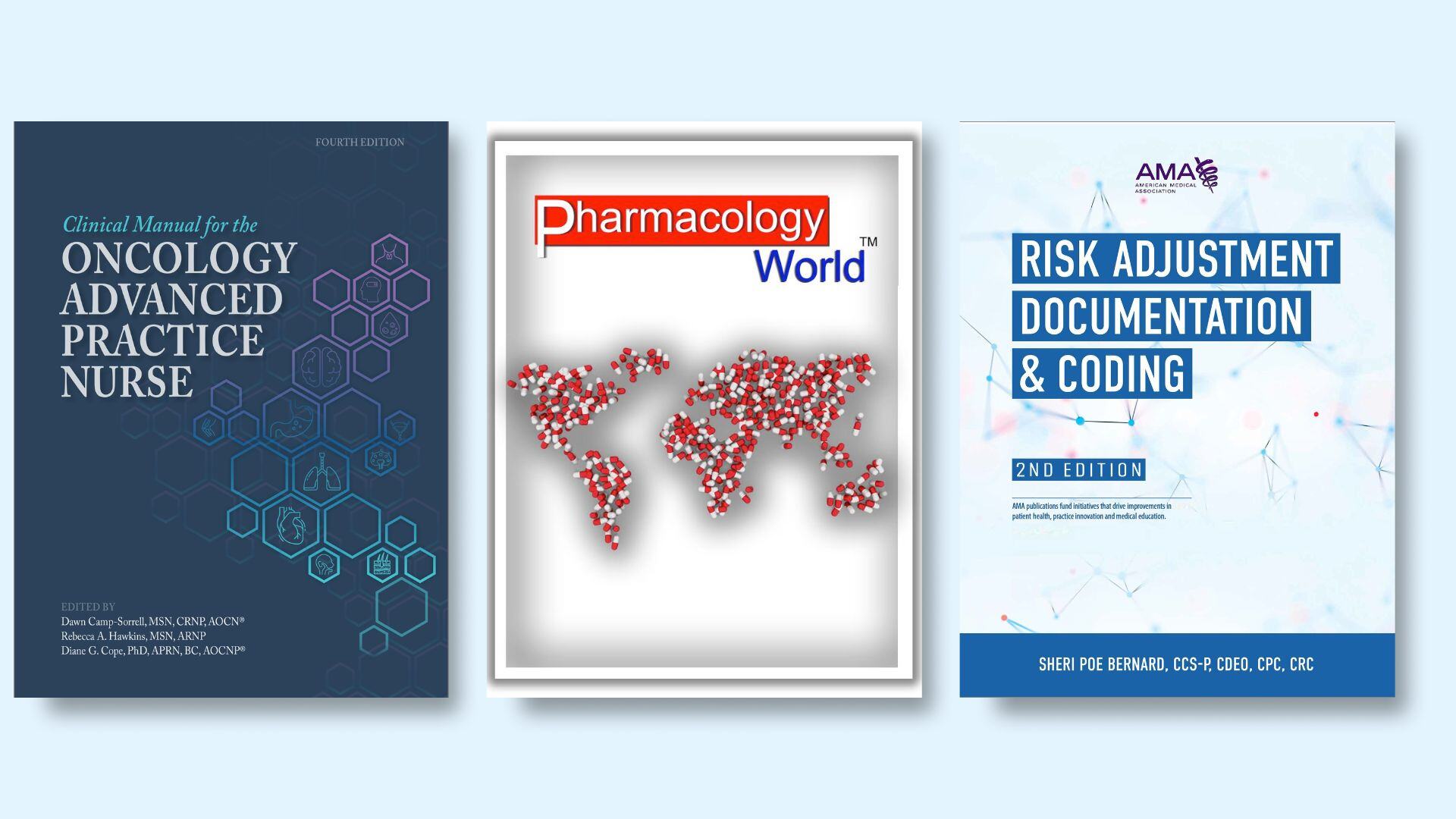
As one of the largest and sought-after resources for clinical education and practice, the STAT!Ref Core Resources Collection for Oncology features some of the most popular resources in this discipline. This collection is offered as a set or à la carte, making it easy for you to begin building your Oncology e-library. All STAT!Ref content is full-text and cross-searchable.
-
Patient Safety and Quality Improvement
Patient Safety and Quality Improvement
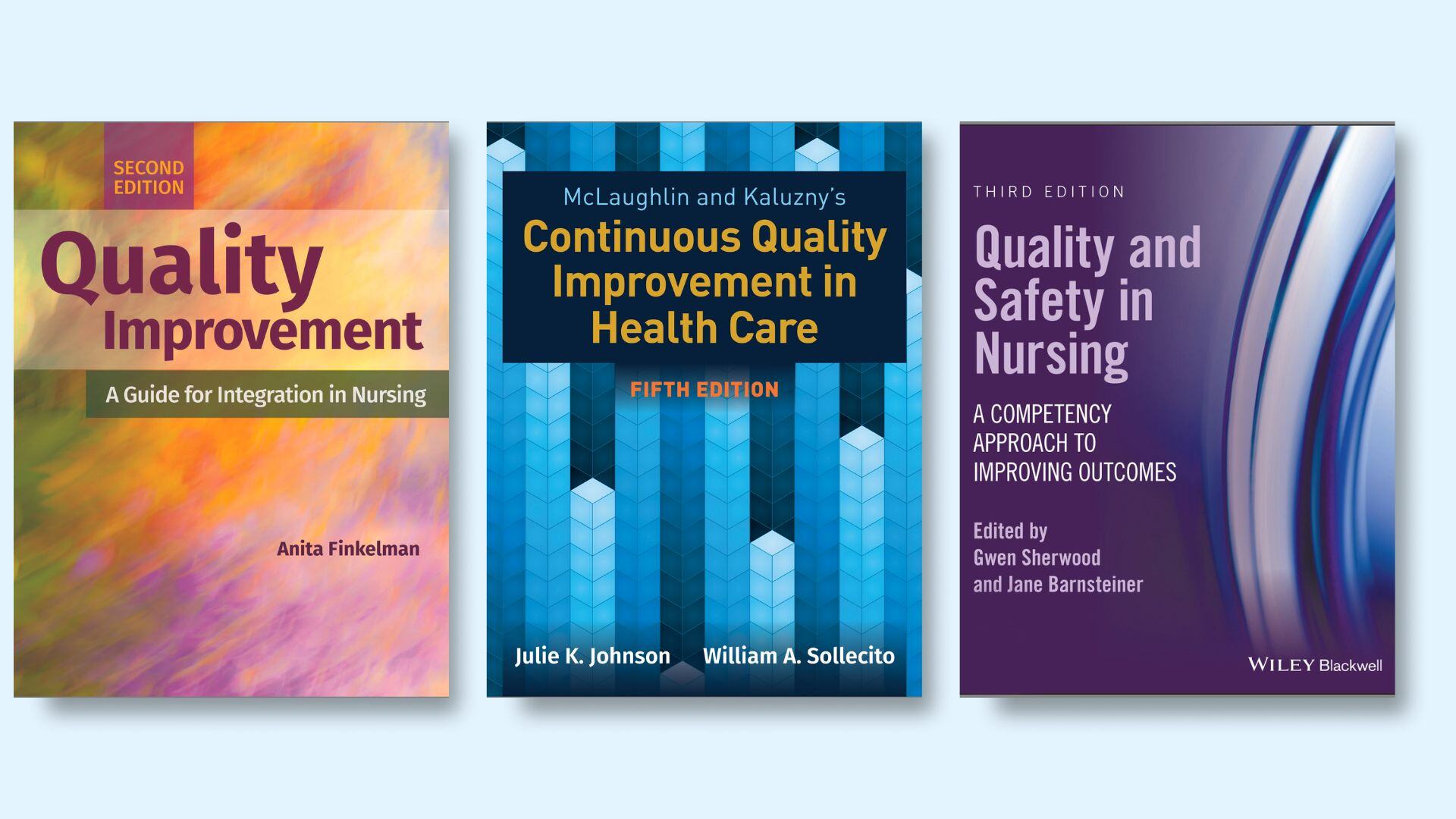


Patient Safety and Quality Improvement resources are vital to a hospital's internal compliance process, and to all levels in an organization to encourage continuous systems improvement. Investing in the Core Resources Collection for Patient Safety & Quality Improvement will help close the gap between actual patient safety and quality improvement measures and potential performance capabilities within all areas of a hospital.
-
Pediatrics
Pediatrics
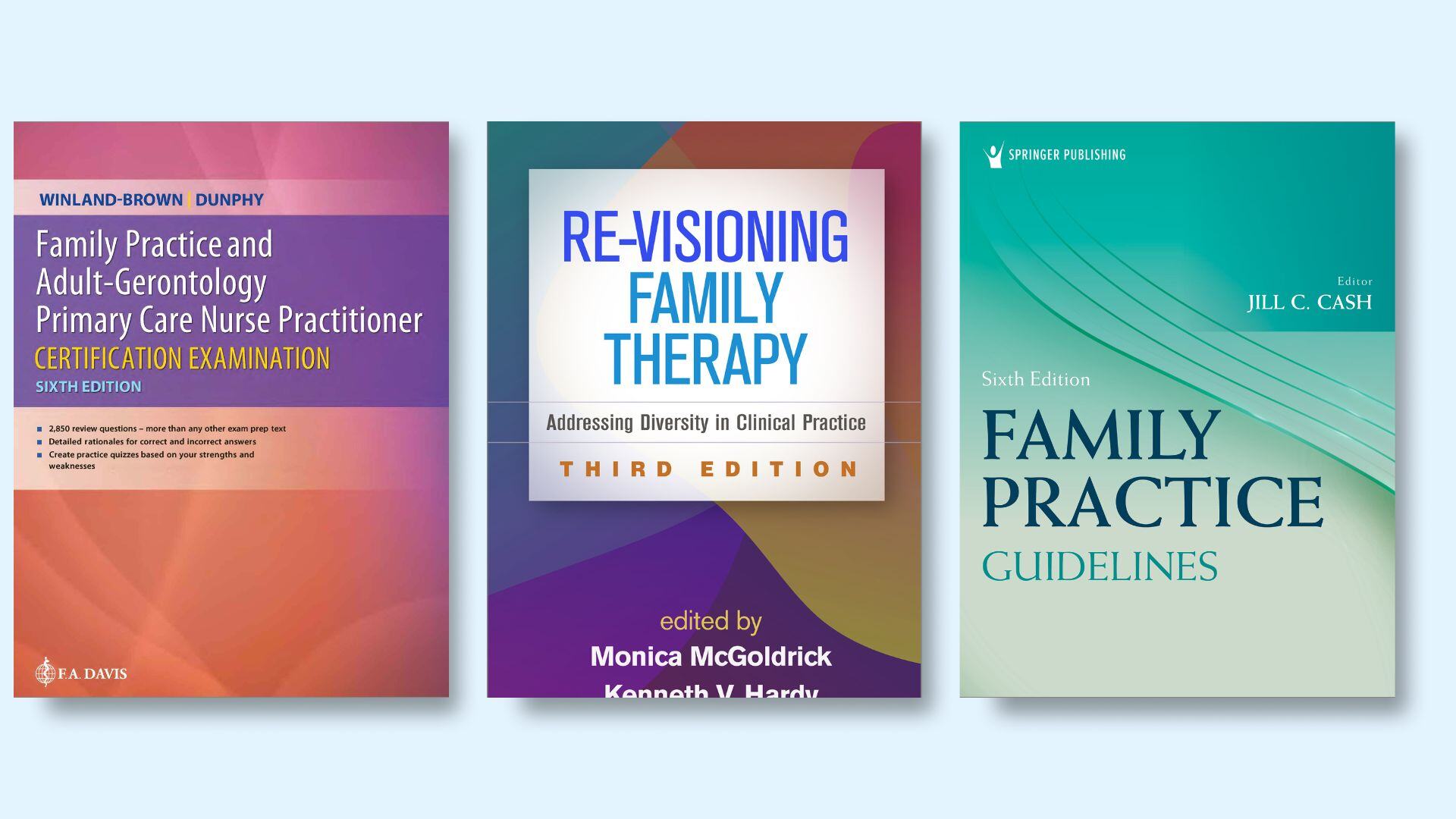
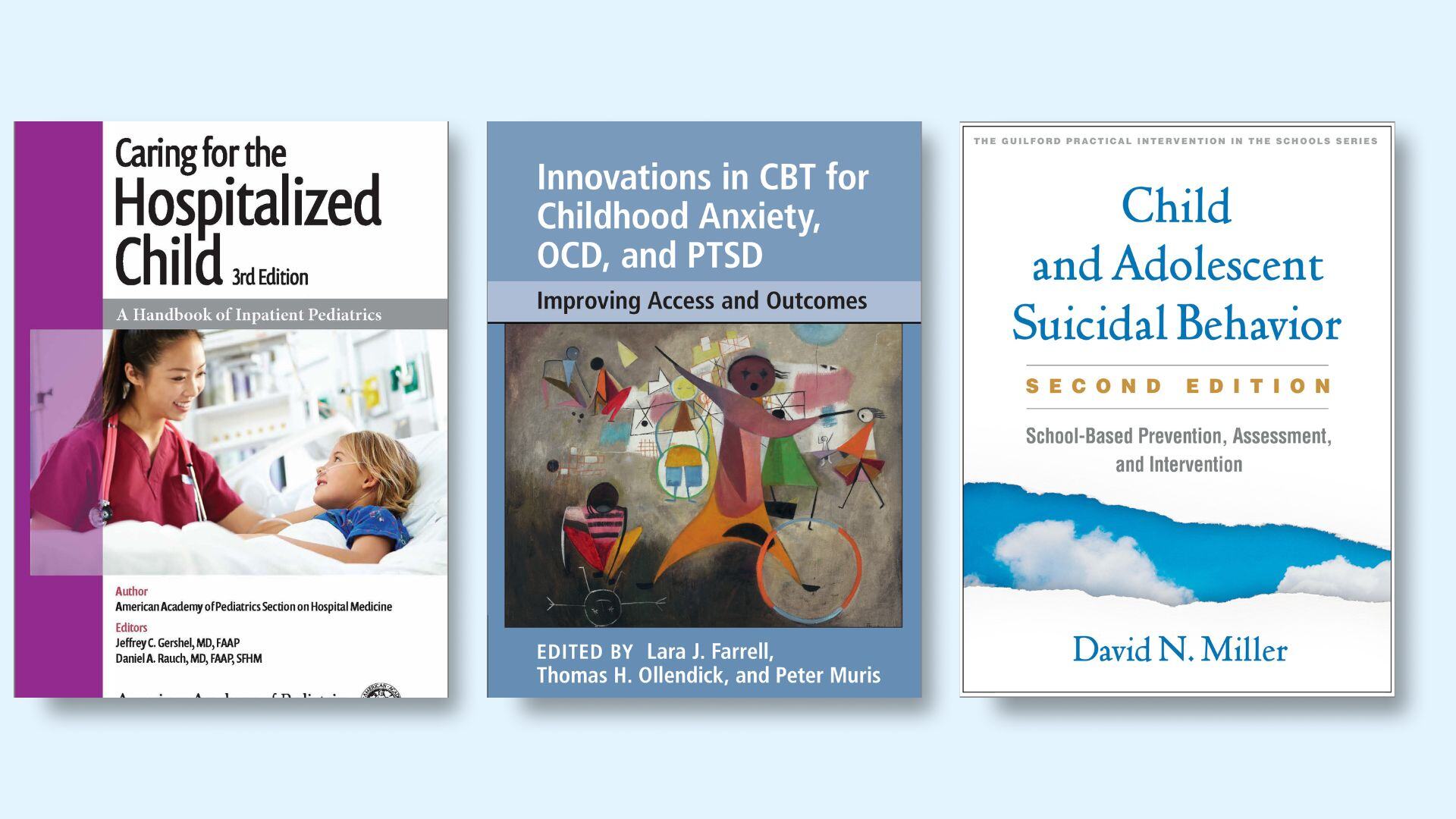
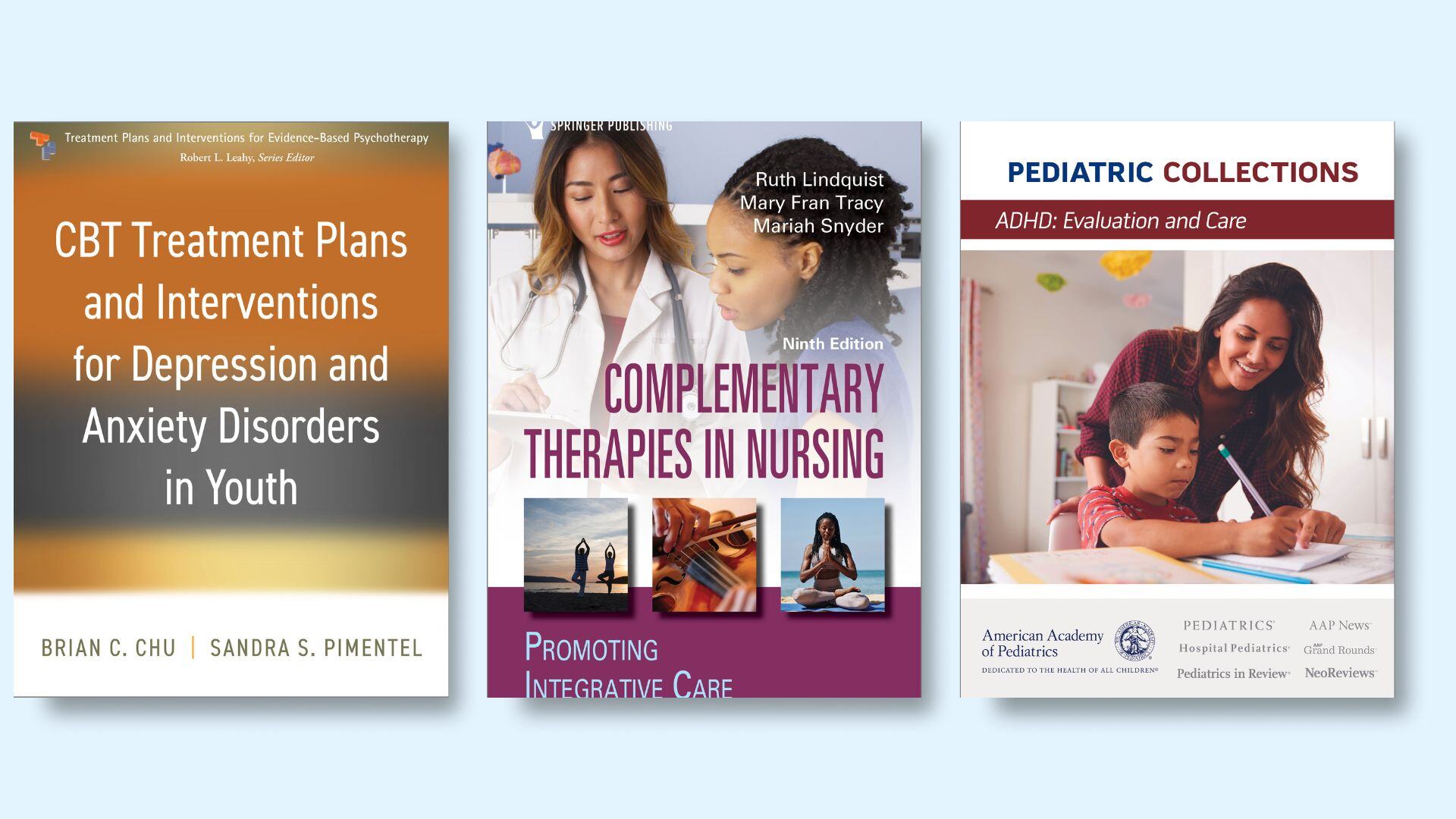
With some of the highest sought after and used resources in the STAT!Ref platform, the STAT!Ref Core Resources Collection for Pediatrics features some of the most popular resources in this discipline. This collection is offered as a set or à la carte, making it easy for you to begin building your Pediatric e-library. All STAT!Ref content is full-text and cross-searchable.
-
Pharmacology & Pharmacy
Pharmacology & Pharmacy



The STAT!Ref Core Resources Collection for Pharmacology & Pharmacy is one of the largest collections in STAT!Ref and features some of the most popular resources in these disciplines. This collection is offered as a set or à la carte, making it easy for you to begin building your Pharmacology/Pharmacy health e-library. All STAT!Ref content is full-text and cross-searchable.
ASHP’s Drug Shortages database is the most widely recognized leading source of evidence-based drug shortage information for clinicians, consumers, and health policy leaders.
Having any one or more of these American Society of Health-System Pharmacists titles, qualifies you for ASHP’s Drug Shortages a free STAT!Ref value-added resource:
• AHFS Drug Information
• Essential Evidence Plus & AHFS DI Essentials
• Compounding Sterile Preparations
• Extended Stability for Parenteral Drugs
• Handbook on Injectable Drugs
• Merck Manual Professional Version & AHFS DI Essentials
• Teddy Bear Book: Pediatric Injectable DrugsPharmacology World has one of the most complete collections of teaching videos focused on pharmacology created by renowned expert, Dr. Michael Lee.
-
Point-of-Care
Point-of-Care



The STAT!Ref Core Resources Collection for Point of Care features a plethora of important clinical content applicable at the bedside. Available via free mobile access, this collection is an ideal turn-key solution at the point of care. Content relates to diagnosis and assessment, drug information, evidence-based medicine, emergency medicine, patient safety and quality improvement and much more. All STAT!Ref content is full-text and cross-searchable, available anytime and anywhere.
-
Psychiatry
Psychiatry
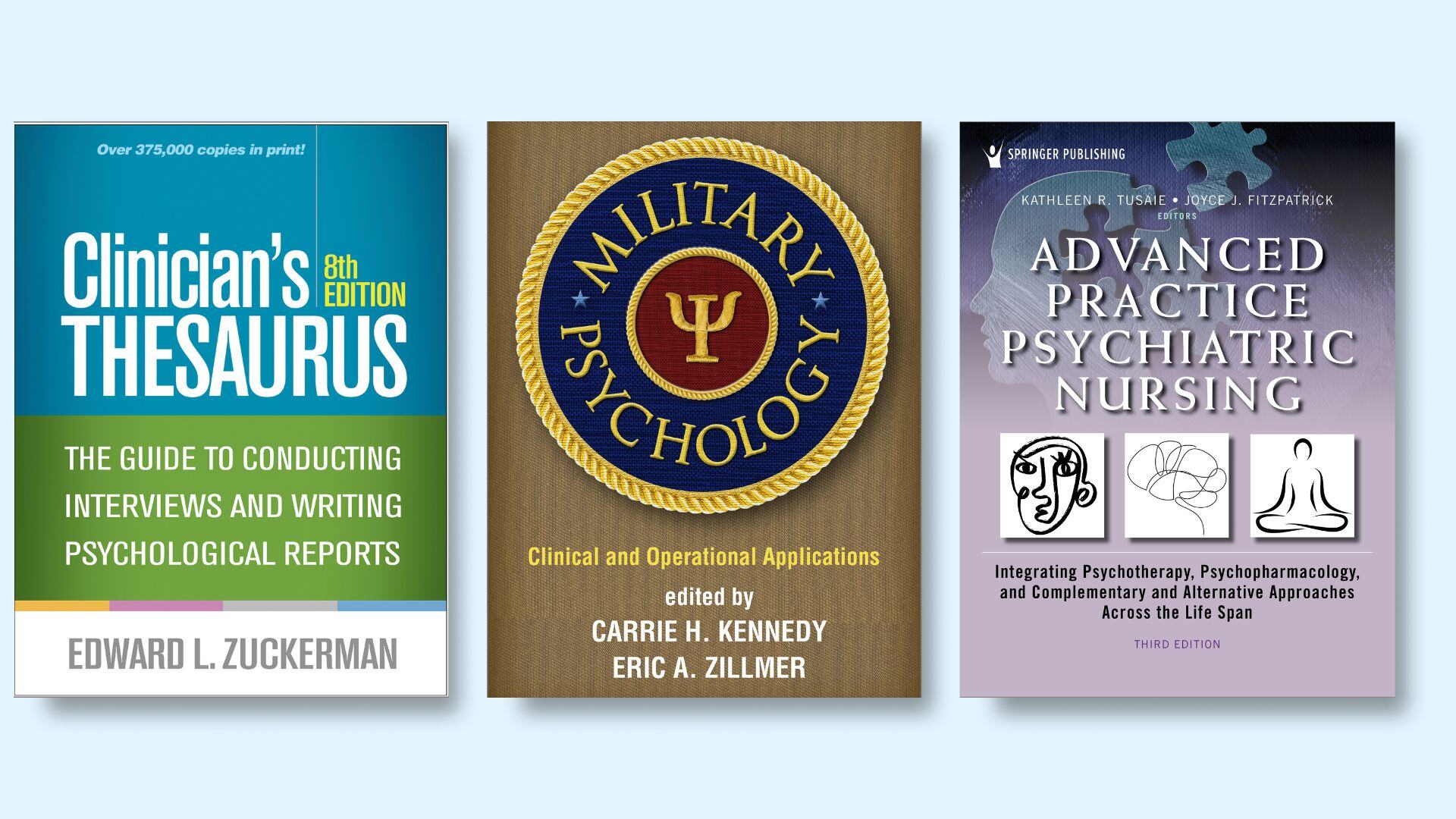
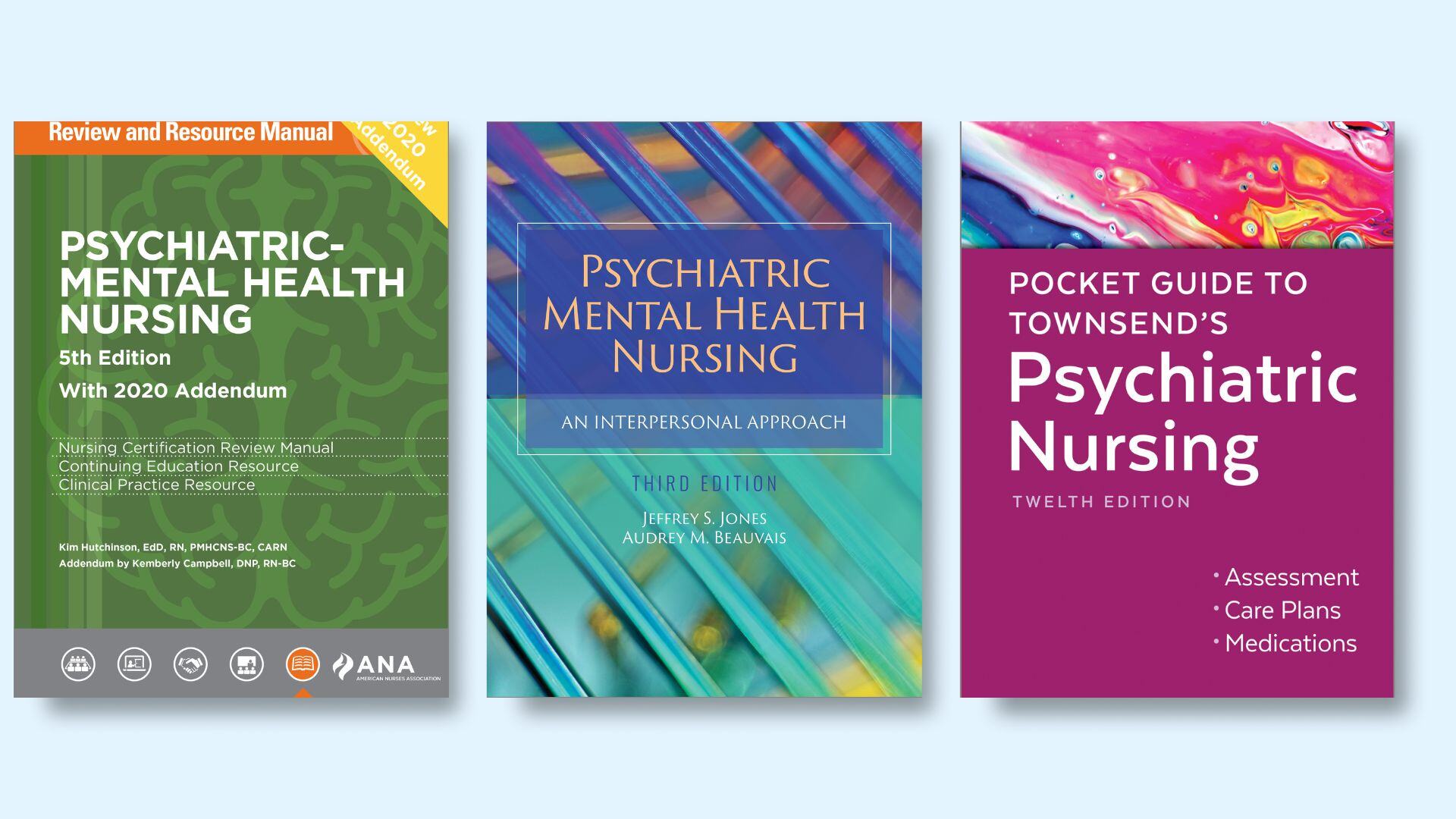
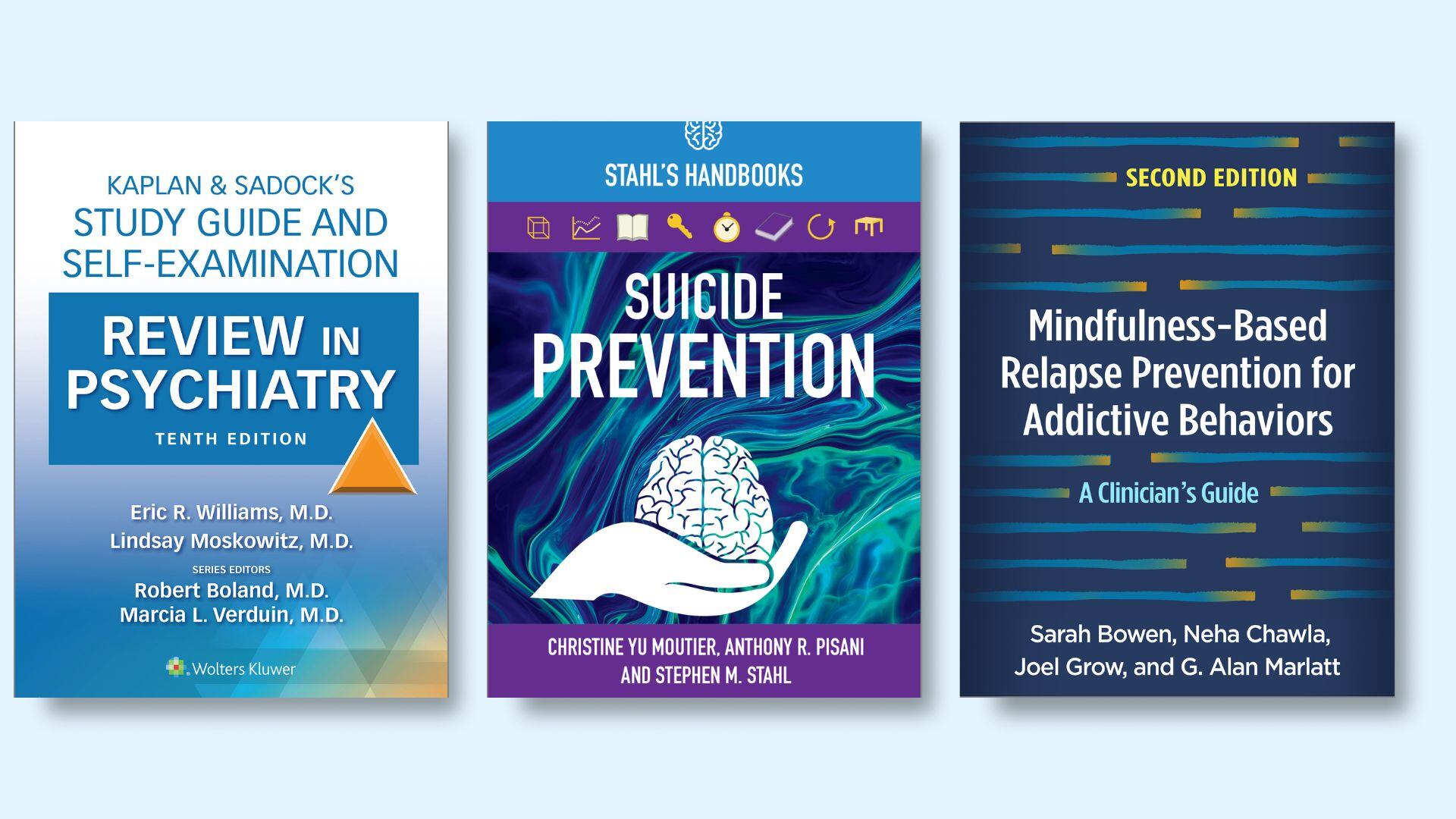
The STAT!Ref Core Resources Collection for Psychiatry features some of the most popular resources in this discipline. This collection is offered as a set or à la carte, making it easy for you to begin building your Psychiatry and Mental Health e-library. All STAT!Ref content is full-text and cross-searchable.
-
Public Health
Public Health
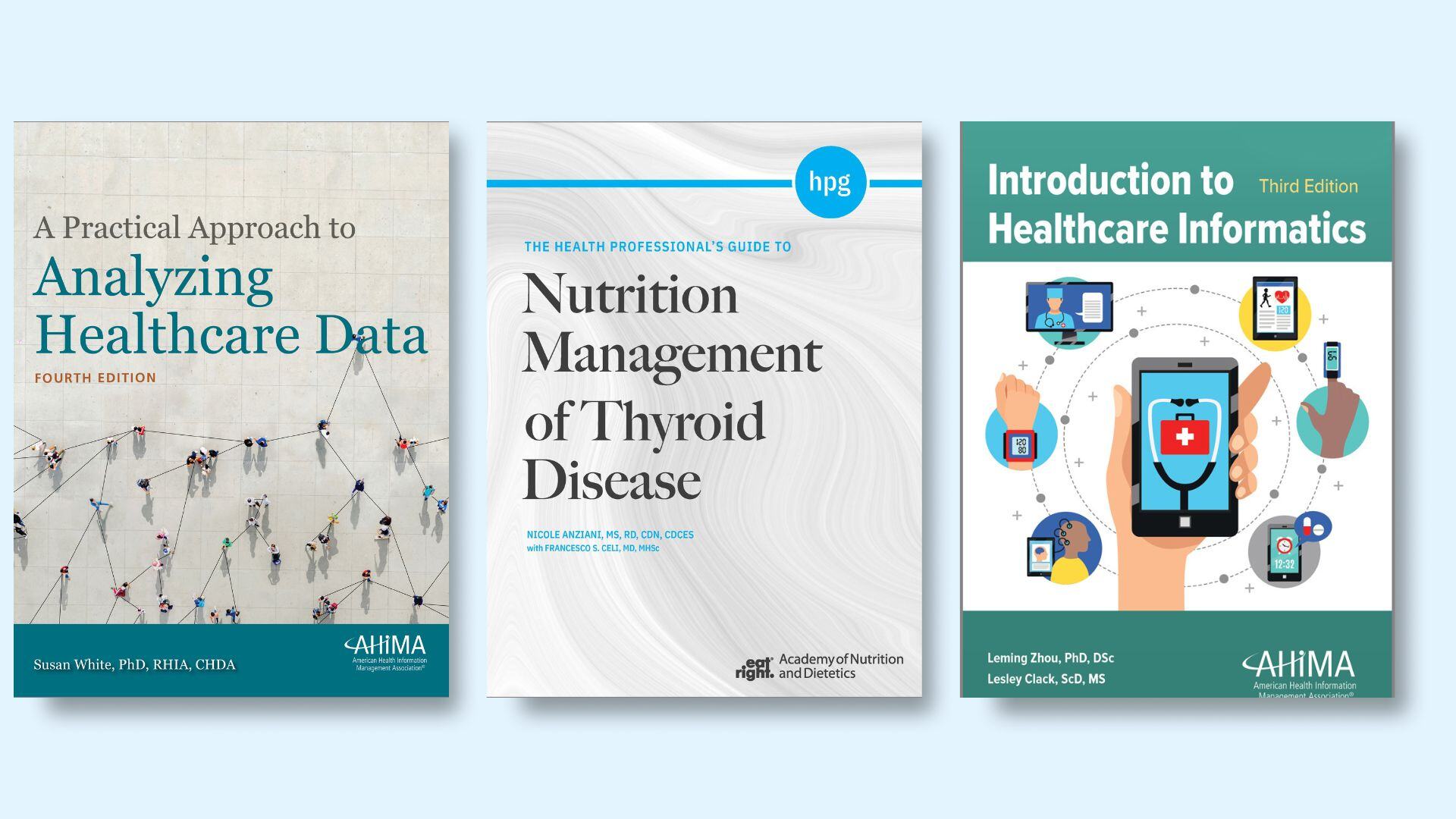
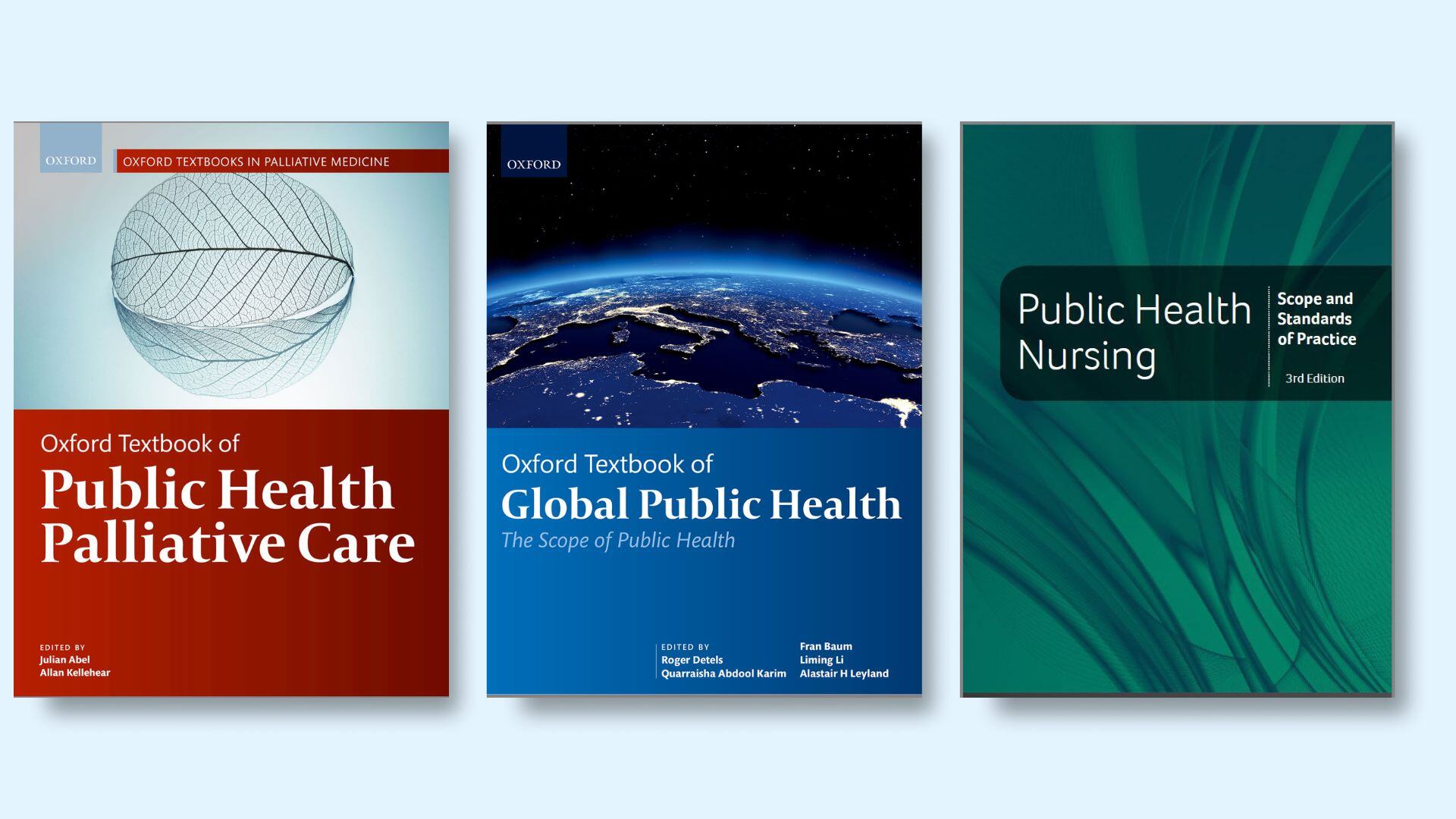
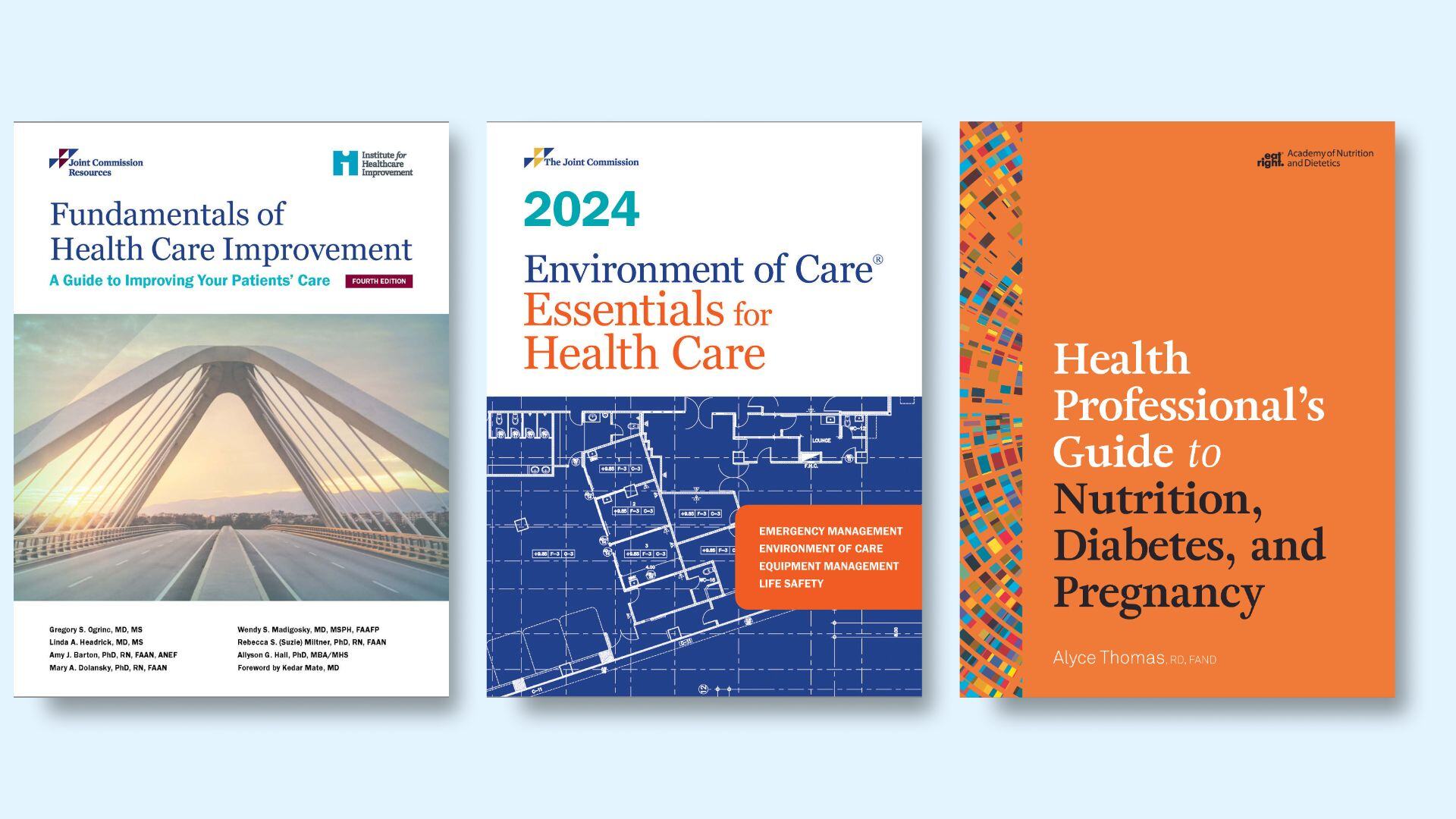
STAT!Ref is pleased to offer a growing collection of Public Health resources to help you in protecting and improving the health of communities through education, promotion of healthy lifestyles, and research for disease and injury prevention. But, because STAT!Ref has over 50 disciplines and because Public Health draws from numerous and varied disciplines, we think you will find everything you need when looking through this STAT!Ref list of resources and disciplines.
-
Surgery
Surgery
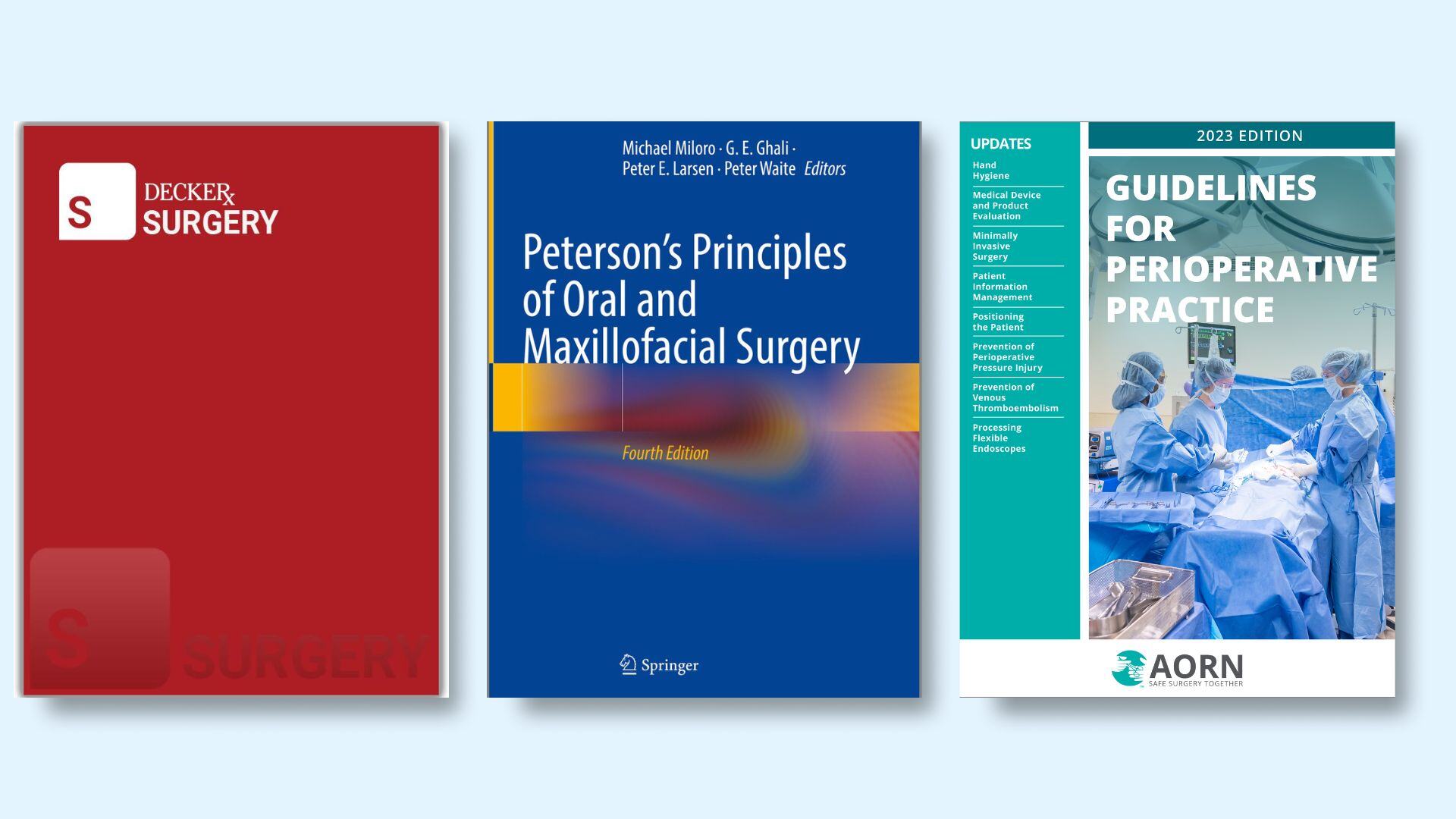


With over 20 resources available, the STAT!Ref Core Resources Collection for Surgery features some of the most popular resources in this discipline. This collection is offered as a set or à la carte, making it easy for you to begin building your Surgery e-library. All STAT!Ref content is full-text and cross-searchable.
Dentistry and Dental Hygiene
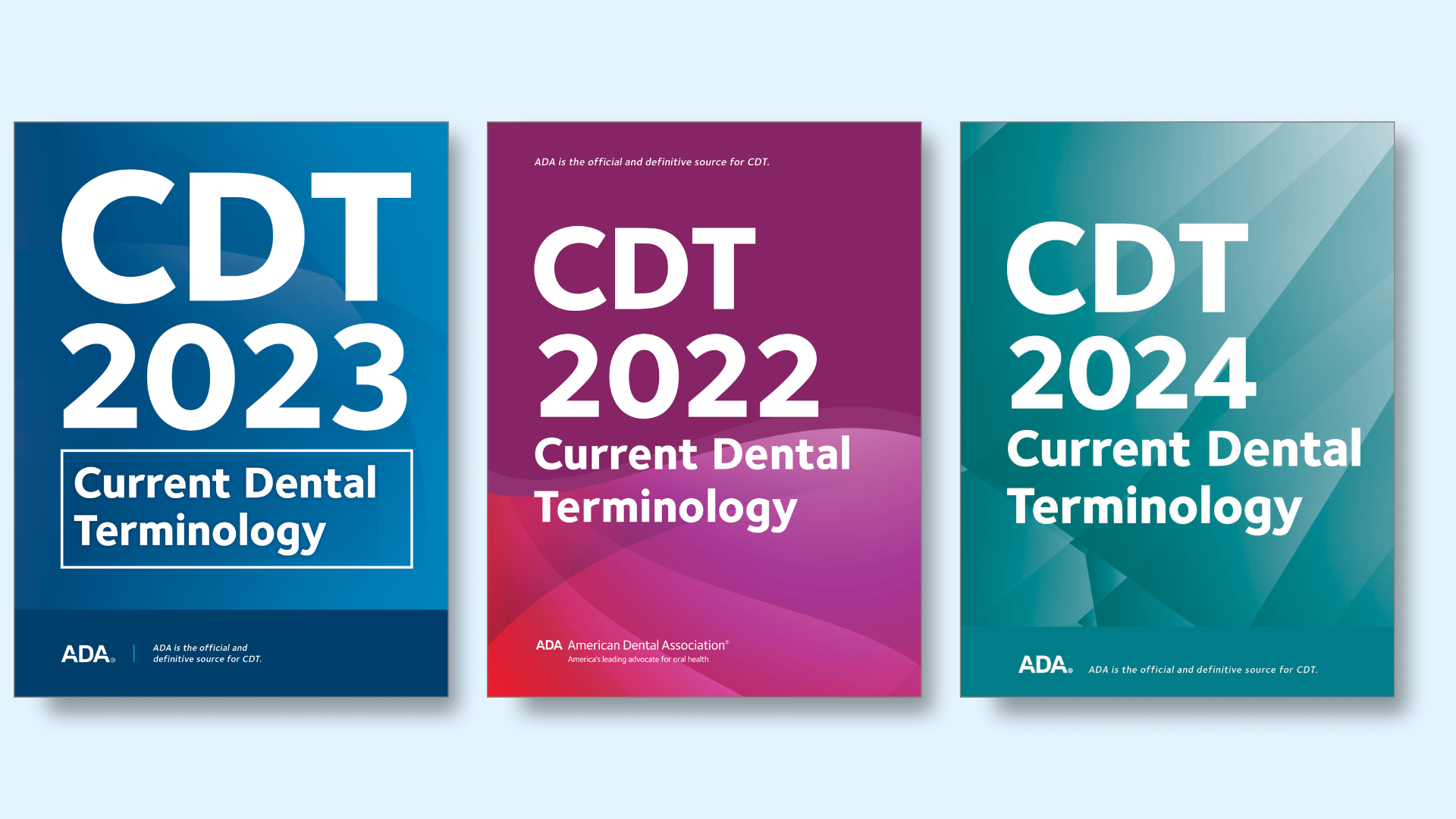
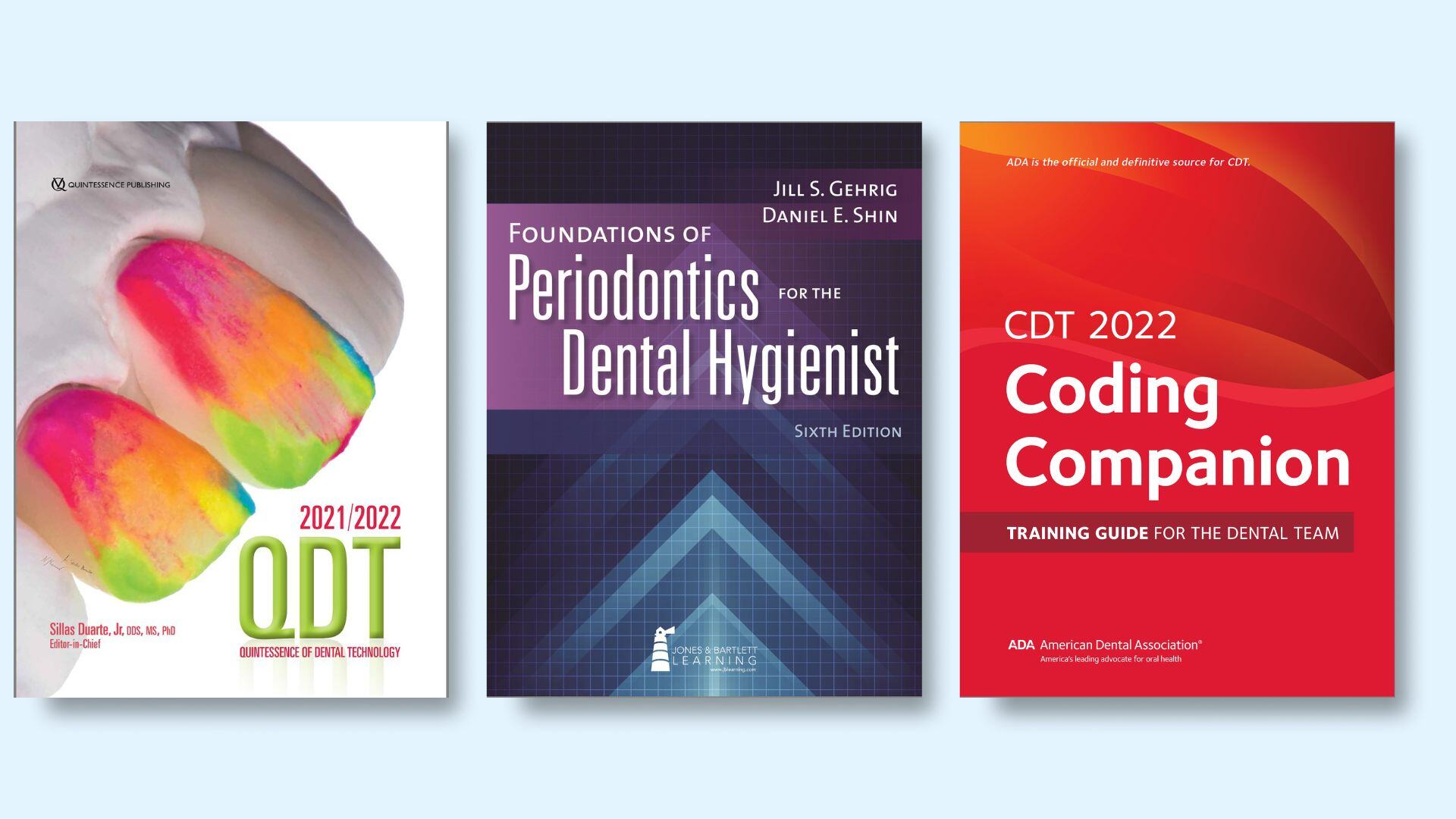
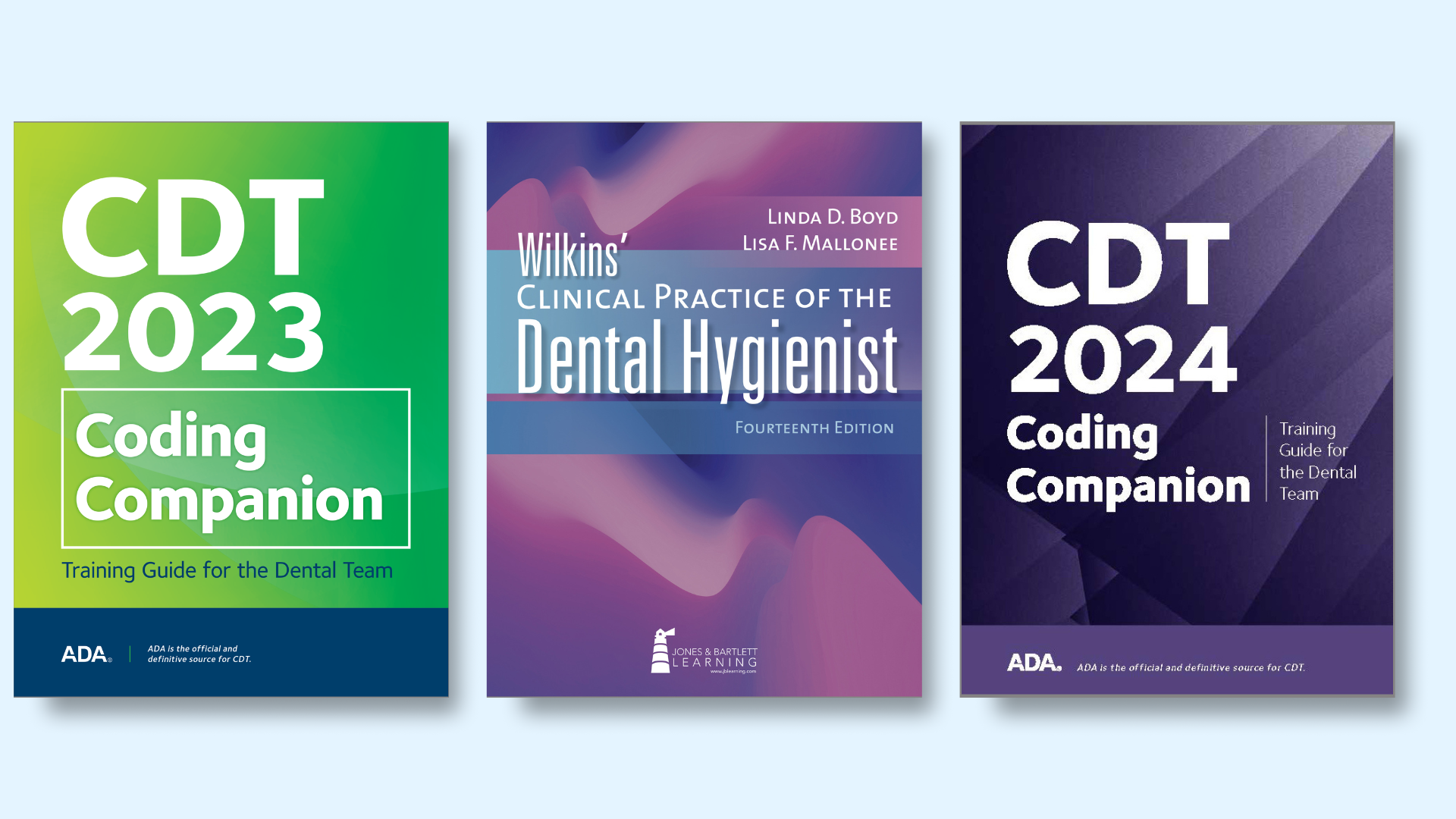
The STAT!Ref Core Resources Collection for Dentistry and Dental Hygiene includes more than 56+ resources in over 21 dentistry sub-disciplines. From Dental Hygiene to Dental Surgery, our resources cover everything you need for your education, training, and practice. Every subscription comes with an integrated free dictionary. You can select "Stedman's Medical Dictionary for the Dental Professions" to complement your dental subscription.
Another noteworthy resource available to you is from Primal Pictures Anatomy.tv. Specific content from this resource just for dentistry is being used in dental education and in dental practice's today. Anatomy.tv is the world's most detailed 3D interactive model of the human anatomy available online.
Emergency Medicine
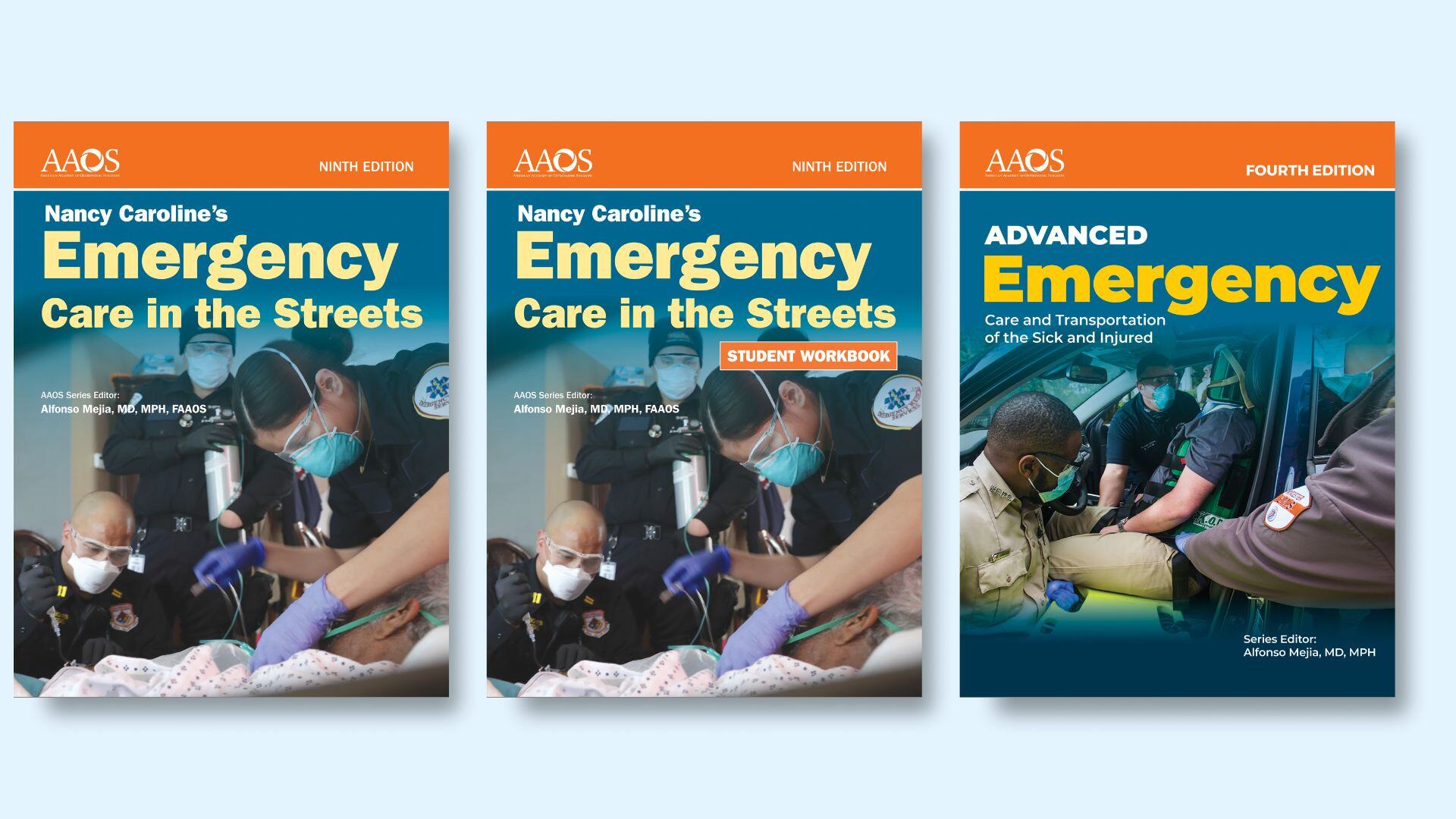
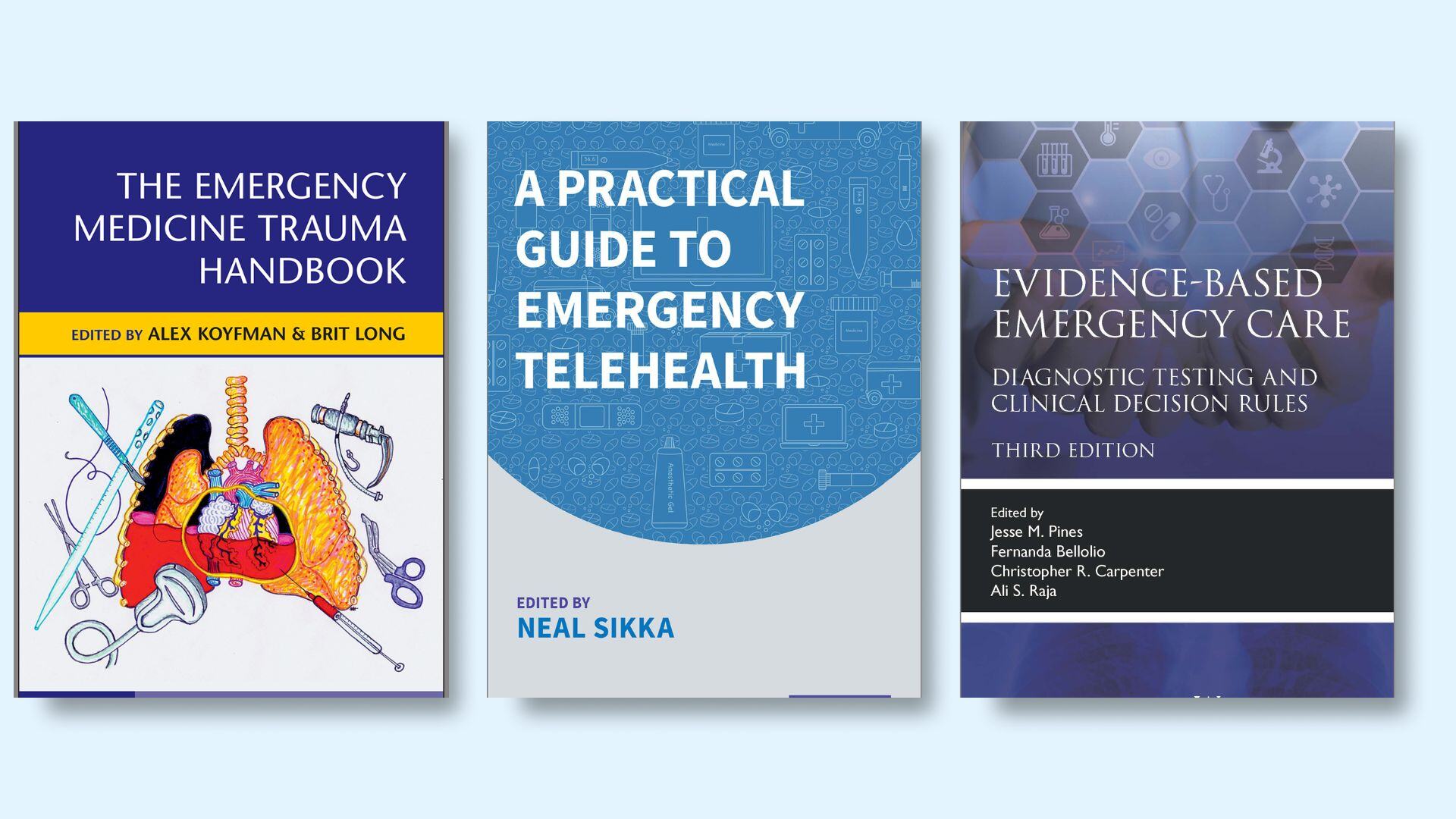
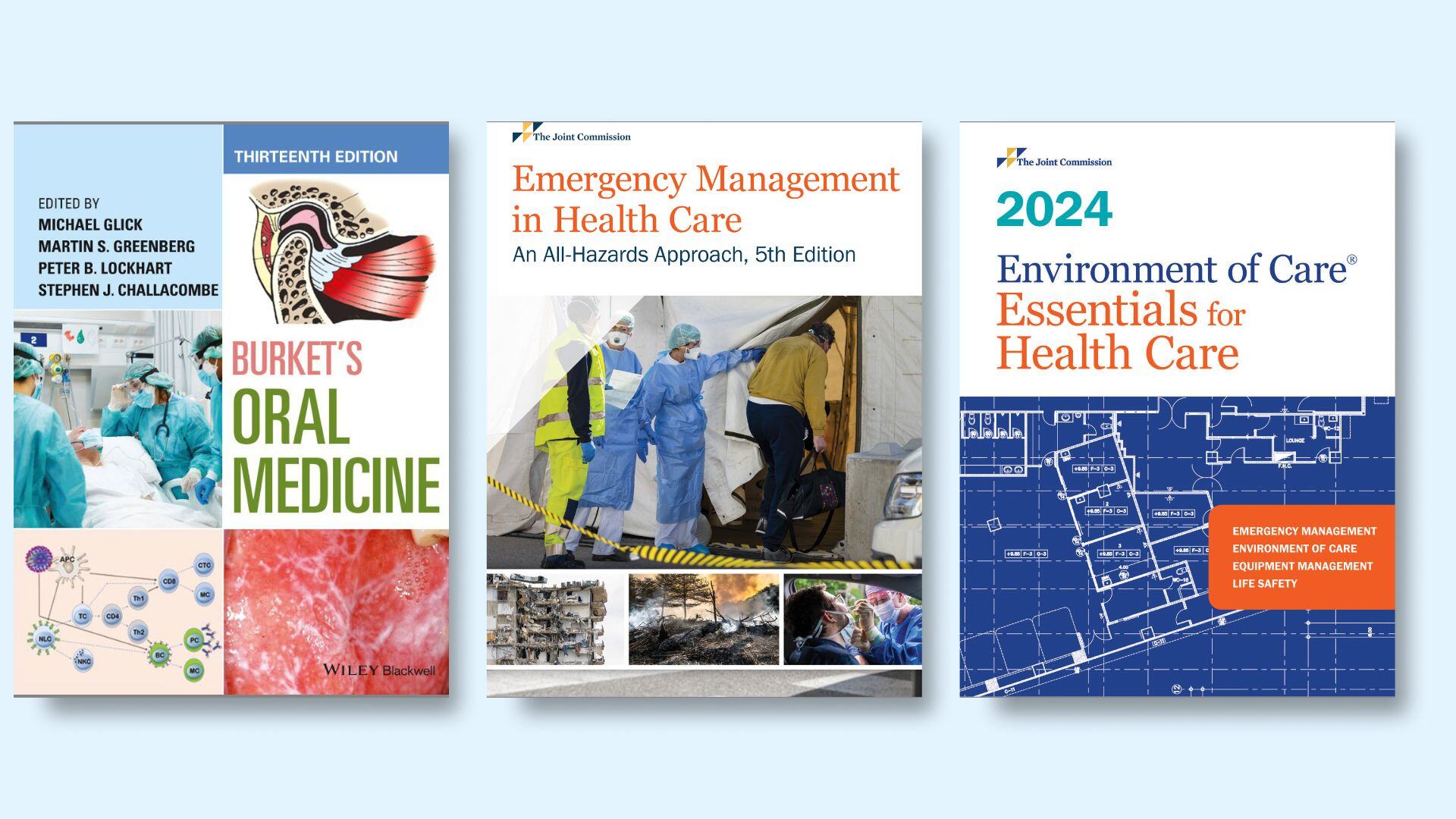
The STAT!Ref Core Resources Collection for Emergency Medicine features some of the most popular resources in this discipline. Available via free mobile access for quick, intuitive reference during an emergency situation, this collection is offered as a set or à la carte, making it easy for you to begin building your Emergency Care e-library. All STAT!Ref content is full-text and cross-searchable.
Evidence-Based Medicine



The STAT!Ref Core Resources Collection for Evidence-Based Medicine has an outstanding collection of evidence-based resources featuring Essential Evidence Plus™ & AHFS DI® Essentials™. Essential Evidence Plus™ is a powerful, comprehensive clinical decision support system that integrates information on 9,000 diagnoses into the healthcare professional’s clinical workflows. This clinical tool, created by an international team of renowned medical experts, was developed for physicians, nurses, and other healthcare professionals on the front line of patient care.
Evidence-based Medicine Core Collection PDF
STAT!Ref also has EBMcalc an integrated EBM Calculator along with Evidence Alerts (EBM information sent via email delivery based on your selections). All alerts are pre-rated for clinical relevance.
Infectious Disease
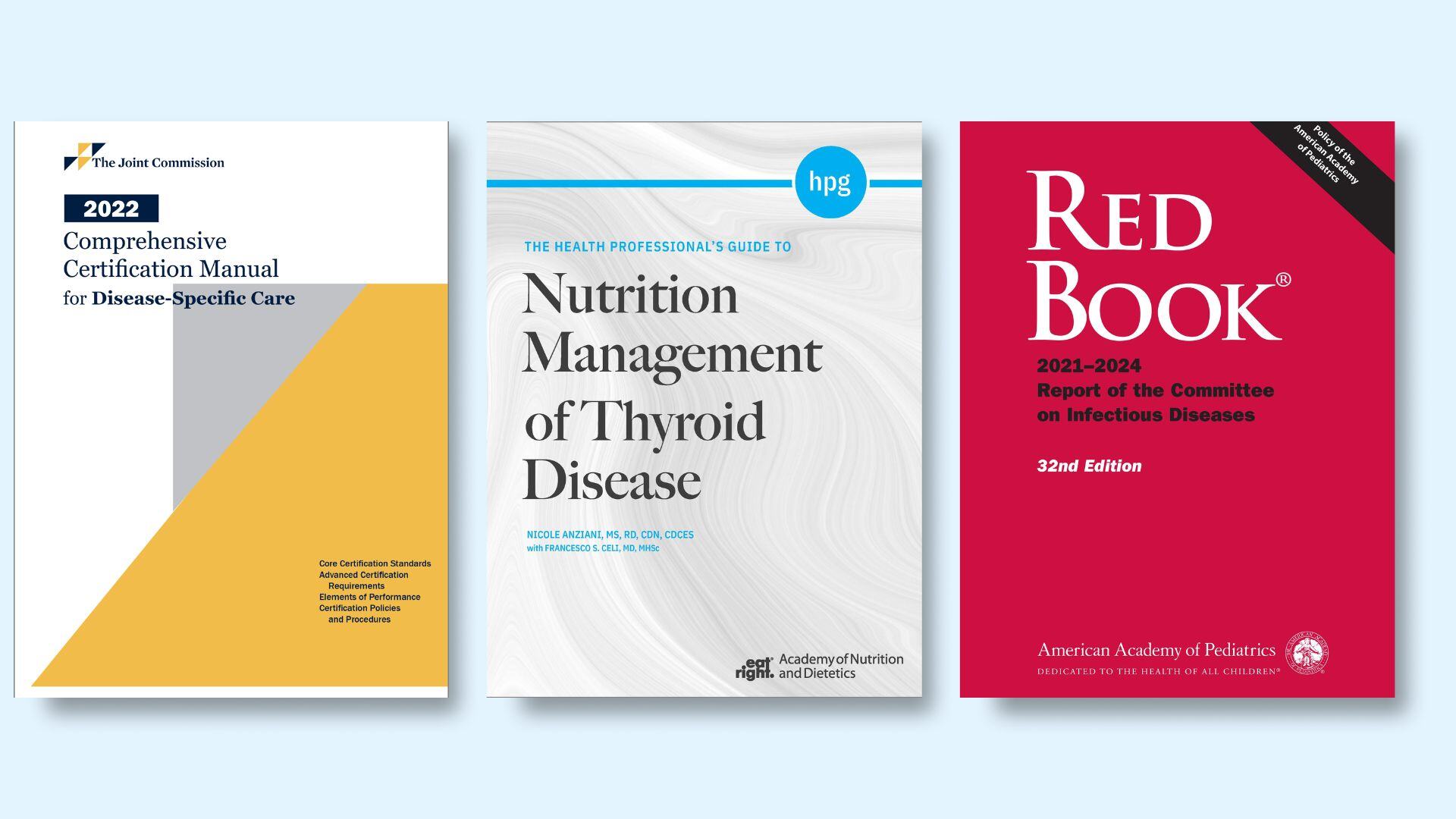
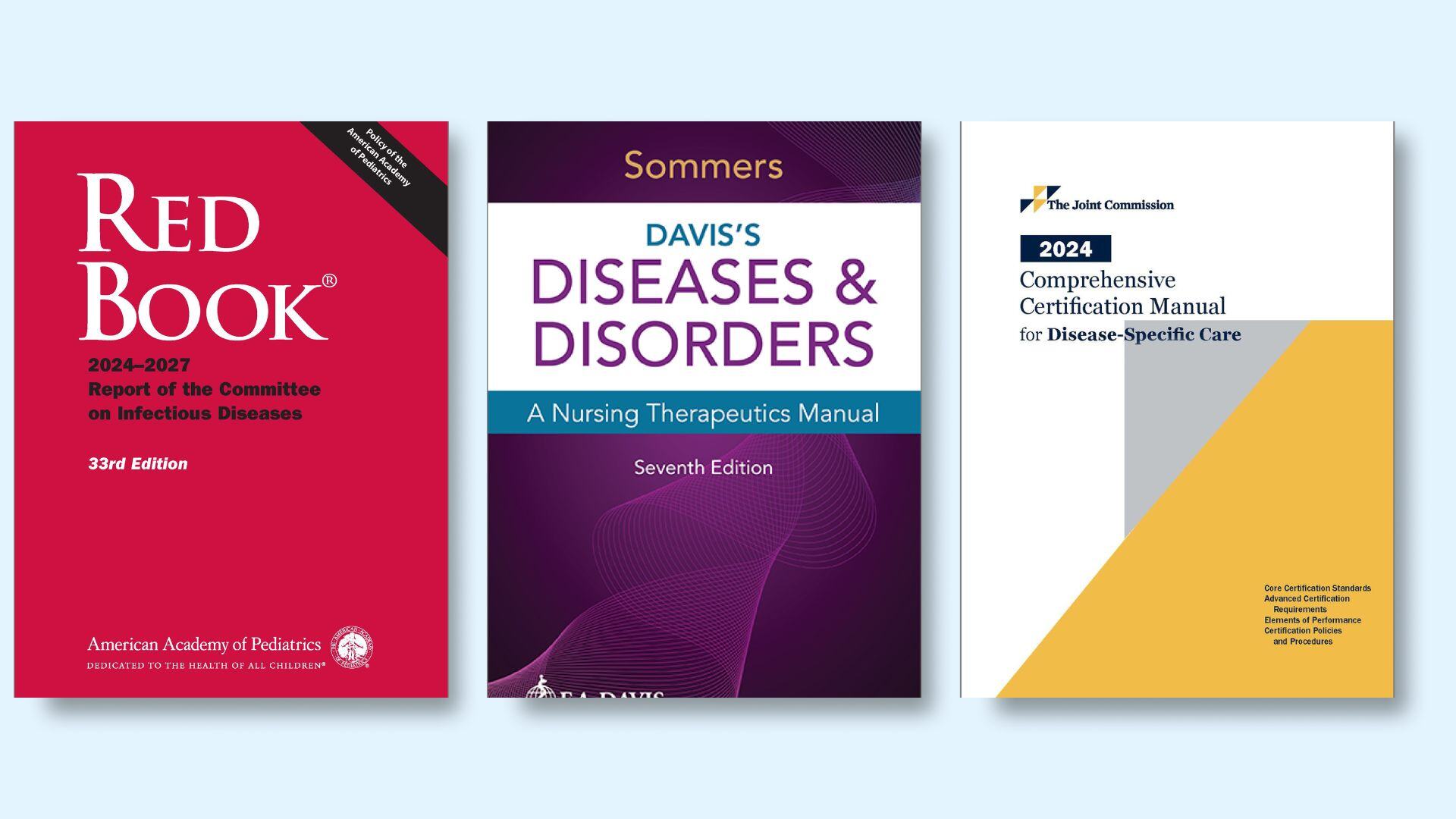
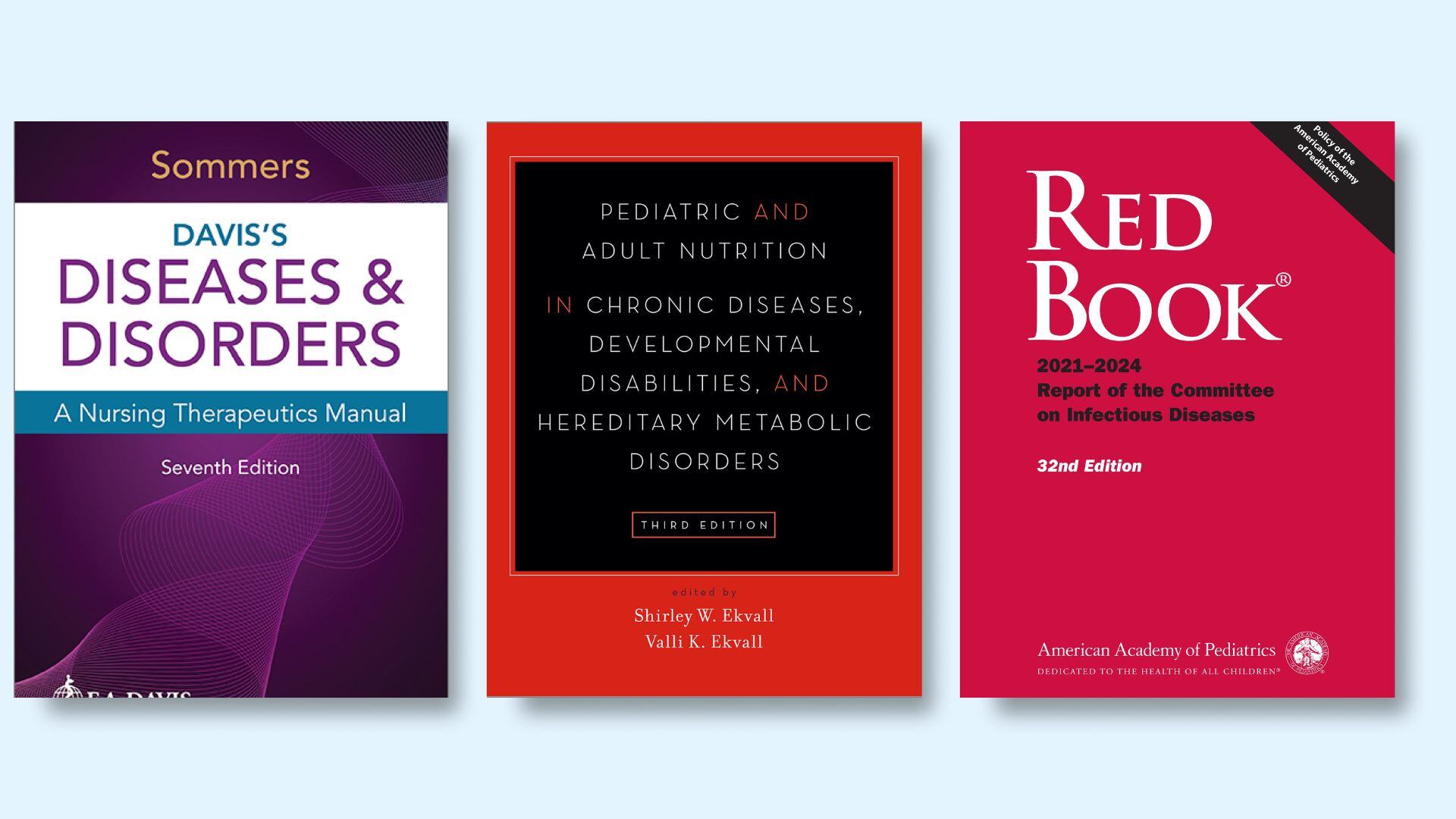
The robust and popular STAT!Ref Core Resources Collection for Infectious Disease features some of the most popular resources in this discipline. This collection is offered as a set or à la carte, making it easy for you to begin building your Infectious Disease e-library. All STAT!Ref content is full-text and cross-searchable.
Microbiology
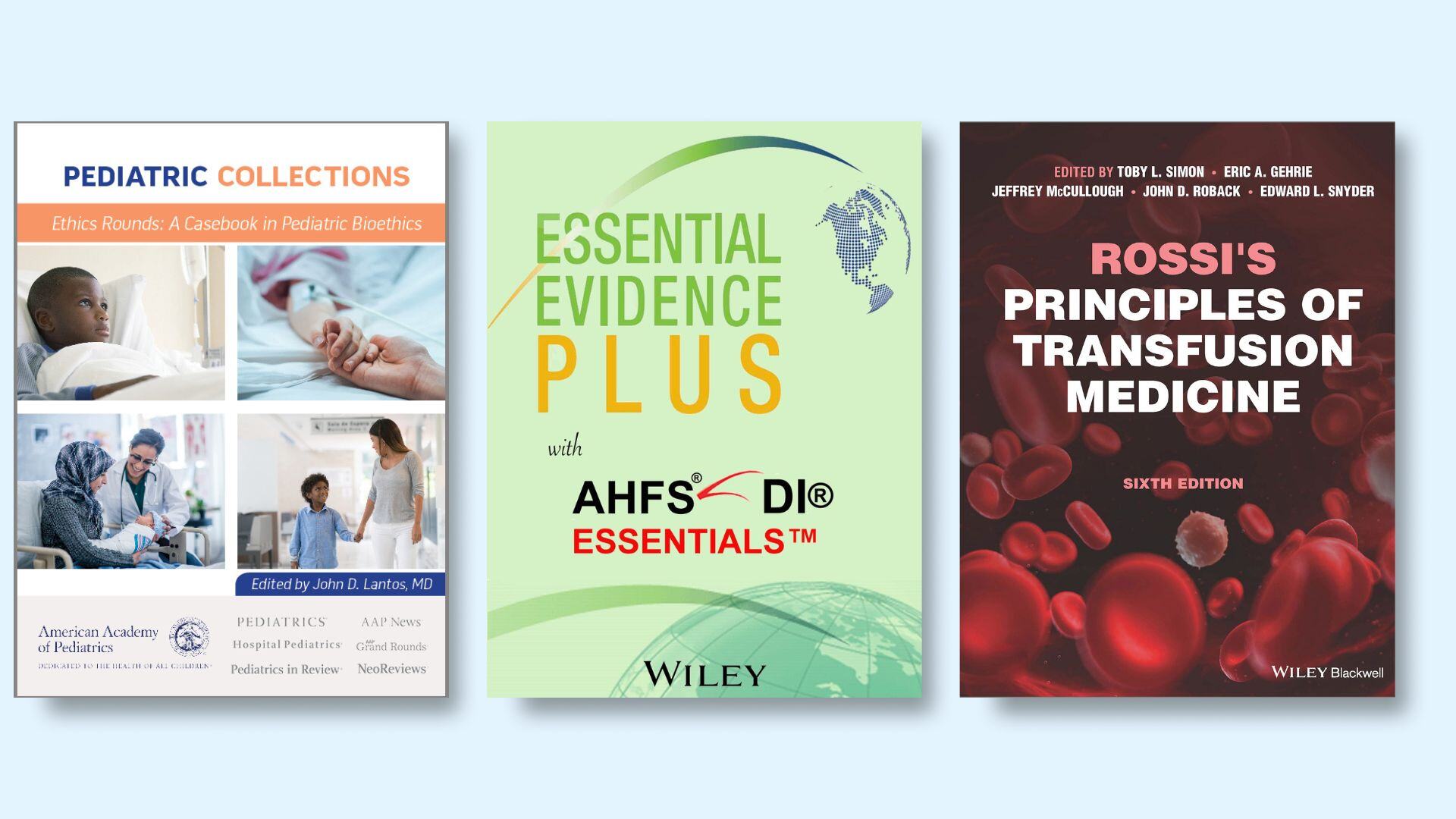
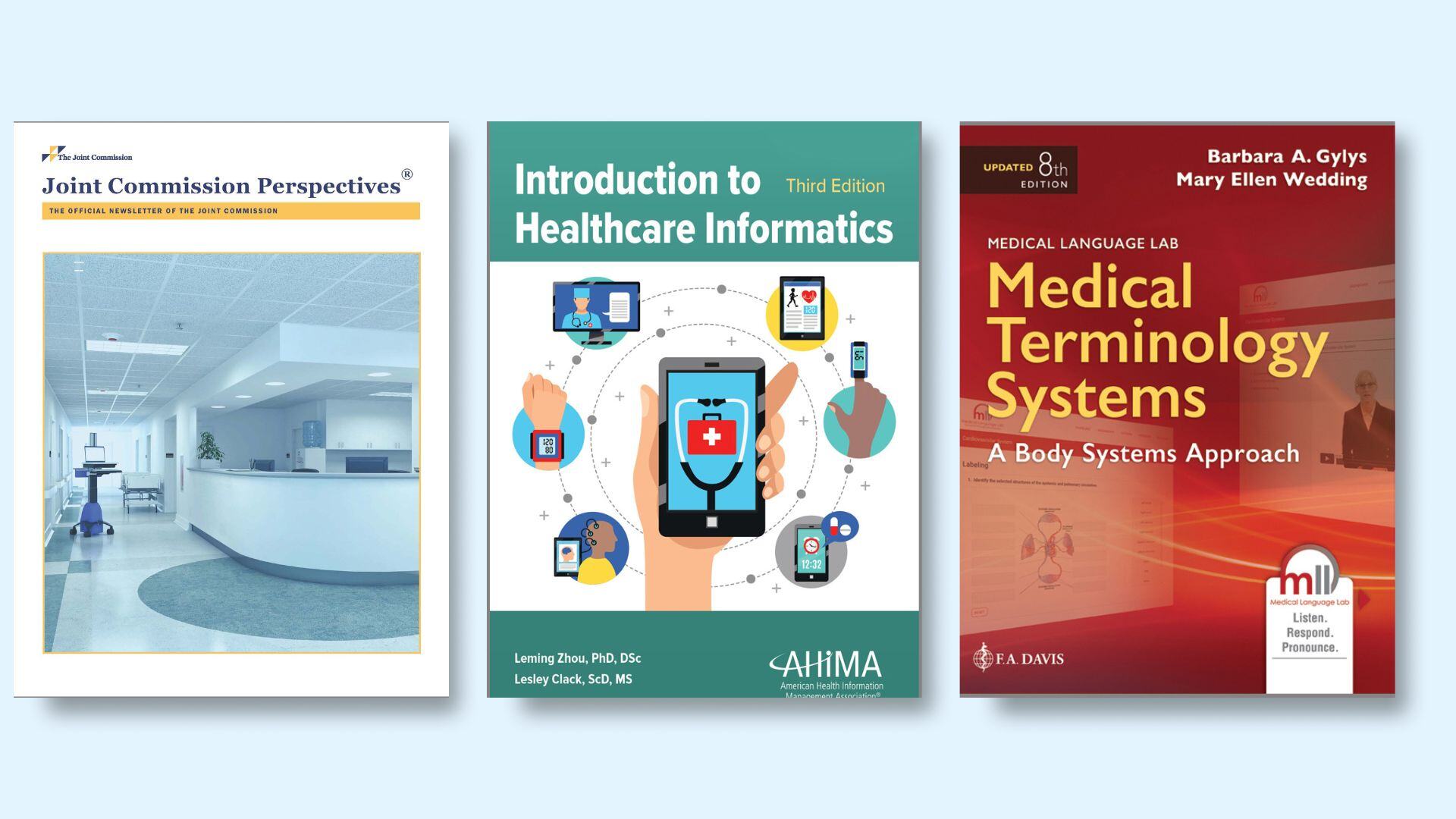
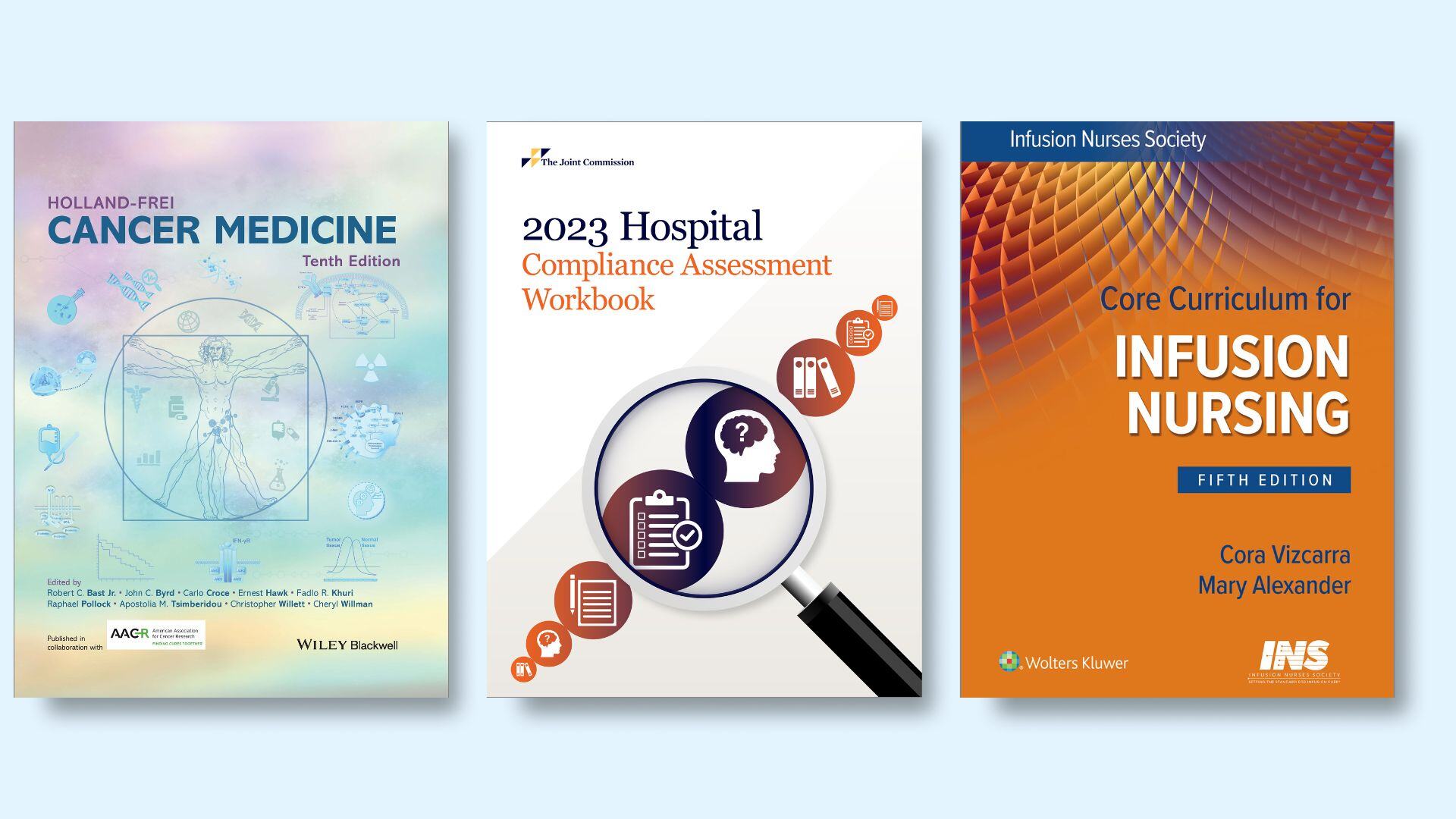
The STAT!Ref Core Resources Collection for Microbiology features some of the most popular resources in this discipline. Whether you are a student, laboratory technician, researcher, scientist, clinician or teacher you'll find this collection invaluable. This collection is offered as a set or à la carte, making it easy for you to begin building your microbiology e-library. All STAT!Ref content is full-text and cross-searchable.
Nutrition & Dietetics



The STAT!Ref Core Resources Collection for Nutrition & Dietetics features some of the most popular resources in this discipline. This collection is offered as a set or à la carte, making it easy for you to begin building your Nutrition & Dietetic health e-library. All STAT!Ref content is full-text and cross-searchable.
Nursing
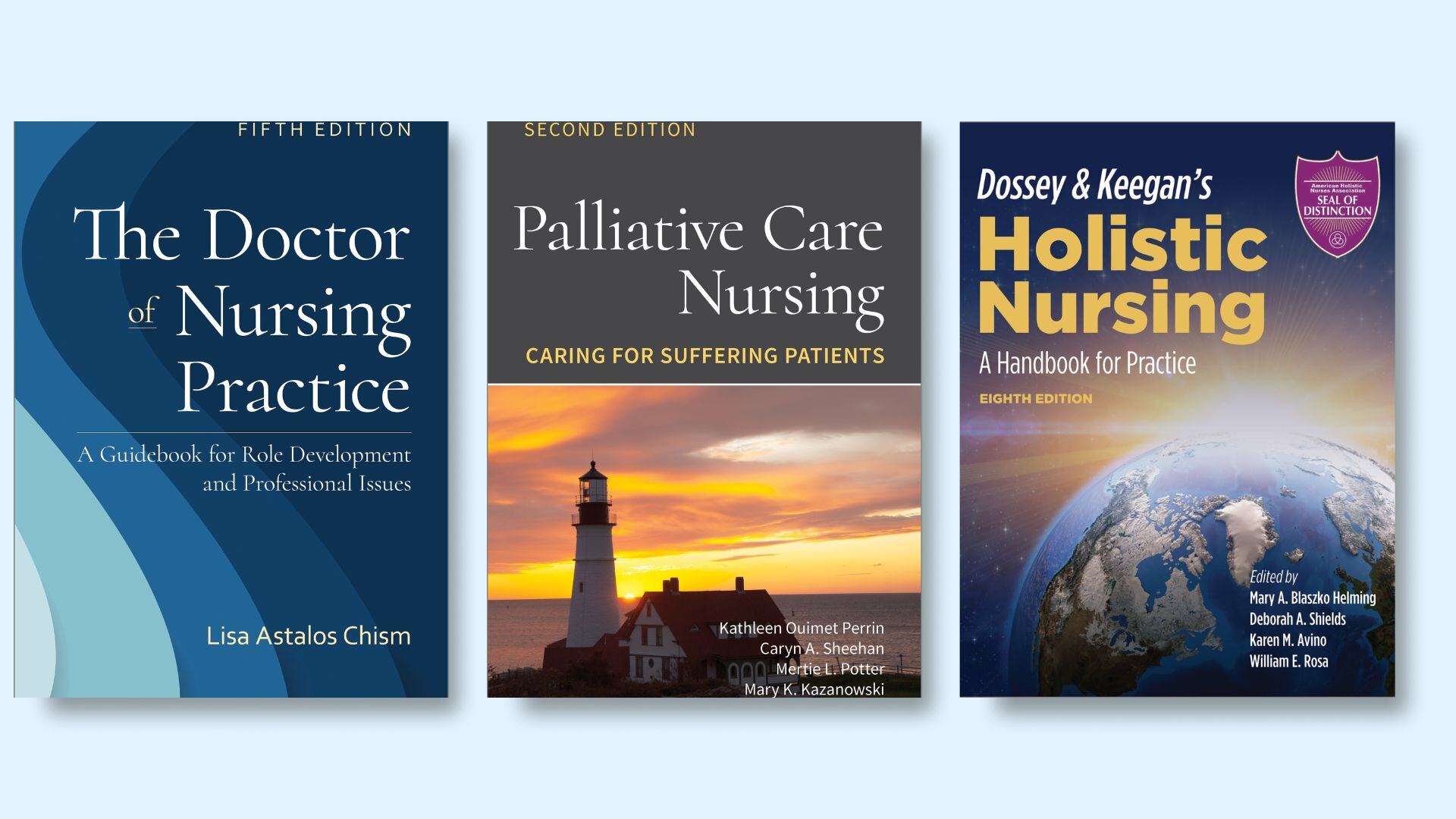
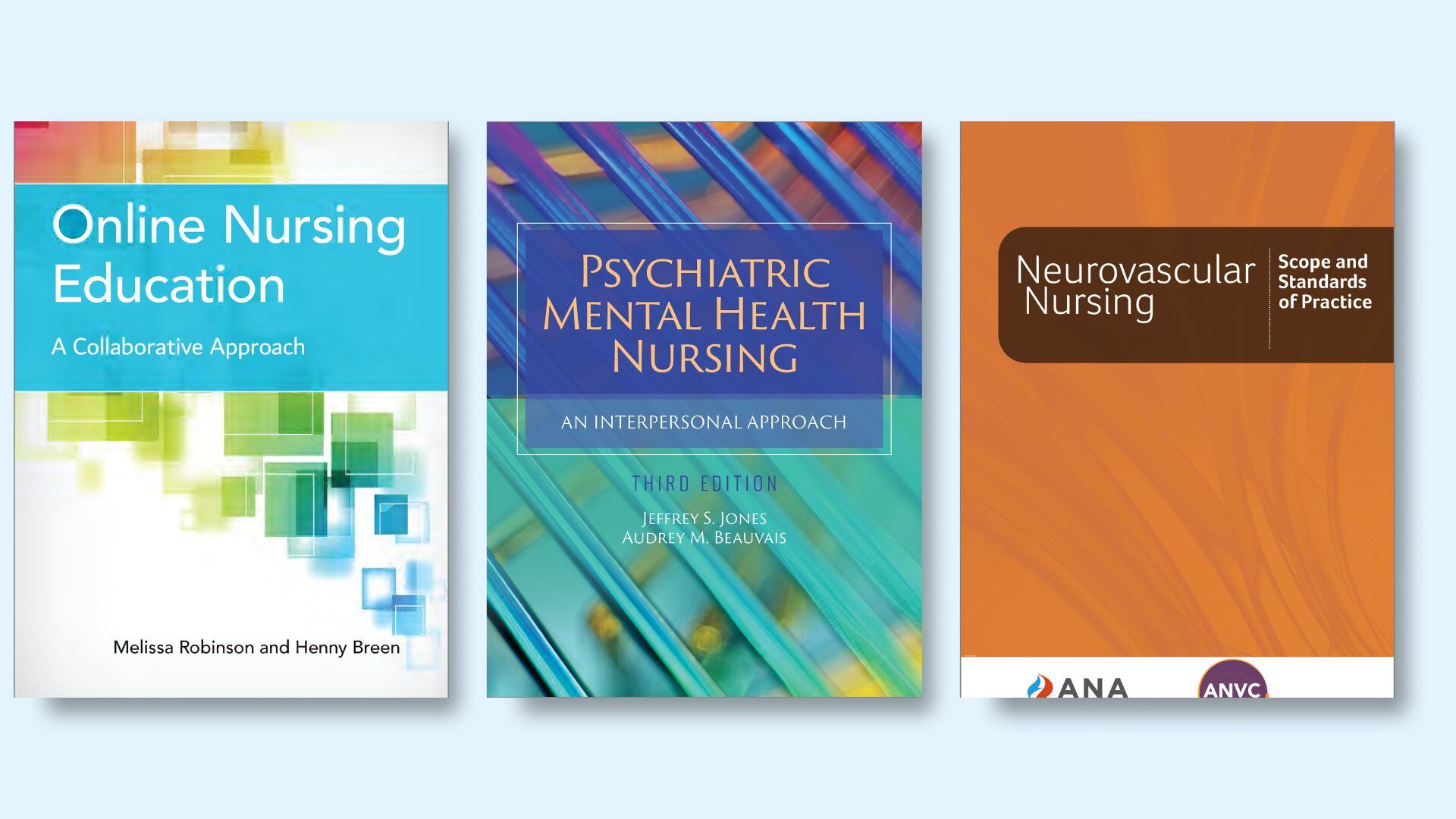
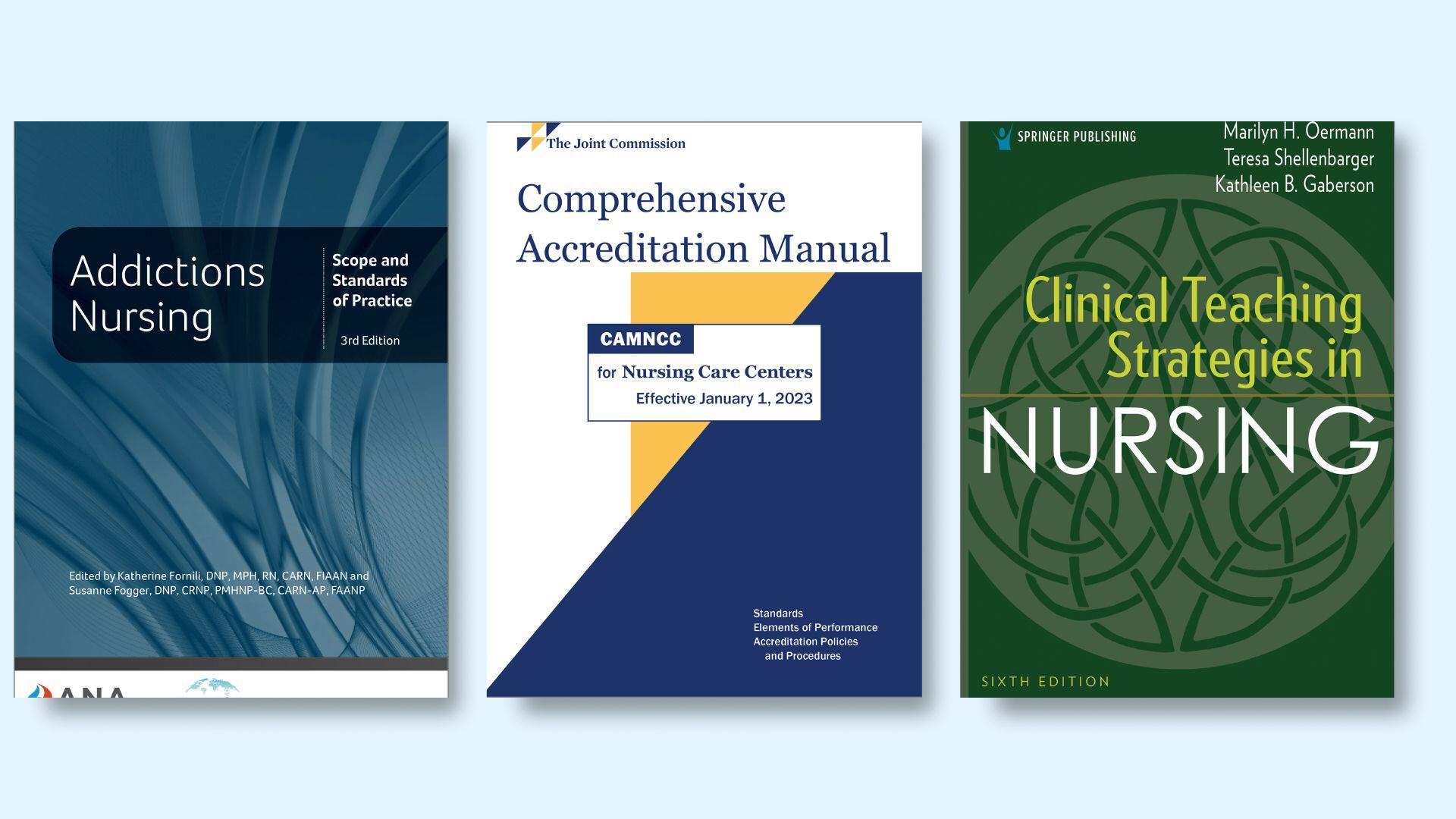
The STAT!Ref Nursing selection is an enormous collection of over 165+ nursing resources in 70 nursing specialties, featuring specialty resources in a number of nursing disciplines such as: Administration & Management, Community Health, Diagnosis & Assessment, Education, EBN, Exam, Fundamentals, Lab, Oncology, Patient Safety, Pediatrics, Surgery and many, many more.
Picking and choosing just the resources you need makes it easy for you to begin building your nursing health e-library. You can add more resources from the à la carte menu of our complete collection at any time. All STAT!Ref content is full-text and cross-searchable.
Every subscription comes with an integrated free dictionary. You can select from "Stedman's Medical Dictionary" or "Taber's® Cyclopedic Medical Dictionary" to compliment your nursing subscription.
Oncology
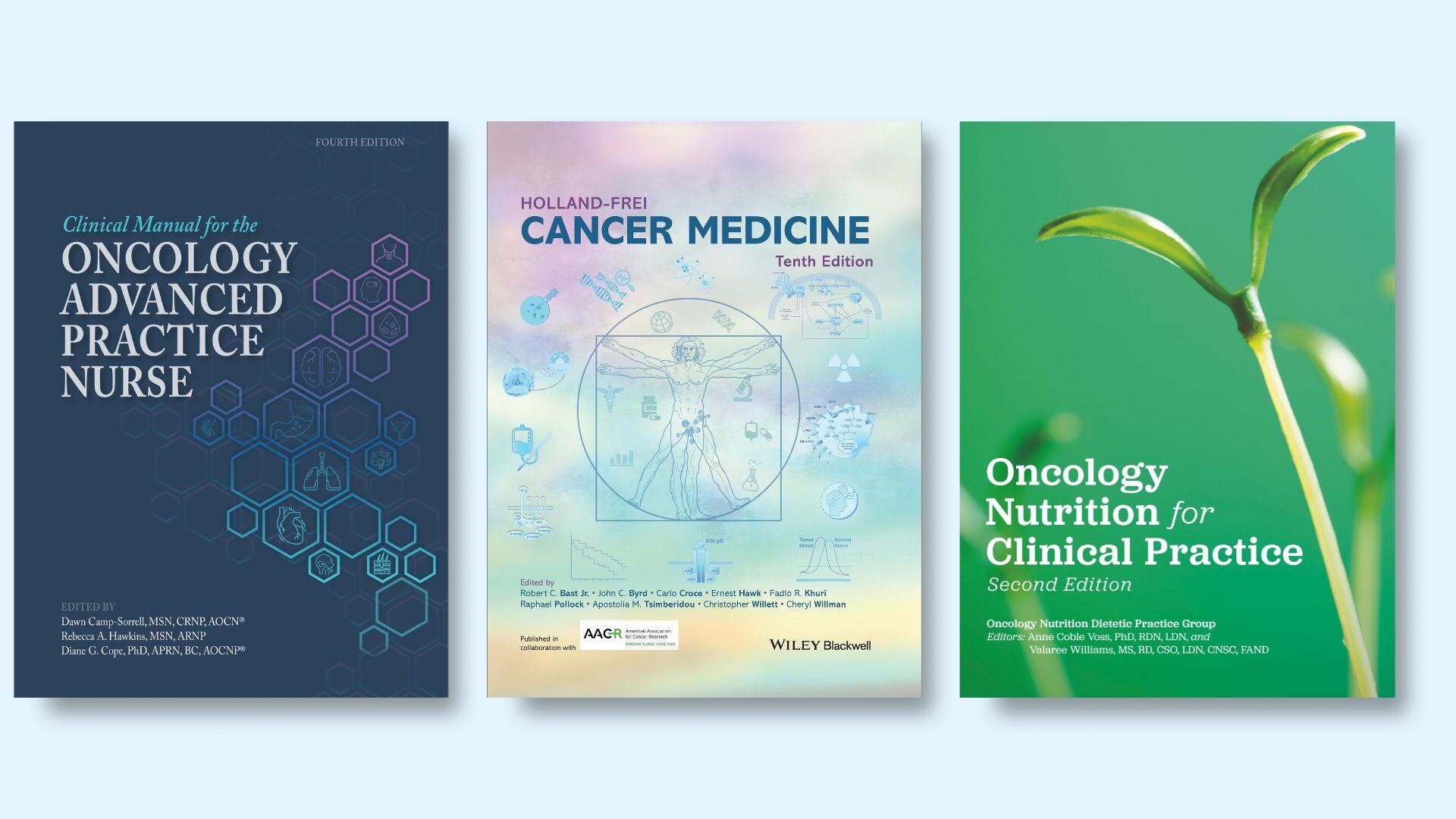
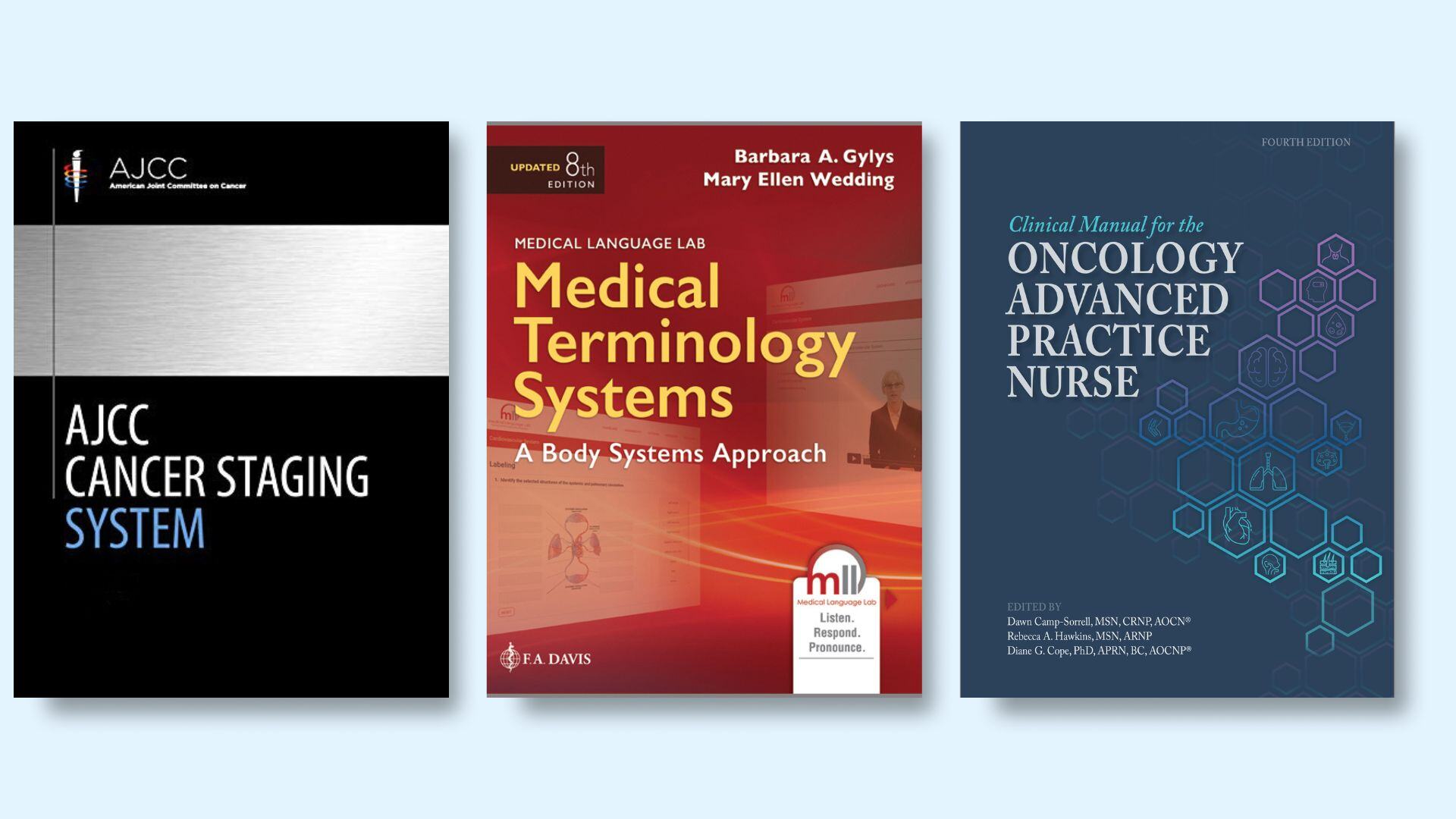
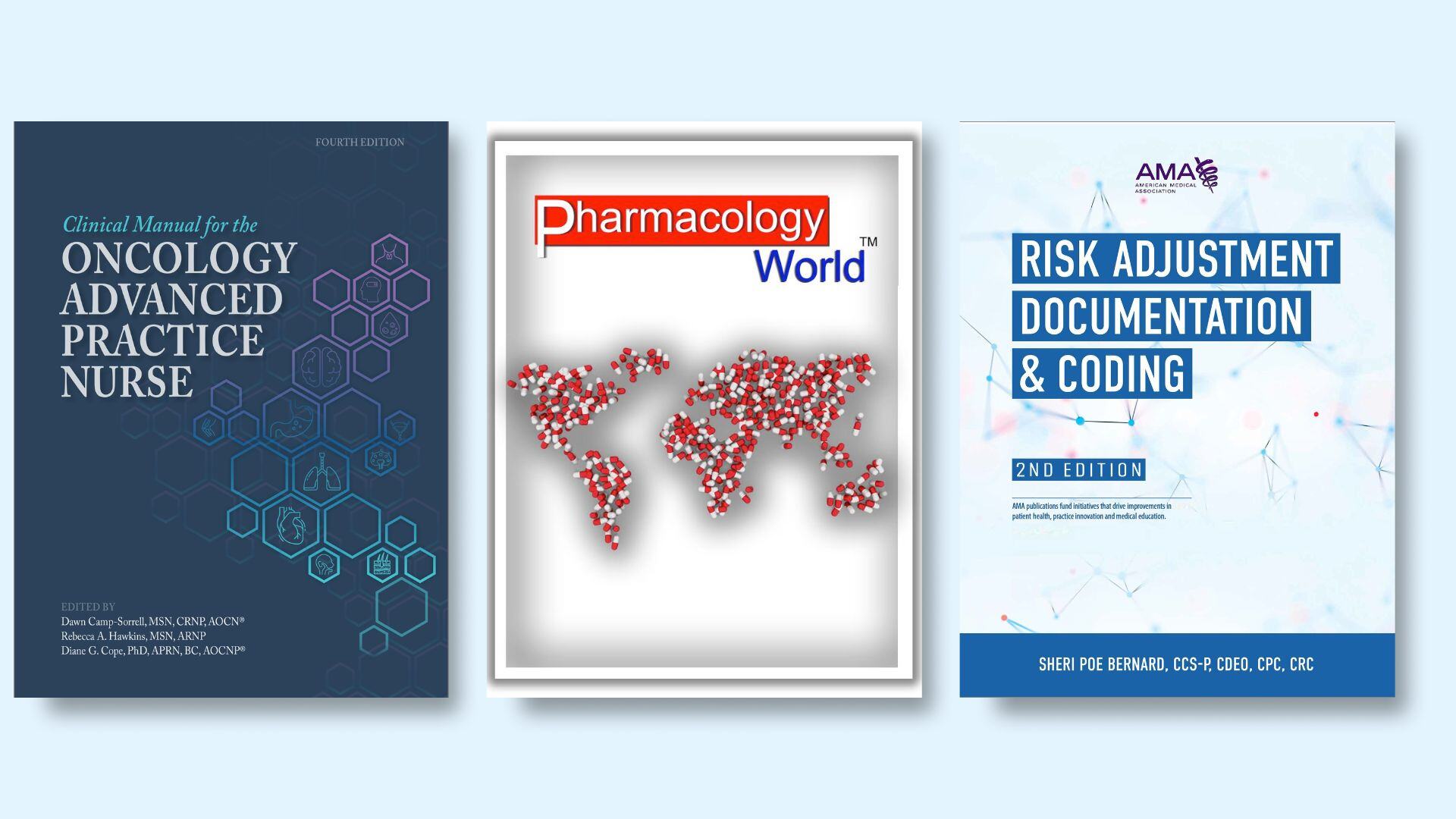
As one of the largest and sought-after resources for clinical education and practice, the STAT!Ref Core Resources Collection for Oncology features some of the most popular resources in this discipline. This collection is offered as a set or à la carte, making it easy for you to begin building your Oncology e-library. All STAT!Ref content is full-text and cross-searchable.
Patient Safety and Quality Improvement
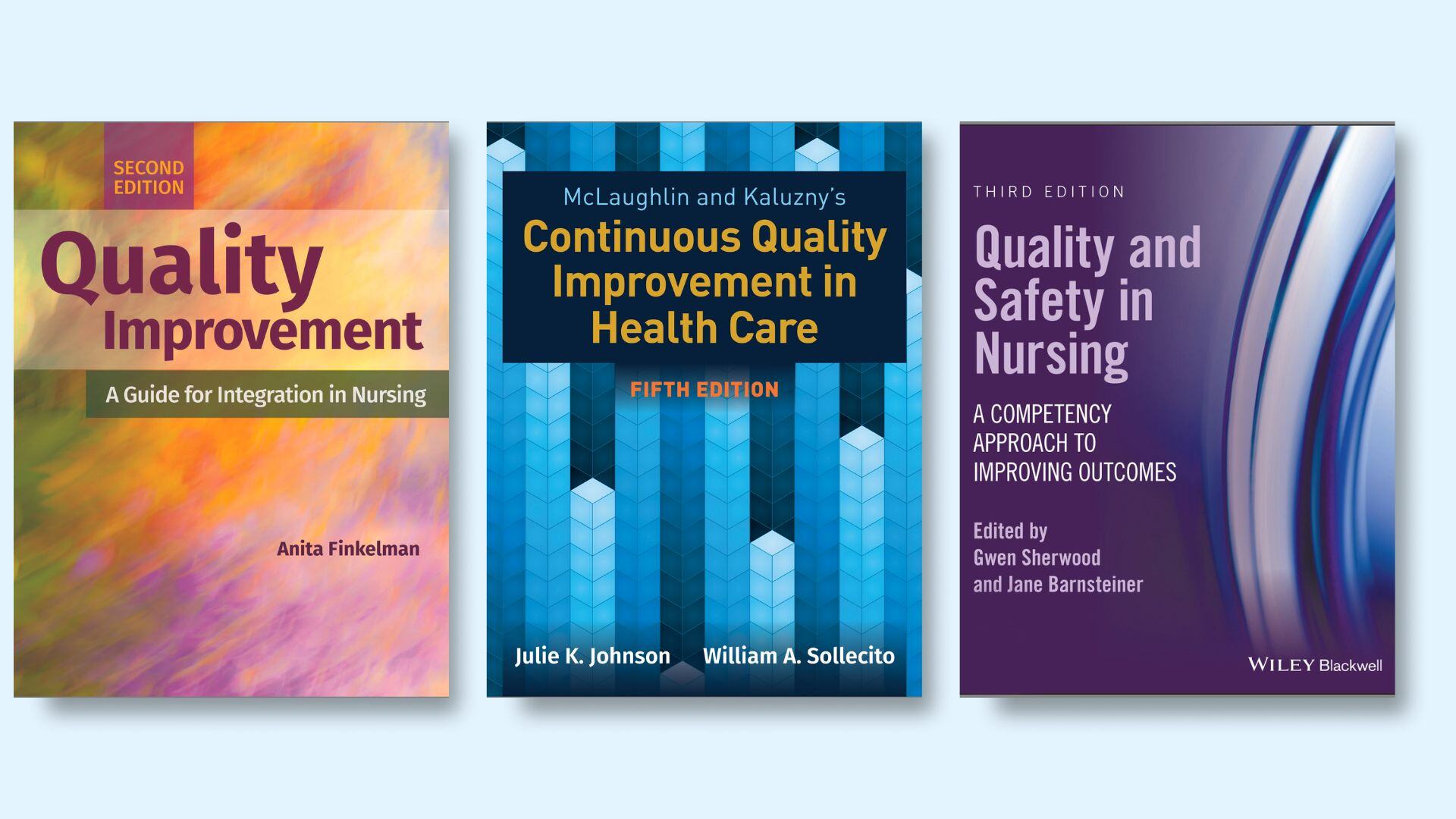


Patient Safety and Quality Improvement resources are vital to a hospital's internal compliance process, and to all levels in an organization to encourage continuous systems improvement. Investing in the Core Resources Collection for Patient Safety & Quality Improvement will help close the gap between actual patient safety and quality improvement measures and potential performance capabilities within all areas of a hospital.
Pediatrics
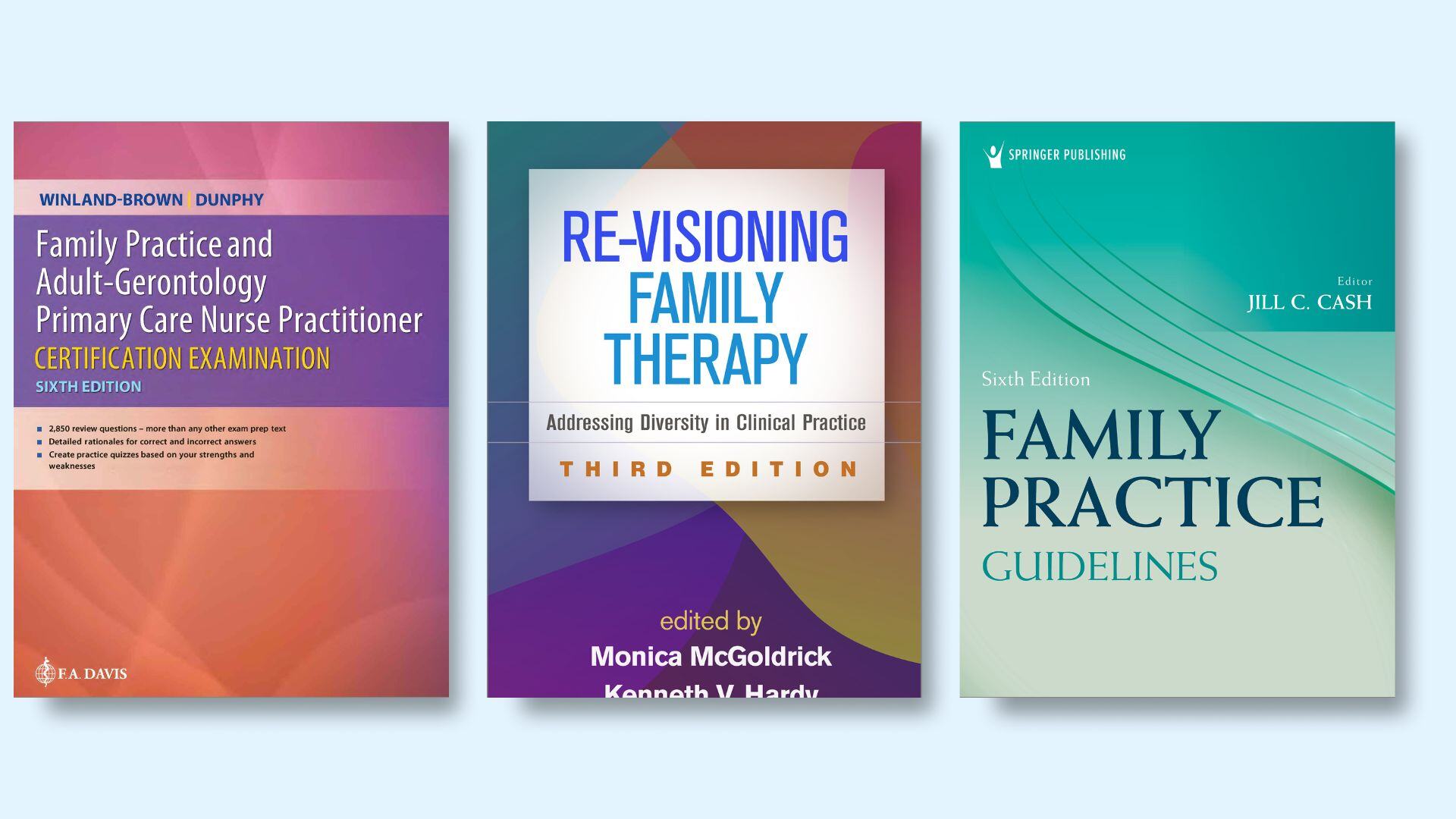
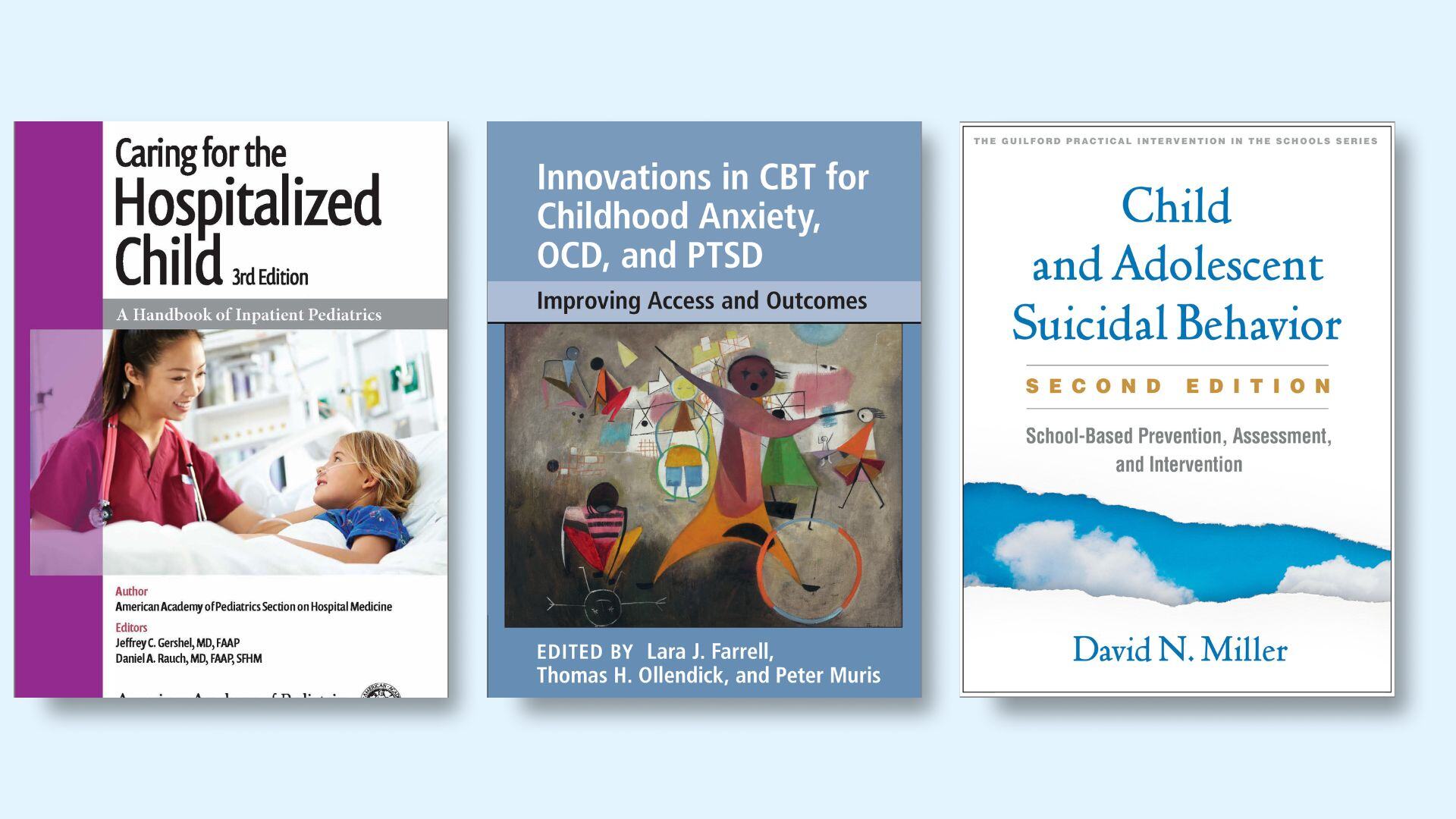
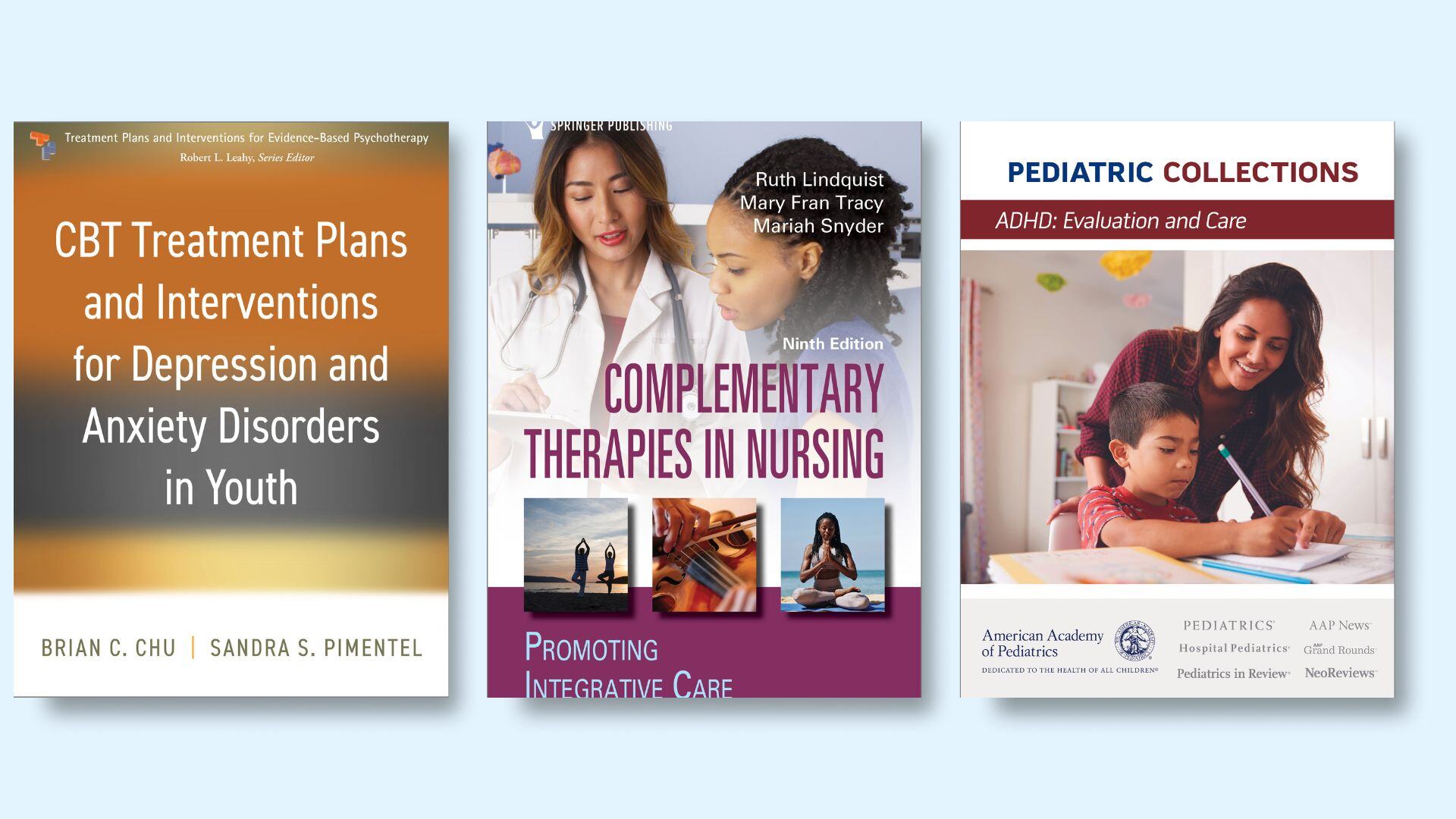
With some of the highest sought after and used resources in the STAT!Ref platform, the STAT!Ref Core Resources Collection for Pediatrics features some of the most popular resources in this discipline. This collection is offered as a set or à la carte, making it easy for you to begin building your Pediatric e-library. All STAT!Ref content is full-text and cross-searchable.
Pharmacology & Pharmacy



The STAT!Ref Core Resources Collection for Pharmacology & Pharmacy is one of the largest collections in STAT!Ref and features some of the most popular resources in these disciplines. This collection is offered as a set or à la carte, making it easy for you to begin building your Pharmacology/Pharmacy health e-library. All STAT!Ref content is full-text and cross-searchable.
ASHP’s Drug Shortages database is the most widely recognized leading source of evidence-based drug shortage information for clinicians, consumers, and health policy leaders.
Having any one or more of these American Society of Health-System Pharmacists titles, qualifies you for ASHP’s Drug Shortages a free STAT!Ref value-added resource:
• AHFS Drug Information
• Essential Evidence Plus & AHFS DI Essentials
• Compounding Sterile Preparations
• Extended Stability for Parenteral Drugs
• Handbook on Injectable Drugs
• Merck Manual Professional Version & AHFS DI Essentials
• Teddy Bear Book: Pediatric Injectable Drugs
Pharmacology World has one of the most complete collections of teaching videos focused on pharmacology created by renowned expert, Dr. Michael Lee.
Point-of-Care



The STAT!Ref Core Resources Collection for Point of Care features a plethora of important clinical content applicable at the bedside. Available via free mobile access, this collection is an ideal turn-key solution at the point of care. Content relates to diagnosis and assessment, drug information, evidence-based medicine, emergency medicine, patient safety and quality improvement and much more. All STAT!Ref content is full-text and cross-searchable, available anytime and anywhere.
Psychiatry
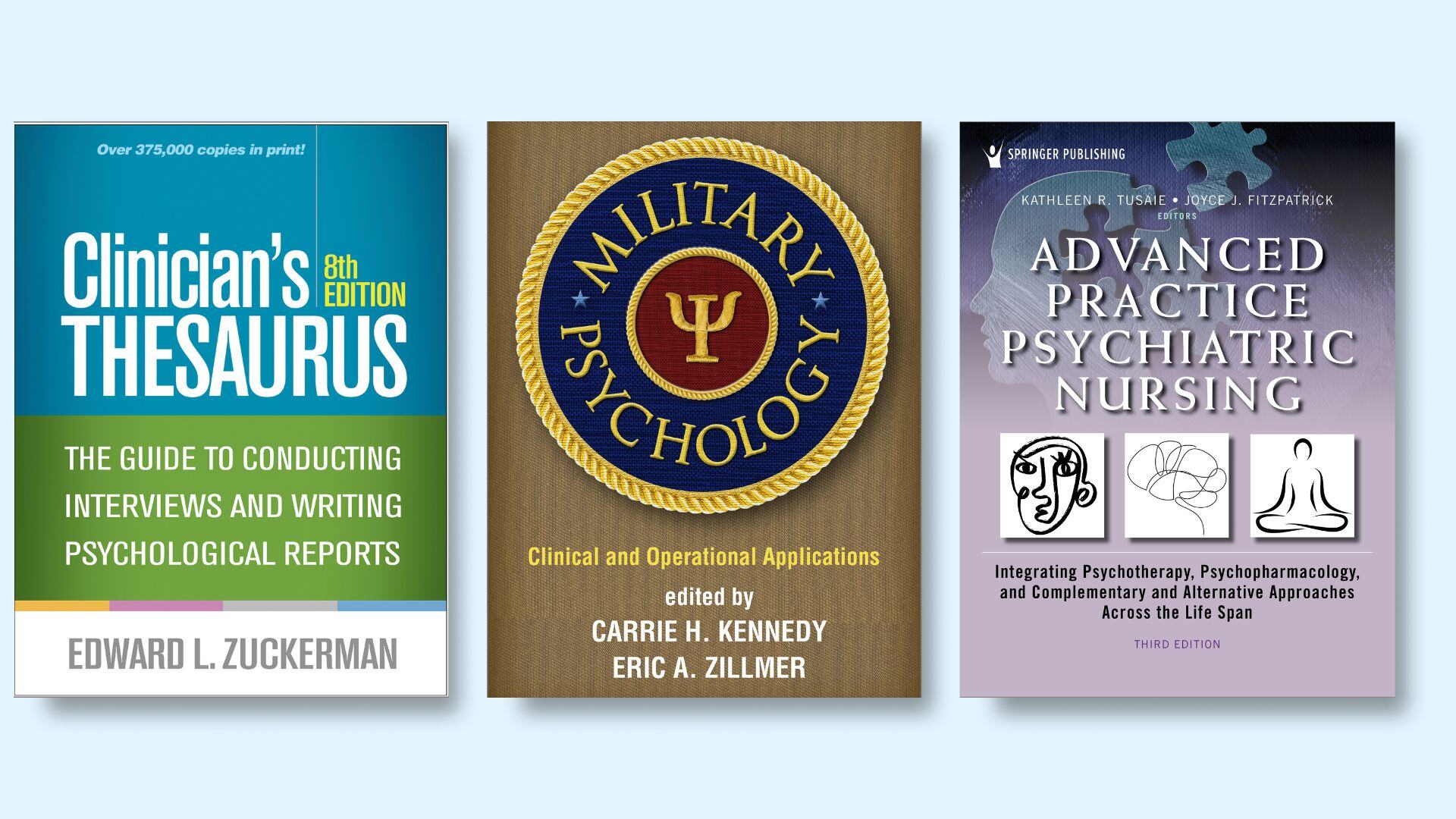
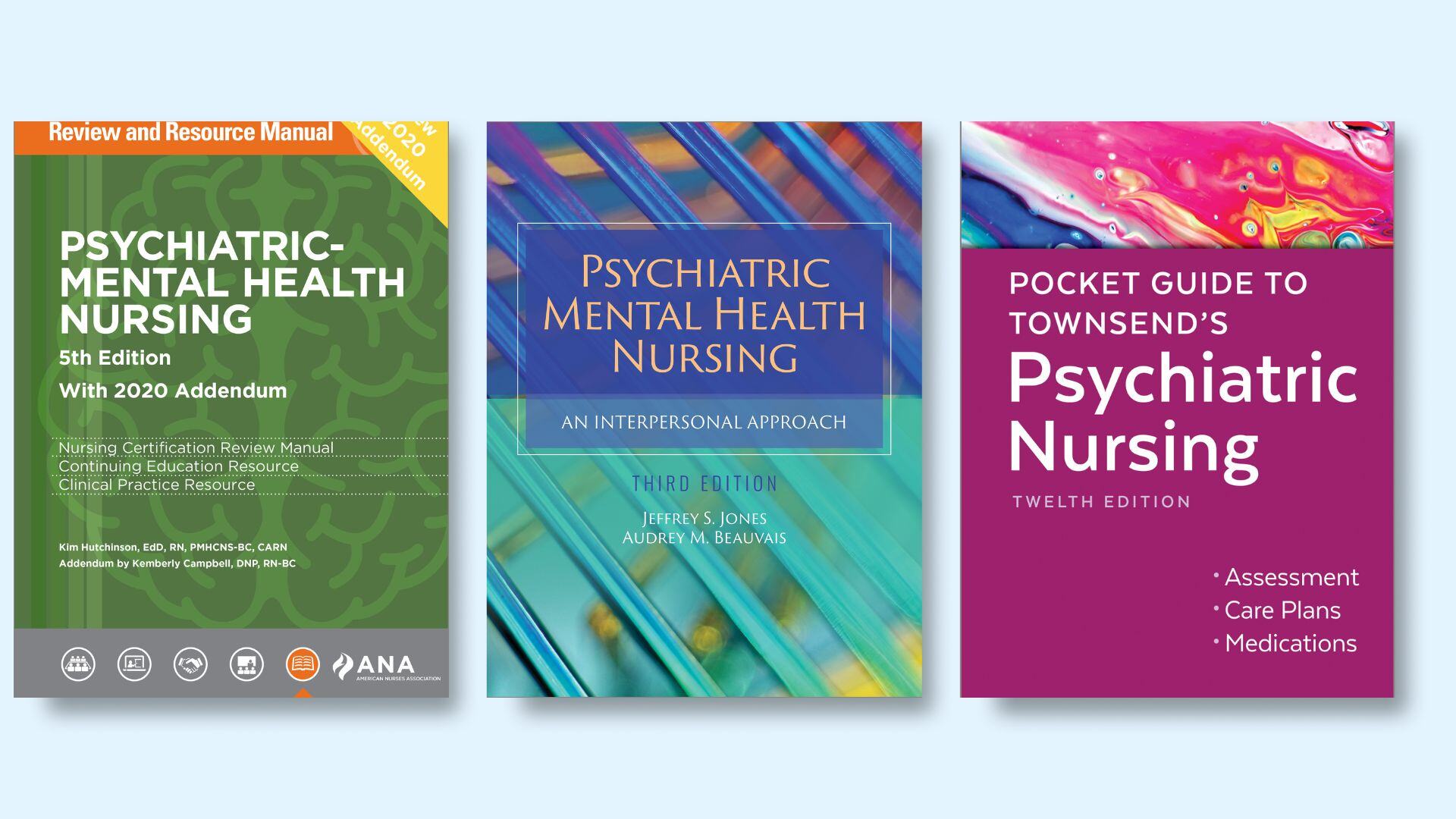
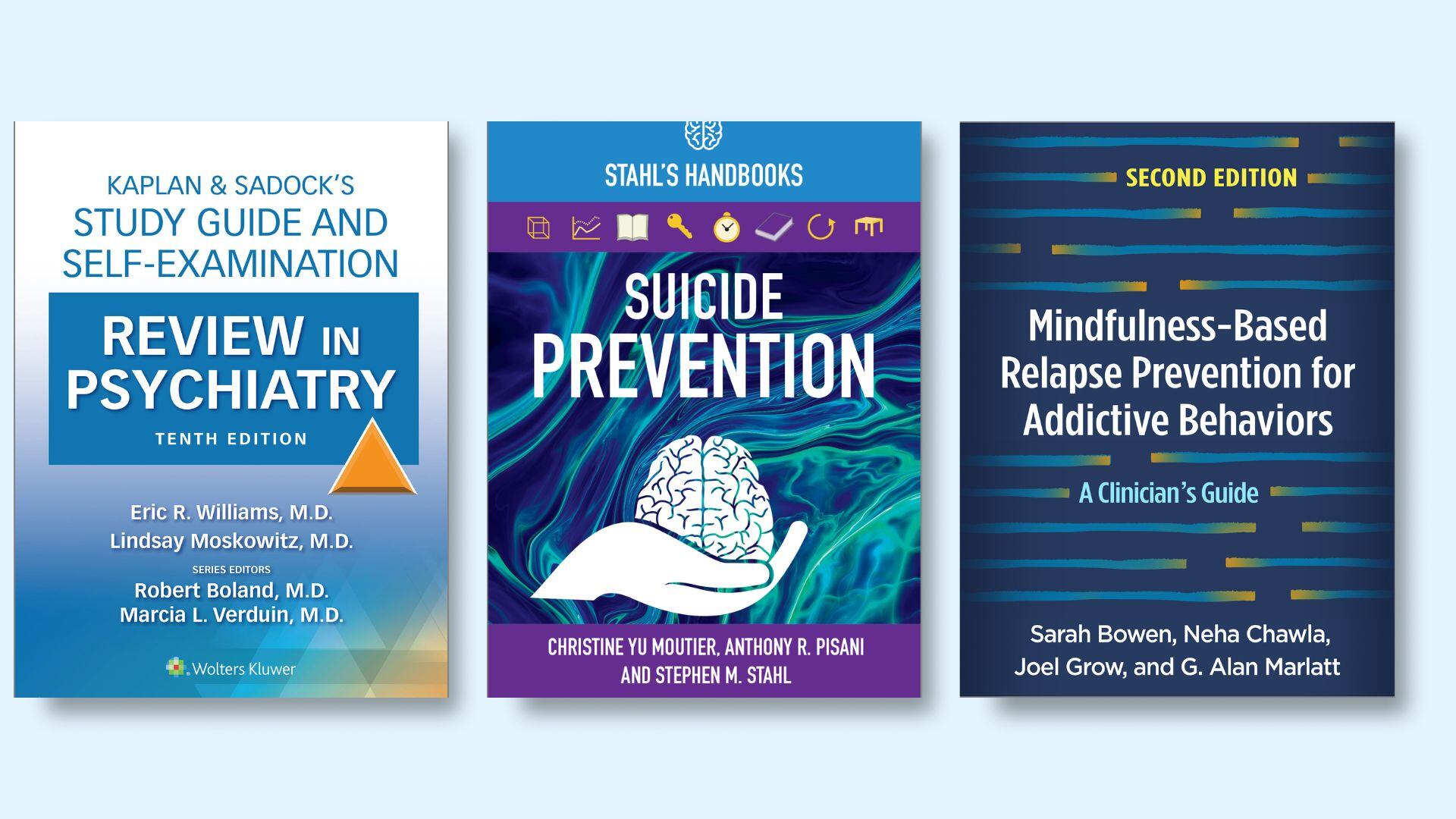
The STAT!Ref Core Resources Collection for Psychiatry features some of the most popular resources in this discipline. This collection is offered as a set or à la carte, making it easy for you to begin building your Psychiatry and Mental Health e-library. All STAT!Ref content is full-text and cross-searchable.
Public Health
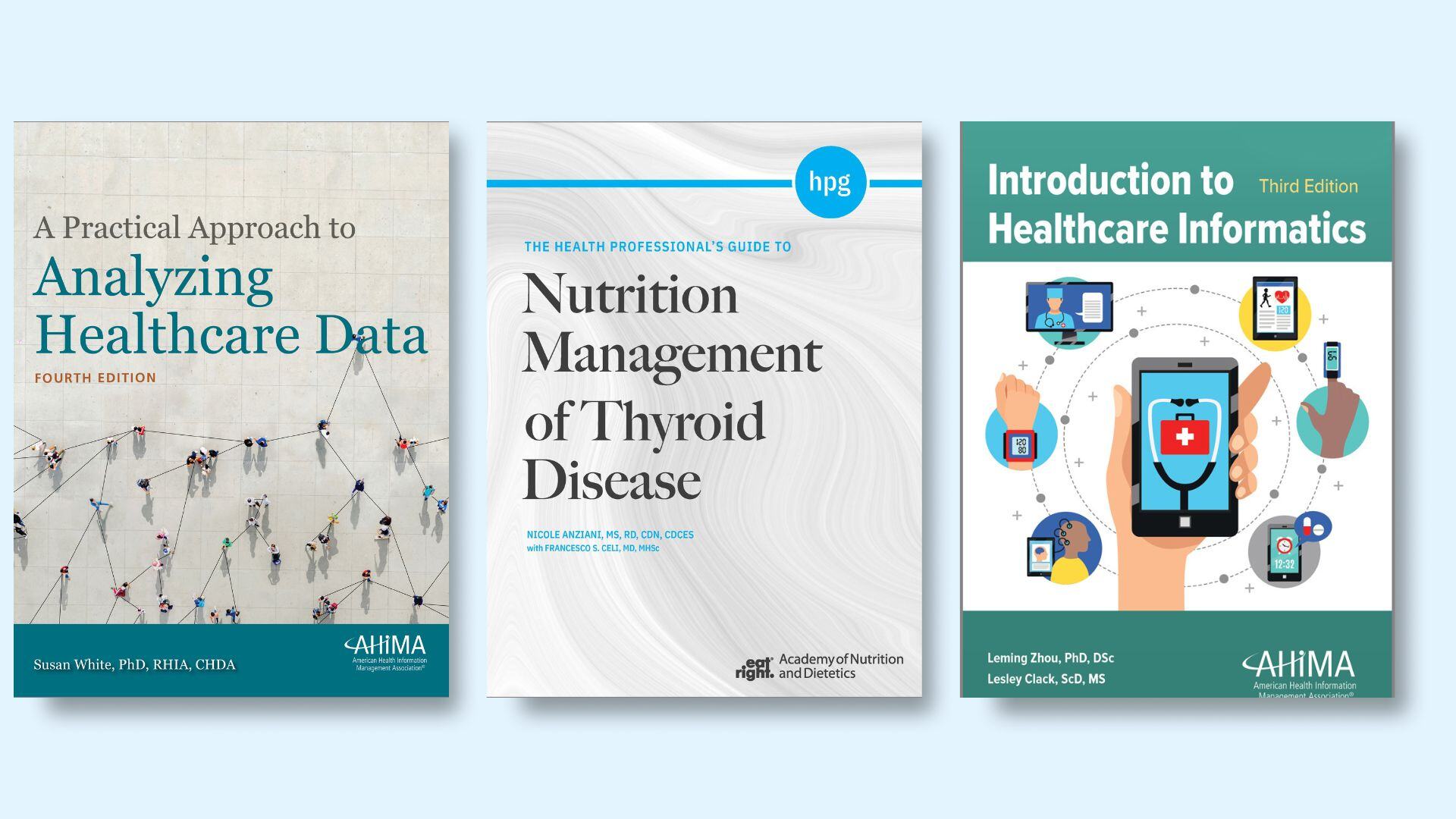
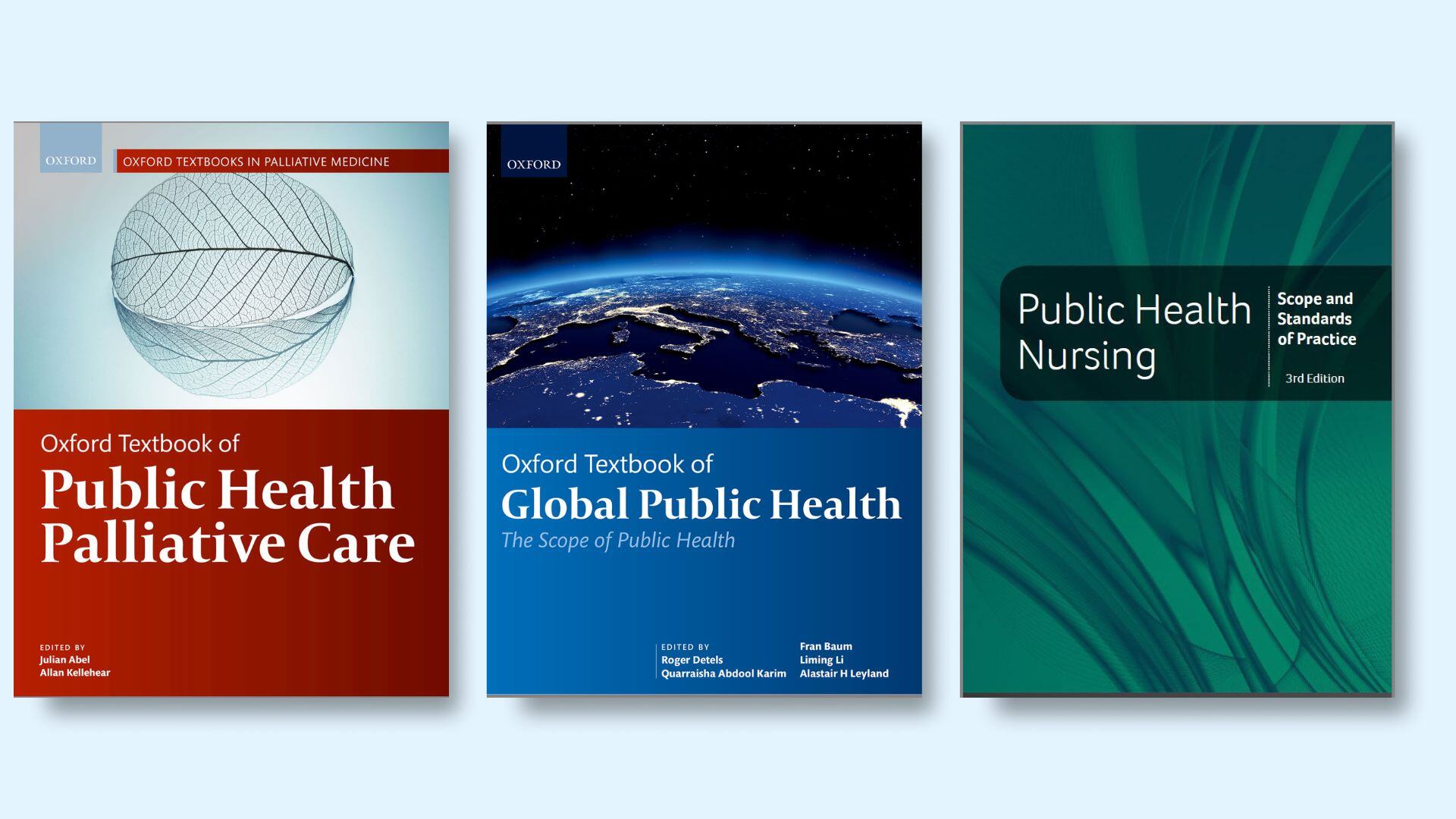
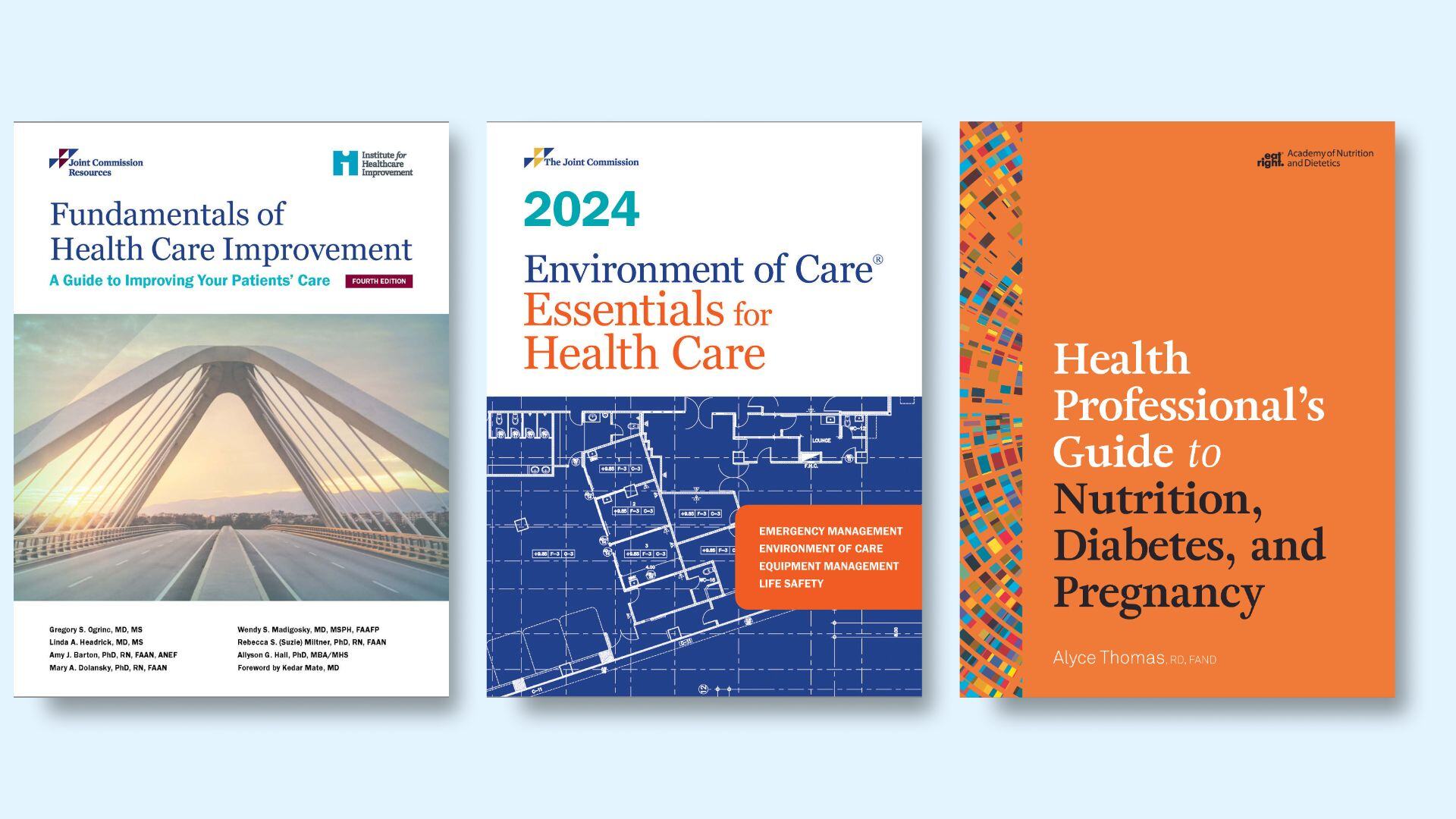
STAT!Ref is pleased to offer a growing collection of Public Health resources to help you in protecting and improving the health of communities through education, promotion of healthy lifestyles, and research for disease and injury prevention. But, because STAT!Ref has over 50 disciplines and because Public Health draws from numerous and varied disciplines, we think you will find everything you need when looking through this STAT!Ref list of resources and disciplines.
Surgery
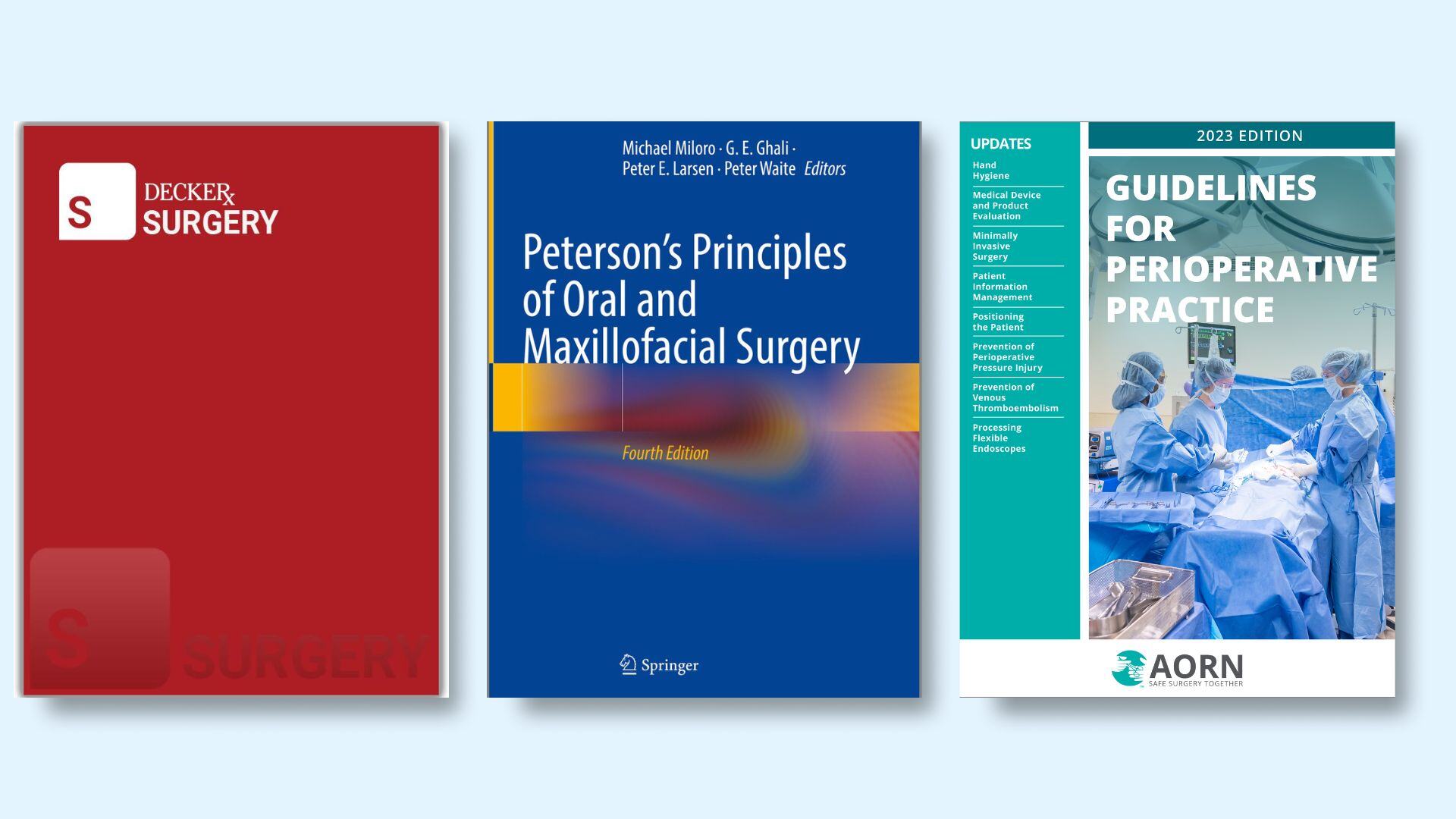


With over 20 resources available, the STAT!Ref Core Resources Collection for Surgery features some of the most popular resources in this discipline. This collection is offered as a set or à la carte, making it easy for you to begin building your Surgery e-library. All STAT!Ref content is full-text and cross-searchable.
STAT!Ref Resources
Dive into the world of STAT!Ref and see what all the hype is about.
Frequently Asked Questions
Q: Where can I get help on how to use STAT!Ref Online?
While on this site you can go to our Support page where you will find PDFs with title and product information, video presentations, and product tutorials which will help you with your use of STAT!Ref. If you are in STAT!Ref Online then the Help link in the toolbar has answers to most questions on how to use STAT!Ref Online. When you open the help page you will see the help section divided into 3 categories:
Client Manager Help
Statistician Help
User Help
Different levels of help are available based on your own user level. The Client Manager is the person within your institution who manages your STAT!Ref account. The Client Manager has access to the group's properties page -- they may view all of the group's properties and may configure username accounts as well as access the usage reports that Statisticians use. The Statistician may generate and view statistics reports, but does not have access to group properties or username accounts. Users have the default access level for STAT!Ref Online which they can use to find answers by using search, the table of contents, and the dictionary. Users do not have access to account management or to statistics reports. If you cannot find the answers you are looking for please contact us with your questions.
Q: Which browsers are supported?
Officially supported browser versions are major version minus 1; e.g.
*Microsoft Edge with IE mode. So STAT!Ref supports IE 11 and later (officially). Unofficially, we do strive to maintain functionality for older browsers which requires some functionality to degrade as gracefully as possible.
Chrome (Windows, Mac, Linux)
Microsoft Edge (Windows)
Firefox (Windows, Mac, Linux)
IE (Windows)
Safari (Mac & Windows)
*Please note that the Internet Explorer (IE) 11 desktop application will end support for certain operating systems starting June 15, 2022. Customers are encouraged to move to Microsoft Edge with IE mode. IE mode enables backward compatibility and will be supported through at least 2029.
Q: What platforms are supported?
Any computer with a modern browser and a connection to the internet.
Q: How do I know when a title or resource updates?
Our new titles, new editions and supplemental updates are done seamlessly behind the scenes as soon as possible after the information is released to us from the various publishers.
For assistance selecting titles, or to request a quote, please contact your sales representative or call us at - 307 733 5494 or 1 800 901 5494.
Q:Is there Federated Search Engine/Discovery Service Support?
STAT!Ref supports many Federated Search Engines & Discovery Services. Here is a list of the most common ones:
EBSCO A - Z
Ex Libris (ProQuest)
Innovative Interfaces
MuseFirst
Northern Light's
OpenAthens
Serials Solutions 360 Search
TDNet
WAM
OCLC
OVID
Q: How can I/We try STAT!Ref?
That's easy! Just contact us and we will set you up with your own Client Advisor based on your location. They can customize a package that is just right to fit your needs, budget, and timeframe.
Q: Where can I get additional information about STAT!Ref?
Click on “Get Started” to get connected with our specialists for a personalized tour of STAT!Ref.

I am again sending on STAT!Ref Evidence Alerts to my users. I wanted to let you know that I really appreciate this service. The "comments from clinical raters" is invaluable. That is the bottom line for me - good comments, I send the info to my clinicians; negative comments, I don't waste their time. The presentation of the data is excellent - easy to read - not so busy that it is distracting. This service saves my users a lot of time, and gets the useable evidence to them in quick time!
Penny Logan | Manager Library Services Capital Health, Halifax, Nova Scotia, Canada

Evidence Alerts is a convenient way of keeping up to date on the different specialties.
Fulton Velez, MD | Associate Director Health Outcomes & Market Access, EMD Serono Inc.

STAT!Ref is outstanding. Your program has been an invaluable resource for my care plans and drug research.
4th Yr. Nursing Student Collin College


